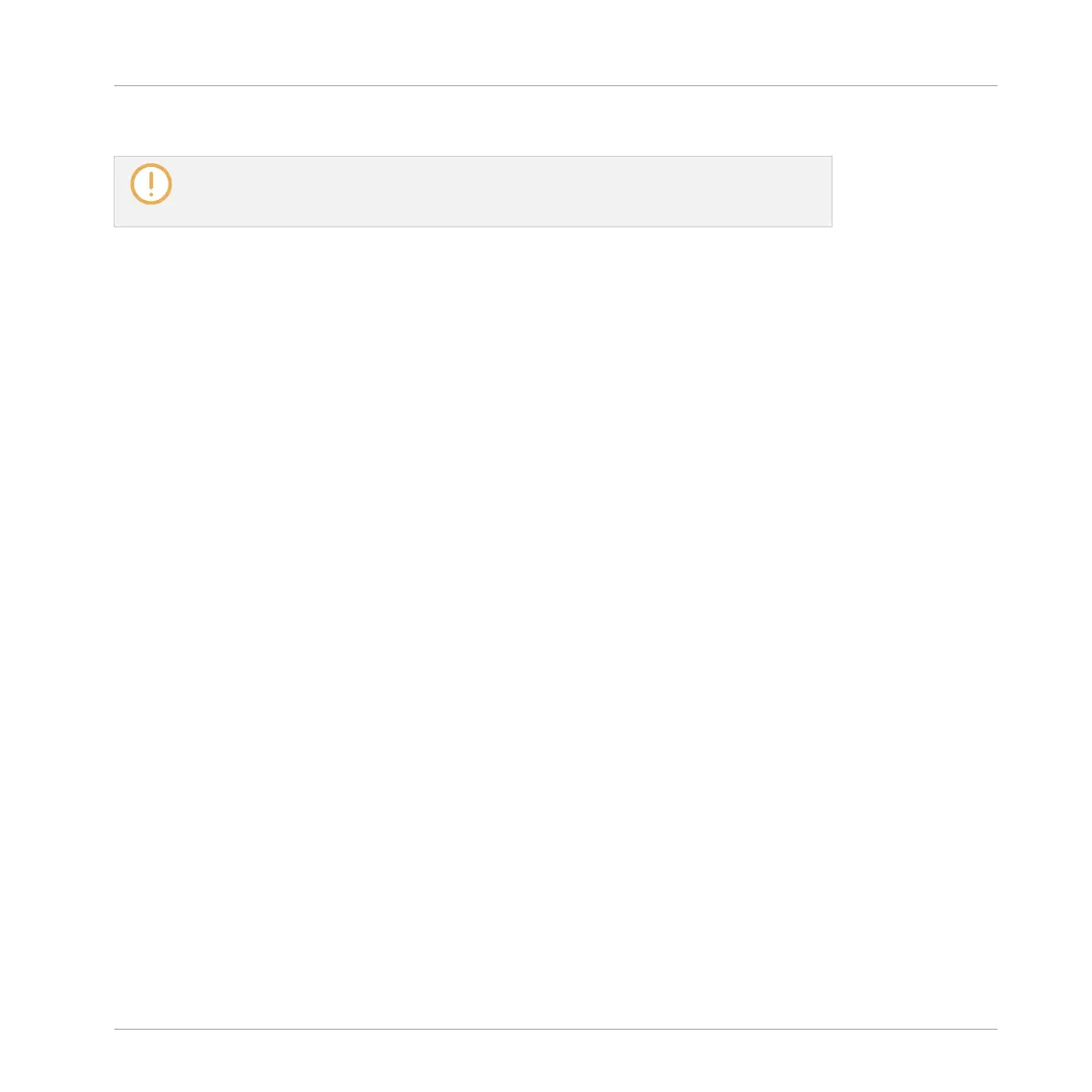▪ The brand and specifications of your computer
When installing new software or software updates, a Readme file is included that con-
tains late breaking news and new information that was not yet included in the documen-
tation. Please open and read this Readme file before contacting Technical Support.
18.3 Registration Support
If problems occur during the product activation procedure, please contact our Registration
Support team: www.native-instruments.com/regsuppfrm.
18.4 User Forum
In the Native Instruments User Forum, you can discuss product features directly with other
users and with experts moderating the forum. Please be aware that the Technical Support
team does not participate in the forum. If you’re encountering an issue that can’t be solved by
other users, contact Native Instruments’ Technical Support team via the online support as de-
scribed above. You can reach the User Forum via: http://www.native-instruments.com/forum.
Troubleshooting
Registration Support
MASCHINE - Manual - 889