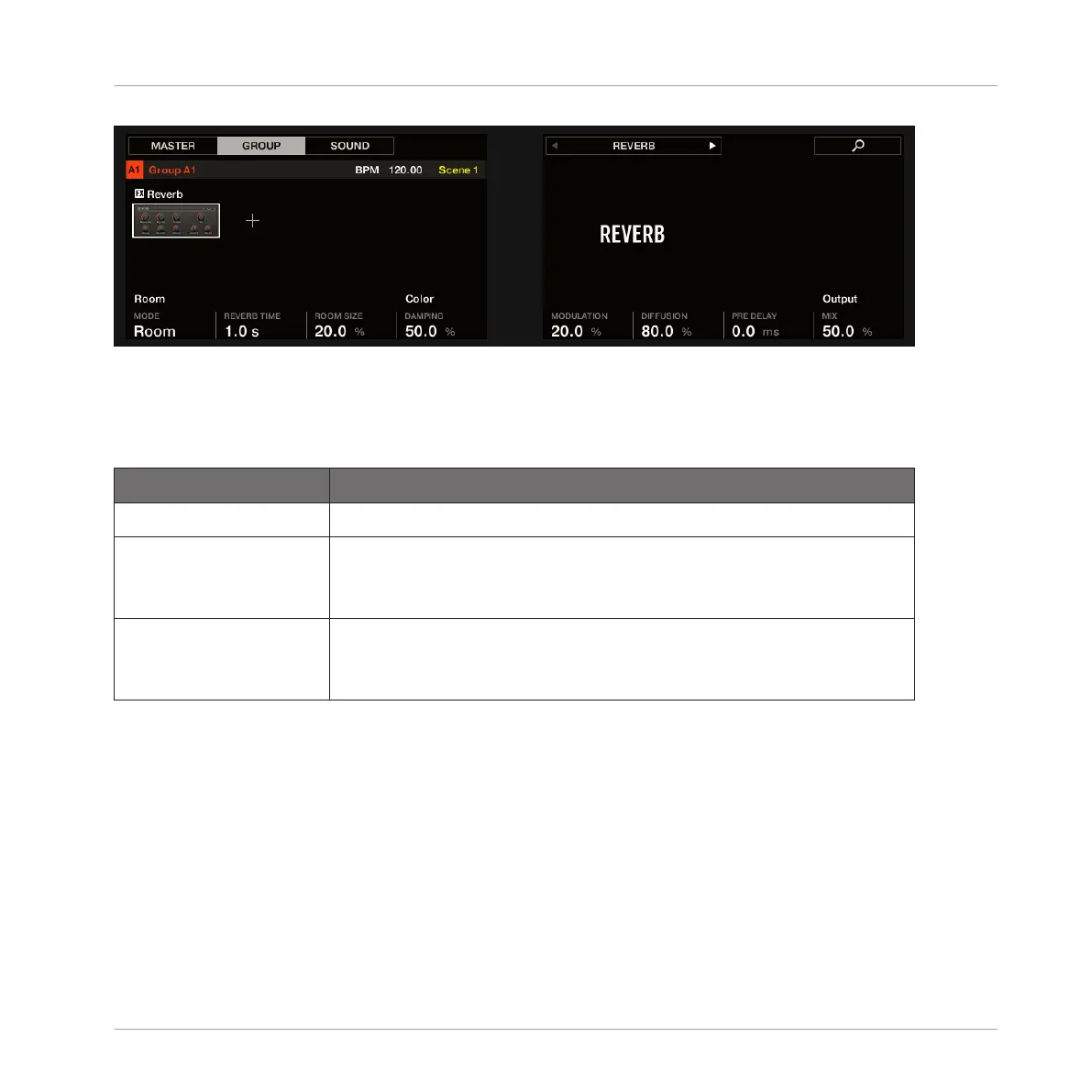The Reverb Room on the controller.
EQ page
The EQ page contains parameters to adjust the EQ of the reverb.
Element Description
EQ Section
High Cut Adjusts the high frequencies in the reverberated signal. Available
values range in kilohertz from 20.0 kHz to 2.0 kHz (default: 20.0
kHz).
Low Shelf Adjusts the low-frequency content in the reverberated signal.
Available values range in decibels from -0.0 dB to -12.0 dB
(default: -0.0 dB).
14.4.5.2 Reverb Hall
The Reverb Hall mode is a spacious and natural reverb that is particularly suited to tonal
sounds. When used with a high Reverb Time setting it provides a very lush reverb making it
also suitable for ambient or experimental music. Modulate the Room Size, and Pre Delay pa-
rameters to create special effects.
Effect Reference
Spatial and Reverb Effects
MASCHINE - Manual - 704