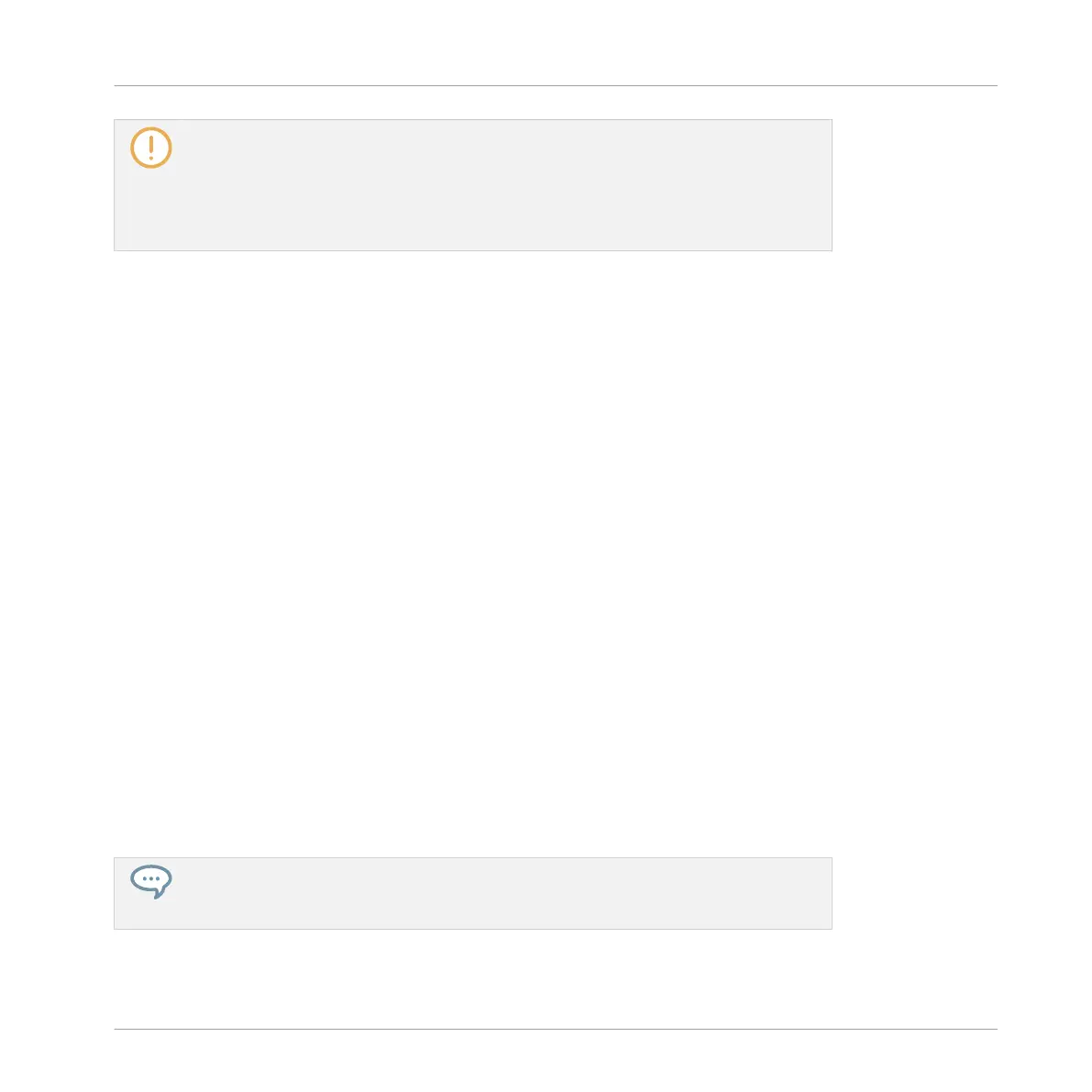The MASCHINE, and KOMPLETE KONTROL Libraries, and the KONTAKT Browser refer-
ence the instrument files contained in the folder. It is recommended to not delete or
move the folder afterwards, or otherwise MASCHINE, KOMPLETE KONTROL, and KON-
TAKT will not be able to find the instrument files. If an instrument cannot be found, use
the Rescan function on the Preferences’ Library page to update the Library with the cor-
rect folder location (see section ↑2.6.5, Preferences – Library Page).
2.5 Stand-Alone and Plug-in Mode
You can run the MASCHINE software as a stand-alone application or integrate it into your fa-
vorite host by loading it as a plug-in. The MASCHINE software is available in the VST, Audio
Unit, and AAX plug-in formats. For further information on plug-in compatibility and for a de-
tailed description of how to use plug-ins in your host, please refer to the documentation in-
cluded with your host software.
2.5.1 Differences between Stand-Alone and Plug-in Mode
Transport Functions
The most noticeable difference between the stand-alone and plug-in mode of MASCHINE re-
lates to the interaction with MASCHINE’s sequencer. Indeed, when MASCHINE is used as a
plug-in within a host sequencer software (e.g., Cubase or Pro Tools), MASCHINE’s sequencer
is exclusively controlled by the host application: you cannot, e.g., manually start, stop or re-
start the playback in MASCHINE, nor modify the tempo or the time signature of your Project
within the MASCHINE plug-in itself — these are synchonized to your host’s own transport
functions and tempo settings. As a direct consequence, when MASCHINE is used as a plug-in
the Restart and Play buttons as well as the Tempo and Time Signature fields are grayed out
and inactive in the MASCHINE Header. Obviously you cannot control MASCHINE’s playback
and tempo settings from your MASCHINE controller either.
However from your controller you can directly control the transport functions of your host
application instead. See section Controlling your Host’s Transport Functions in Plug-in
Mode for more information.
Basic Concepts
Stand-Alone and Plug-in Mode
MASCHINE - Manual - 62