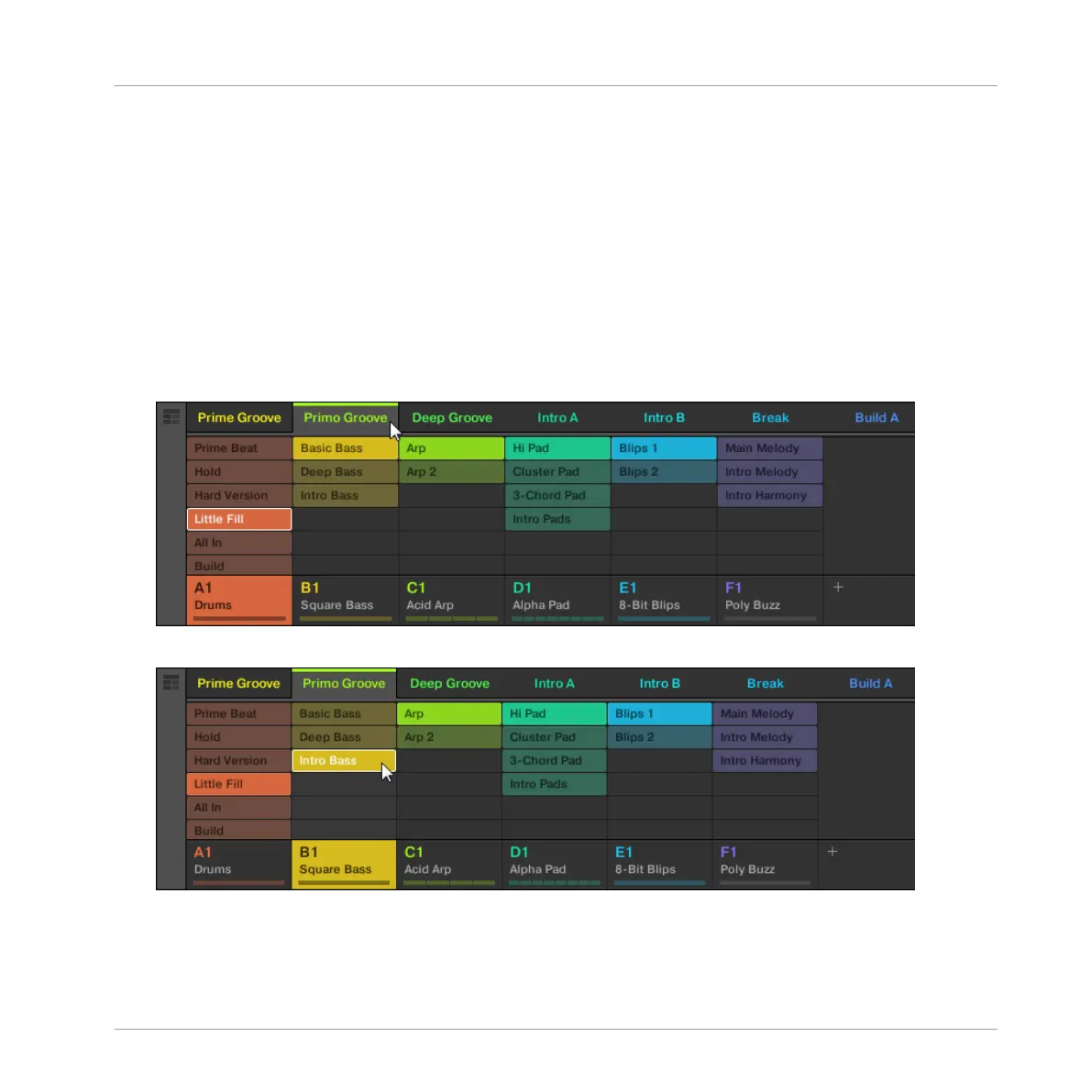15.2.3 Assigning and Removing Patterns
Each Pattern placed in the Arranger (Ideas view or Arranger view) references one of the Pat-
terns available in the Pattern Editor for the corresponding Group.
In the Ideas view, each column represents a Group. After selecting a Scene it is possible to
assign and remove Patterns by clicking the Pattern slots.
Any changes made in Arranger view or Ideas view is one and the same.
Assigning and Removing a Pattern in Ideas View
1. Select a Scene slot.
2. Then click the Pattern slot you want to assign or remove for that Scene.
→ Upon your selection, the Pattern is inserted into the selected Scene:
▪ The Pattern replaces any previous Pattern for that Group in the Scene.
Working with the Arranger
Using Ideas View
MASCHINE - Manual - 760
