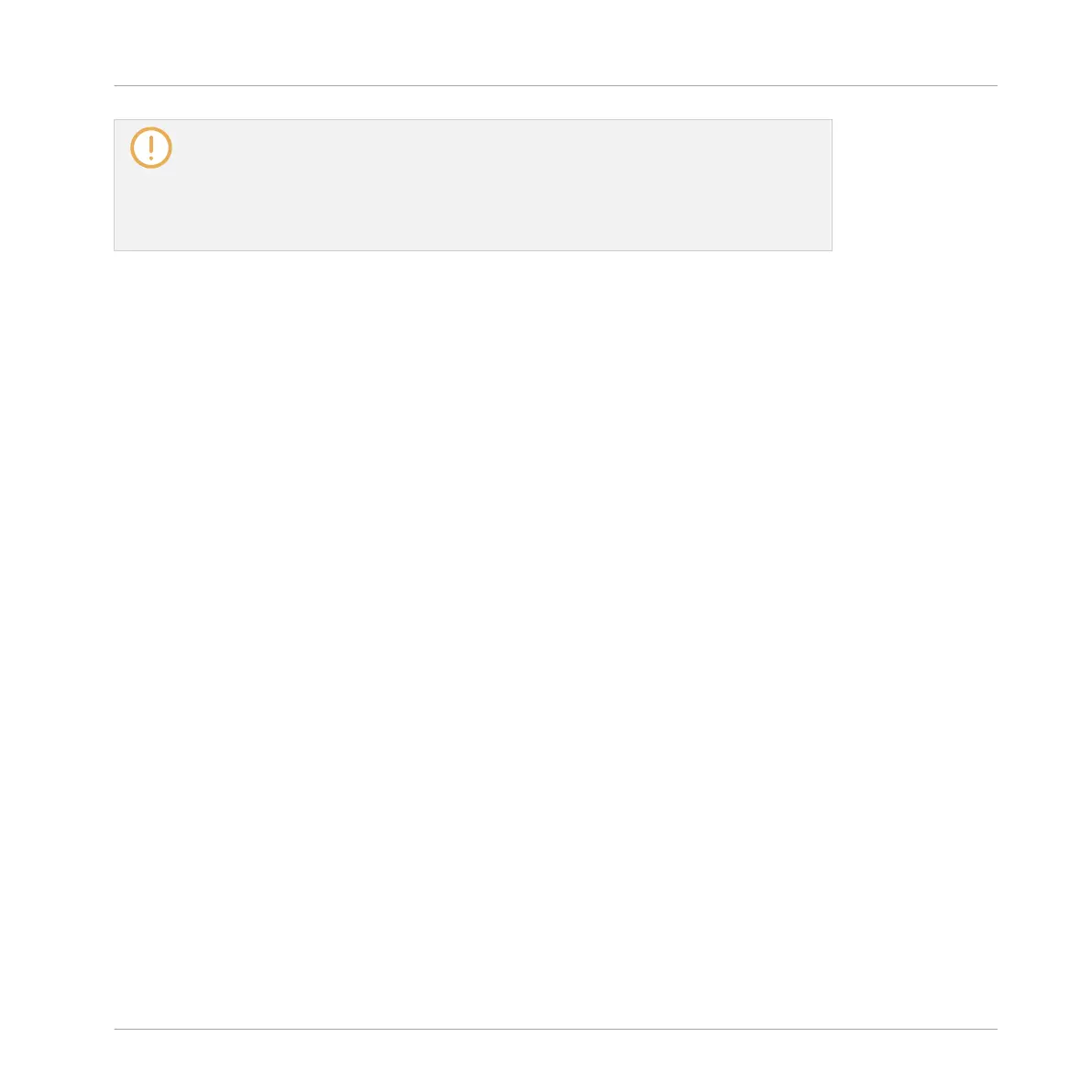To access the Touch-Sensitive Knobs section in the Hardware page, your MASCHINE
controller must be connected to your computer and controlling the MASCHINE instance.
Moreover if a KOMPLETE KONTROL S-Series keyboard is also focused on that MA-
SCHINE instance, make sure that your MASCHINE controller is selected in the Control-
ler menu at the top of the Hardware page in order to see its settings! For more informa-
tion, see section Controller Menu in the Hardware Page of the Preferences Panel.
Example of Use
Touch Auto-write can be very handy if a parameter already has some modulation recorded in
the Pattern, and you want to re-record modulation for this parameter, this time at a constant
value:
▪ With Touch Auto-write disabled (and in previous MASCHINE versions), you have to con-
stantly rotate the Knob to ensure that the old modulation events are actually replaced by
the new ones. To simulate a new constant modulation value, you had no other choice than
slightly rotate the Knob incessantly around the desired value.
▪ With Touch Auto-write enabled, you just need to keep a finger on the Knob: The current
modulation value is recorded in new modulation events as long as you touch the Knob, au-
tomatically replacing any old modulation events at these positions.
2.4 Native Kontrol Standard
Native Kontrol Standard (NKS) is a software instrument format that allows third-party develop-
ers to integrate with MASCHINE and KOMPLETE KONTROL hardware and software at the
same deep level as KOMPLETE Instruments.
The Native Kontrol Standard includes:
▪ Seamless integration into the MASCHINE and KOMPLETE KONTROL Browser for a unified
browsing experience.
▪ Full parameter mapping for instant hands-on control.
▪ Support of KOMPLETE KONTROL S-SERIES features such as the Light Guide.
NKS instruments can be found in the MASCHINE Browser next to your KOMPLETE Instru-
ments. All of their presets are fully tagged, so filtering in the Browser gives you matching re-
sults from both KOMPLETE Instruments and NKS instruments (see section ↑3.2.6, Selecting
Basic Concepts
Native Kontrol Standard
MASCHINE - Manual - 60