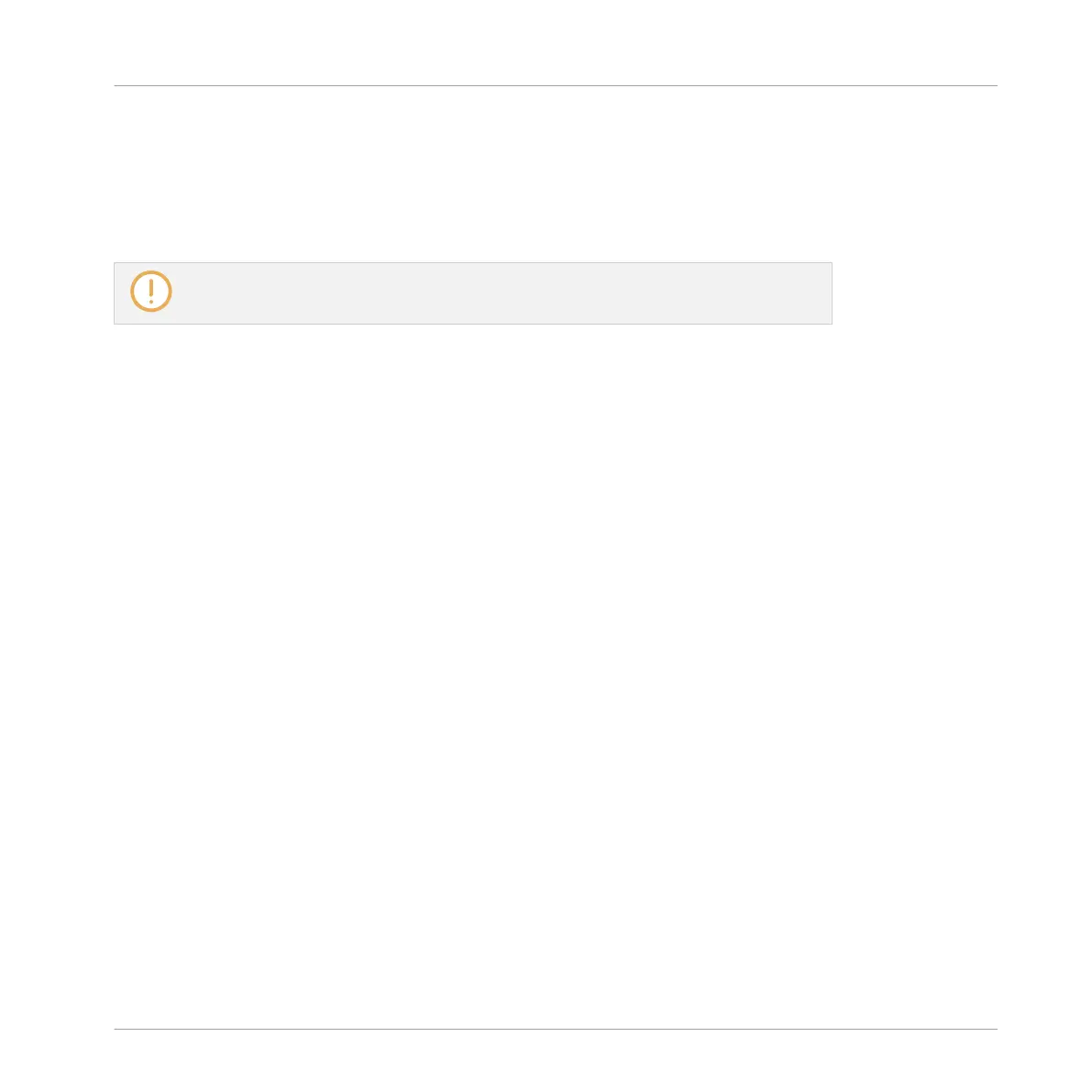18 Troubleshooting
If you are experiencing problems related to your Native Instruments product that the supplied
documentation does not cover, there are several ways of getting help.
Before getting help please make sure you have downloaded the latest MASCHINE soft-
ware from Native Access.
18.1 Knowledge Base
The Online Knowledge Base gathers useful information about your Native Instruments product
and can be of great help to solve possible issues you may encounter. You can reach the Knowl-
edge Base via: www.native-instruments.com/knowledge.
18.2 Technical Support
If no Knowledge Base entry matches your problem, or if the matching entry does not solve the
problem, you can use the Online Support Form to contact the Technical Support team of Na-
tive Instruments. The Online Support Form will ask you to enter information about your hard-
ware and software setup. This information is essential for our Support team to be able to pro-
vide you with quality assistance. You can reach the Online Support via: www.native-instru-
ments.com/suppform.
When communicating with the Native Instruments Support team, keep in mind that the more
details you can provide about your hardware, your operating system, the version of the software
you are running, and the problem you are experiencing, the better they will be able to help you.
In your description, you should mention:
▪ How to reproduce the problem
▪ What you have already tried to fix the problem
▪ A description of your setup, including all hardware and the version of your software
Troubleshooting
Knowledge Base
MASCHINE - Manual - 888