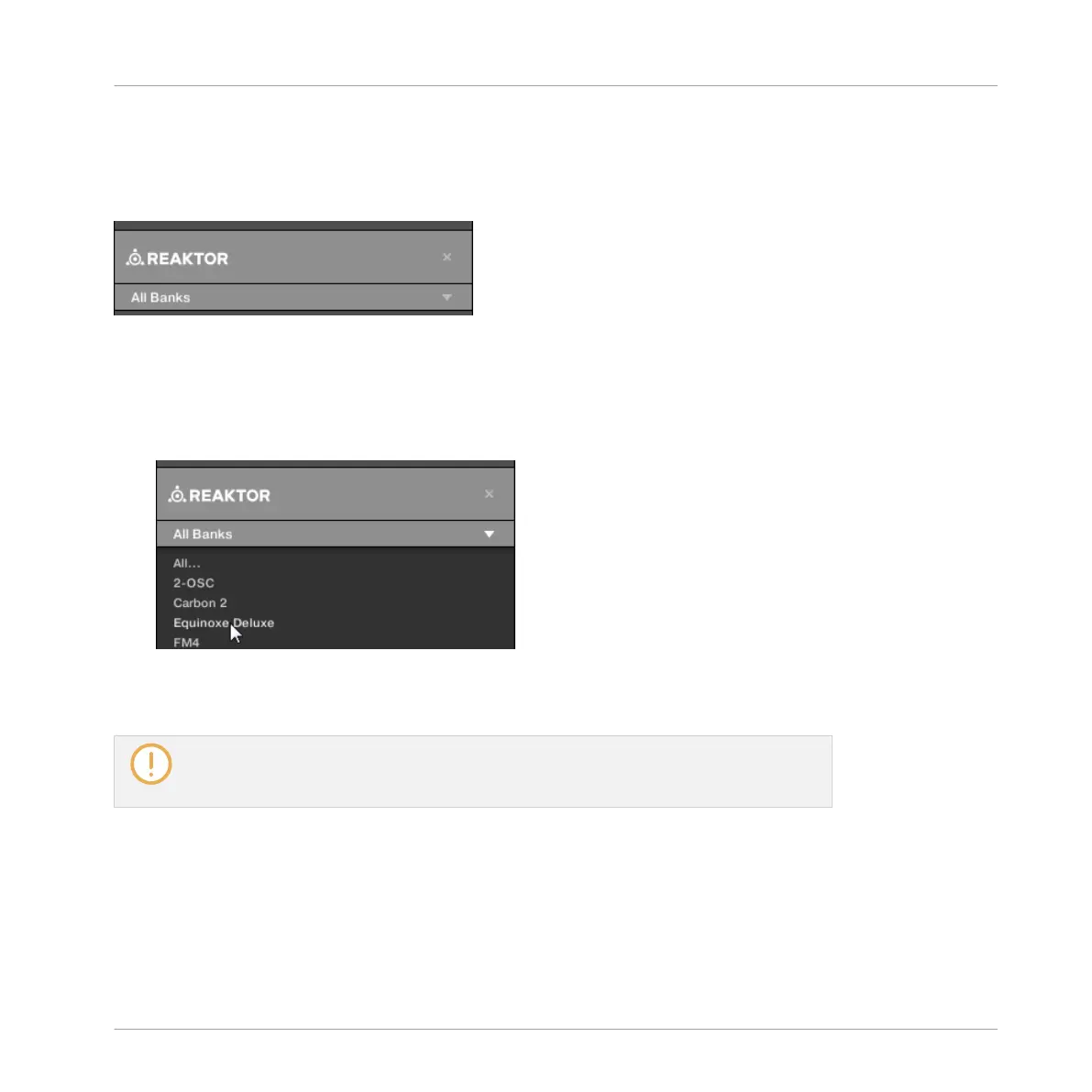Selecting a Bank and a Sub-Bank
When you select specific products in the Product list (see description above), an additional
Bank menu appears under the closed Product selector:
The Bank menu showing All Banks for REAKTOR Effects.
This Bank menu allows you to select a particular bank of files for the selected product (MA-
SCHINE in the picture above).
► To select a particular bank for the selected product, click the Bank menu under the prod-
uct icon and choose a bank from the available entries.
→ Upon your selection the Bank menu closes and displays the selected bank. The tag filter
and Result list underneath further narrow their content accordingly.
Banks can be, e.g., additional libraries (e.g., MASSIVE EXPANSIONS), different versions
of the original Factory Library (e.g., FM7 Legacy and FM8 Factory Library), or any other
content categorization specific to a particular product.
Similarly, some banks are split into several sub-banks. In that case a Sub-Bank menu appears
under the Bank menu and allows you to select a particular sub-bank. For example, in the pic-
ture below the Grain Delay sub-bank of the Maschine 2.0 Library bank is selected for the MA-
SCHINE Effect presets:
Browser
Searching and Loading Files from the Library
MASCHINE - Manual - 124