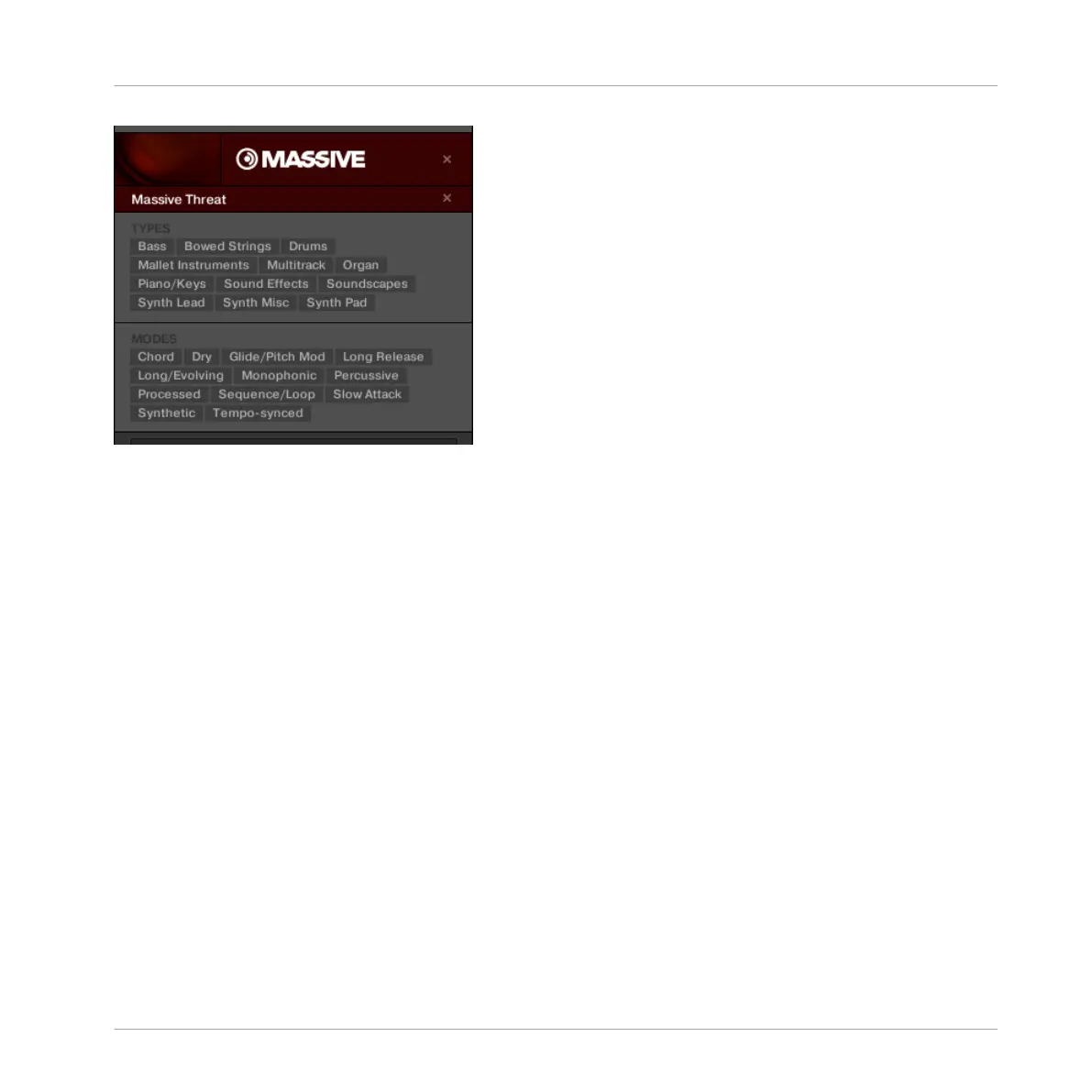TYPES and MODES filters for the Massive Threat bank of the MASSIVE Plug-in.
► Click the desired tags in the tag filter to select them and limit the search to the files
marked with them. Click the selected tags again to deselect them and broaden the
search.
Tags for Projects, Groups, Sounds, and Samples: 3 Type Levels
For Projects, Groups, Sounds, and Samples, tags are structured into three hierarchical levels
globally called Types. You can select them via the TYPES filter:
▪ At first the TYPES filter displays the available top-level tags only.
▪ As soon as you select a tag at the top level, the second level appears underneath with sub-
tags of the selected tag.
▪ The hierarchical structure means that the sets of sub-tags are specific to each tag of the
level above.
Example: Imagine that you are looking for a shaker Sample from the MASCHINE factory library:
Browser
Searching and Loading Files from the Library
MASCHINE - Manual - 129