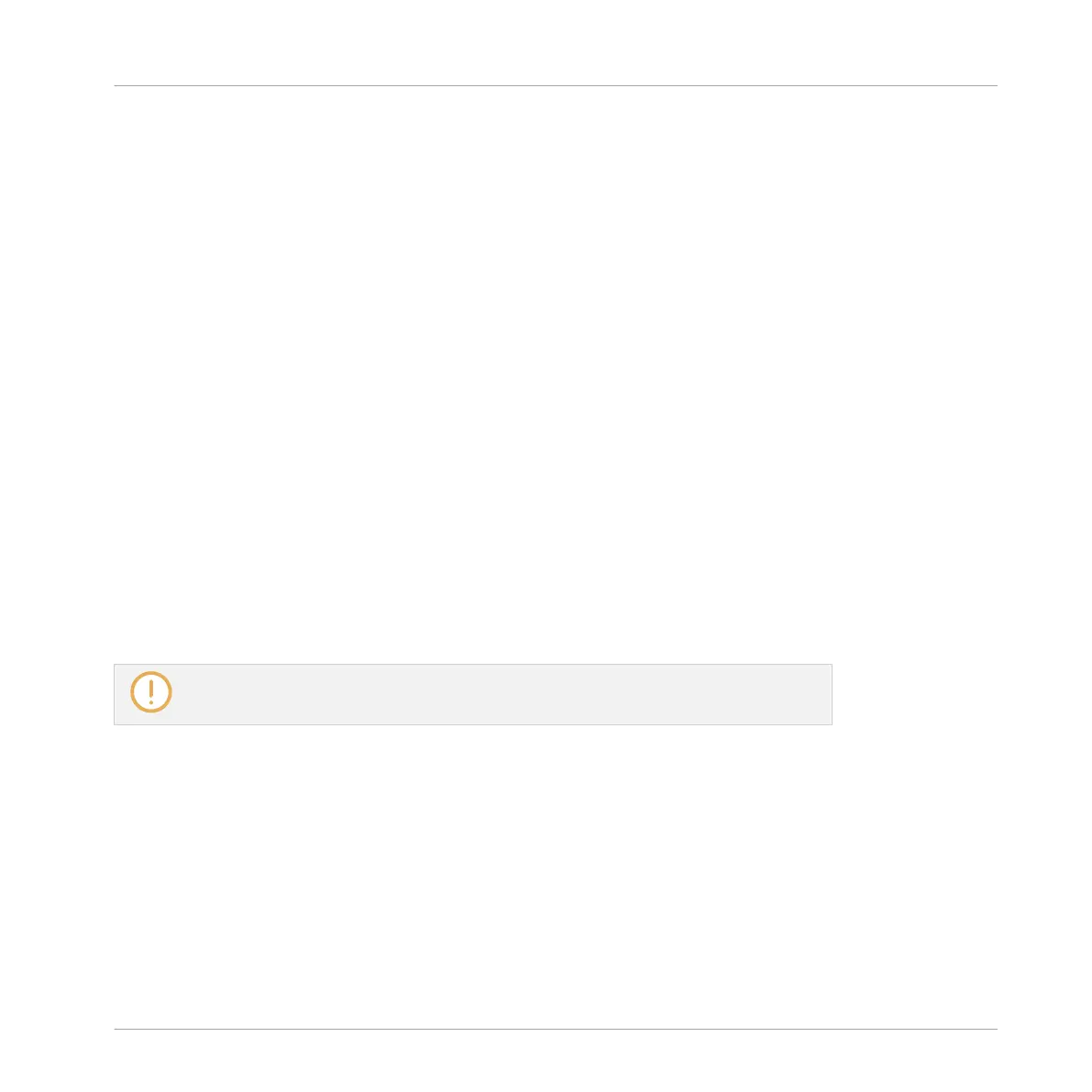▪ If you set the focus to a Sound or Group which is already included in the current selection,
the focus is moved to this new Sound or Group but the selection is preserved. This notably
allows you to check the parameters of any selected Sound or Group while keeping the abili-
ty to modify parameters for the entire selection.
What Is Affected by the Multiple Selection, and How?
When multiple Sounds or multiple Groups are selected, any change in the following settings of
the focused Sound/Group will be mirrored in the other selected Sounds/Groups, respectively:
▪ Channel properties: Parameter adjustments apply to all selected Sounds/Groups for any pa-
rameter in any set of Channel properties. See chapter ↑11, Audio Routing, Remote Control,
and Macro Controls for more information on the Channel properties.
▪ Plug-ins: Parameter adjustments apply to all selected Sounds/Groups that have the same
Plug-in loaded in the same Plug-in slot. See chapter ↑6, Working with Plug-ins for more
information on Plug-ins.
▪ Pad view: Base key, Choke group, and Link group settings apply to all selected Sounds. See
section ↑5.1, Adjusting the Pads for more information on these settings.
▪ You can move multiple Sound slots or multiple Groups at once. See section ↑4.2.7, Moving
Sounds and ↑4.3.7, Reordering Groups for more information.
▪ You can reset multiple Sound slots and delete multiple Groups at once. See section ↑4.2.8,
Resetting Sound Slots and ↑4.3.8, Deleting Groups for more information.
The adjustments made in the Assignment area are never mirrored in any other selected
Sound/Group.
Furthermore, the exact influence on the equivalent parameter in the affected Sounds/Groups
depends on the type of parameter:
▪ Continuous parameters (knob): the values in all selected Sounds/Groups are incremented/
decremented by the same amount as the value in the focused Sound/Group. Values are
clipped when they reach their range limit.
▪ Discrete parameter (button or selector): the values in all selected Sounds/Groups are set to
the value of the focused Sound/Group.
Managing Sounds, Groups, and Your Project
Overview of the Sounds, Groups, and Master
MASCHINE - Manual - 181