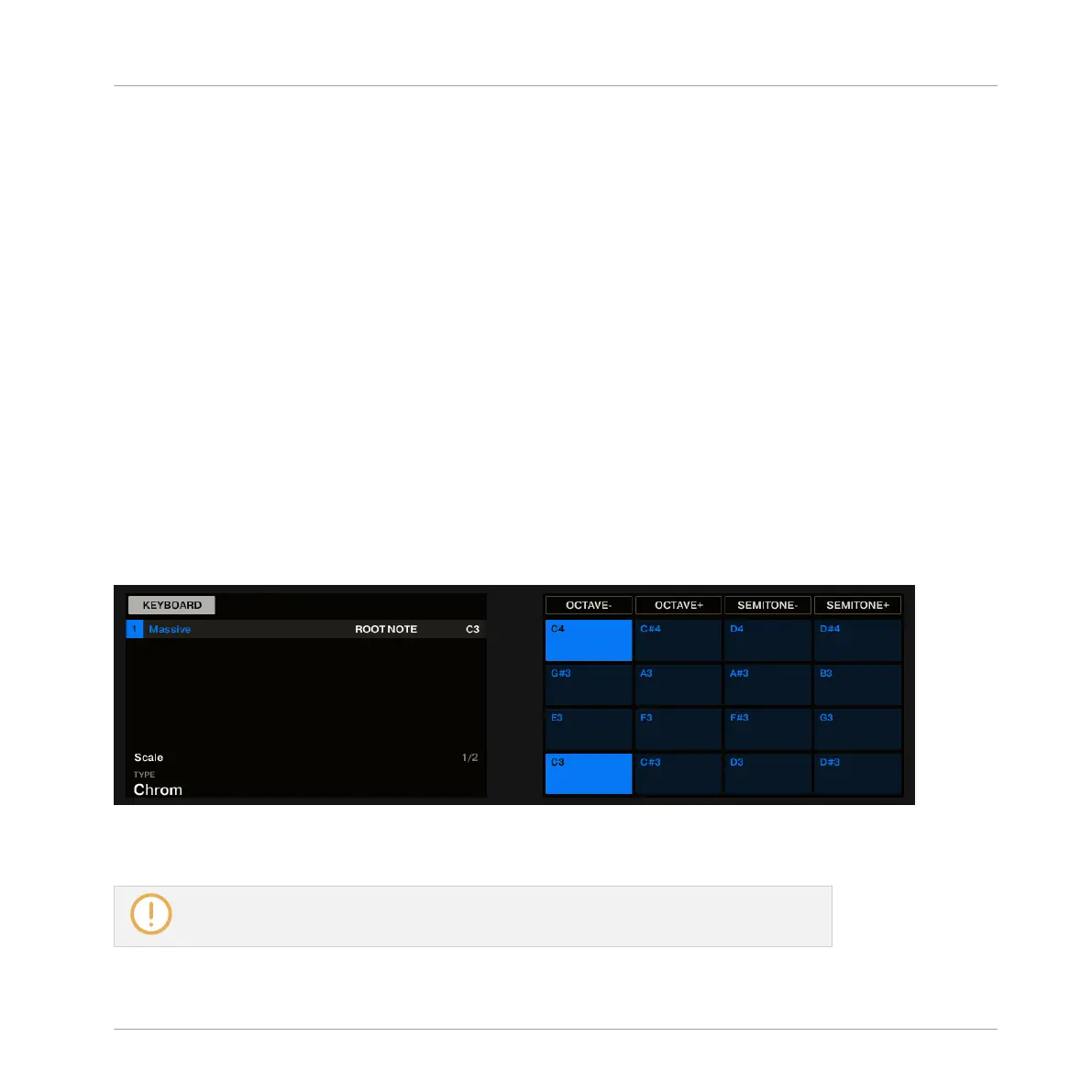focused Sound). The pitch of the played note is defined by the base key (see section
↑5.1.3, Adjusting the Base Key). To enable 16 Velocities mode, press SHIFT + FIXED VEL.
Press again to disable. The 16 Velocities mode is not available in Keyboard mode.
Using the Keyboard Mode
The KEYBOARD button located above the pads activates and deactivates Keyboard mode. In
this mode your pads play the focused Sound at 16 different pitches. This is well suited for me-
lodic instruments. The right display indicates the pitches played by each pad (all are shown in
the color of the focused Sound).
To activate Keyboard Mode:
1. Select a Sound by pressing the pad it is assigned to.
2. Enter Keyboard Mode by pressing KEYBOARD.
→ If you hit the pads now, they all play the same Sound, but each with a different pitch.
The pitch mapped to each pad is aligned to the scale defined by the Scale TYPE parameter
visible in left display. The scale is divided in semitones, starting with pad 1 as the lowest pitch
going up to pad 16 as the highest pitch. The current scale is indicated on the right display:
Keyboard mode selected on the controller displays in Pad Mode.
See ↑5.5.2, Selecting a Scale and Creating Chords for more information on scales.
Activating Keyboard mode on your controller automatically switches the Pattern Editor to
Keyboard view in the software, and inversely.
Playing on the Controller
Adjusting the Pads
MASCHINE - Manual - 230