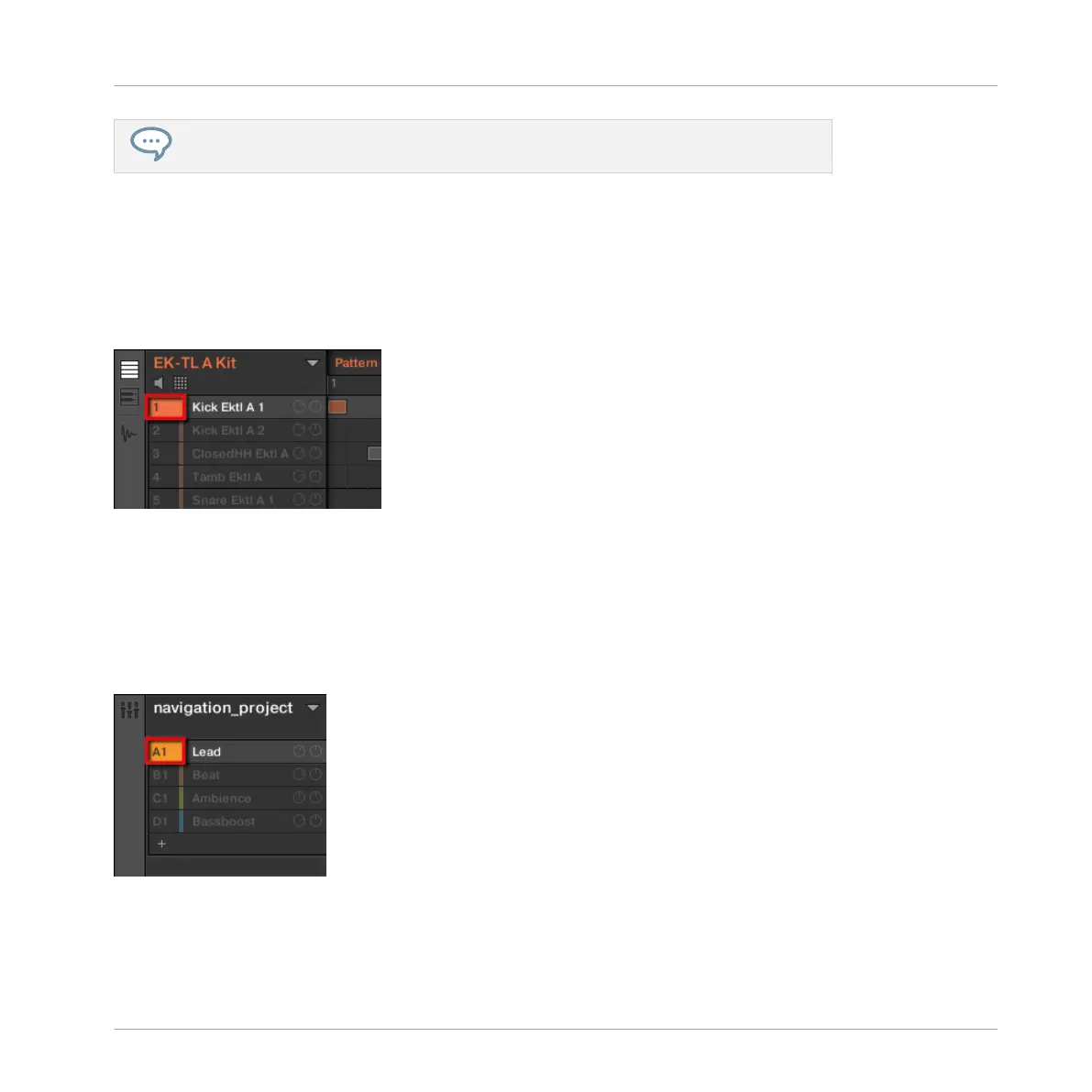To momentarily mute all audio from all Sounds and Groups at once, please refer to sec-
tion ↑5.4.2, Choke All Notes.
Mute and Solo in the Software
Soloing a Sound
► To solo a Sound, right-click (on macOS: [Ctrl]-click) the number on the left side of the
Sound slot in the Pattern Editor.
Soloing the first kick Sound.
► To unsolo a Sound, right-click (on macOS: [Ctrl]-click) the number again.
Soloing a Group
► To solo a Group, right-click (on macOS: [Ctrl]-click) the Group index (letter + number) on
the left side of the Group in the Arranger:
Soloing a Group.
► To unsolo a Group, right-click (on macOS: [Ctrl]-click) the Group index again.
Playing on the Controller
Playing Tools
MASCHINE - Manual - 242
