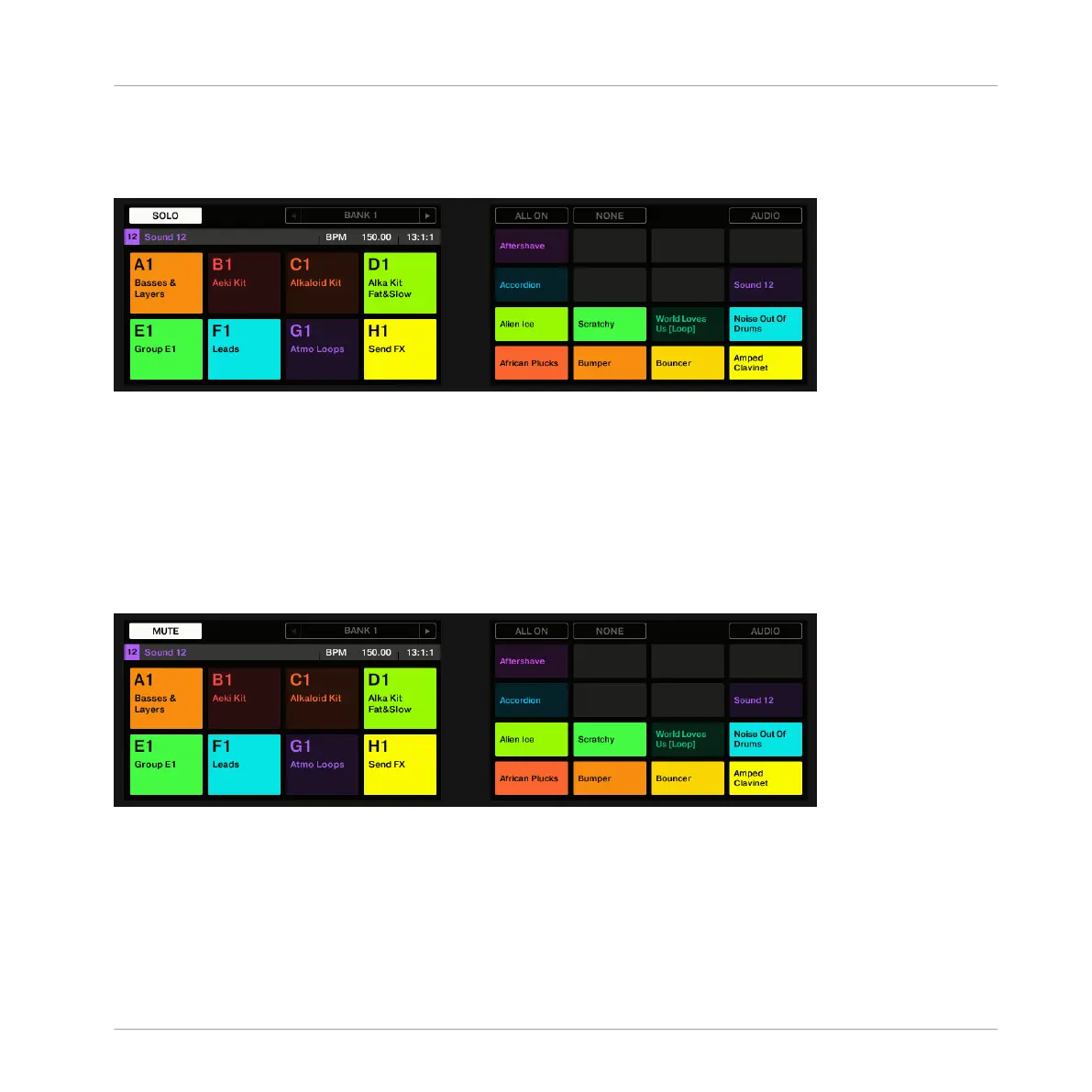Mute and Solo on Your Controller
To enter solo mode on your controller:
The Solo mode on the controller.
1. Press and hold SOLO to enter Solo mode. You can also press SOLO + Button 1 to pin this
mode and make it permanent.
2. Solo Sounds by pressing their pads, and solo Groups of the current Group bank by press-
ing their Group buttons. Press Button 3 and 4 to switch to the previous/next Group bank,
respectively.
To enter mute mode on your controller:
The Mute mode on the controller.
1. Press and hold MUTE to enter Mute mode. You can also press MUTE + Button 1 to pin
this mode and make it permanent.
Playing on the Controller
Playing Tools
MASCHINE - Manual - 244