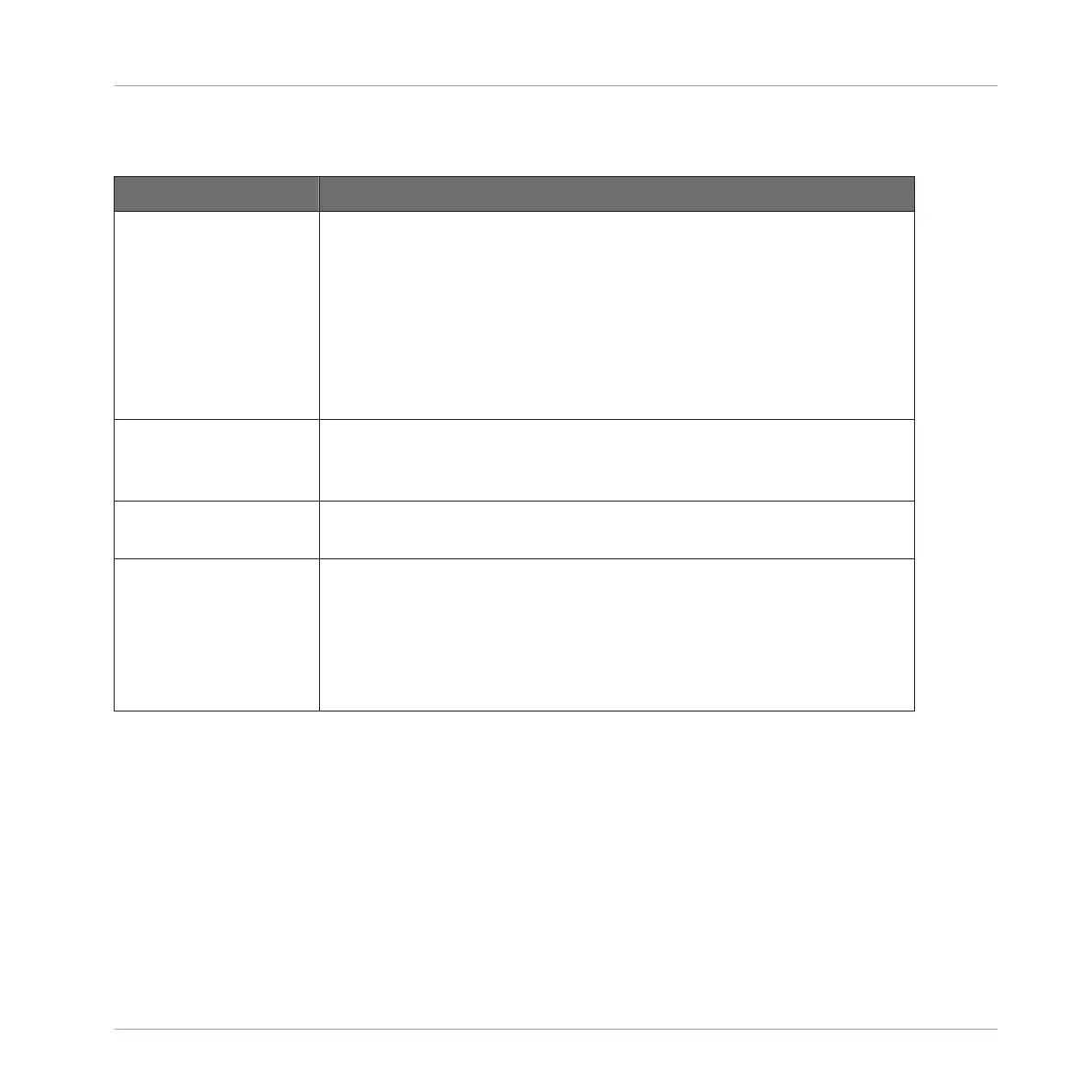In Arp mode you can customize the way the notes of the played chord will be arpeggiated by
adjusting following settings:
Element Description
LOCK (Button 2) Keeps the Arp feature enabled even when you leave Arp mode. For
example, this can be useful to adjust the chord settings, switch to
another Pattern, adjust Plug-in parameters, etc., while keeping
arpeggios running. If Arp is locked, when you switch to another
controller mode the NOTE REPEAT button stays dimly lit to remind
you that Arp is on.
You can also use the shortcut SHIFT + NOTE REPEAT at any time to
enable/disable LOCK.
HOLD (Button 3) Allows the notes played by the arpeggiator to be latched. This means
the pads can be released and the arpeggiated notes will continue to
play. Press HOLD (Button 3) again to stop the arpeggiator.
GATE RESET
(Button 4)
Press this button at any time to reset the GATE parameter to its
default value of 100%.
Button 5–8 Selects between four different presets, even during playing. Each
preset can store particular values for the TYPE; RATE, UNIT,
SEQUENCE, and OCTAVES parameters at the bottom of the displays
(see below). The rate currently assigned to each button is indicated
below on the display along with the UNIT value (“T” for triplet values
or “D” for dotted values). The selected preset is highlighted.
Playing on the Controller
Performance Features
MASCHINE - Manual - 265