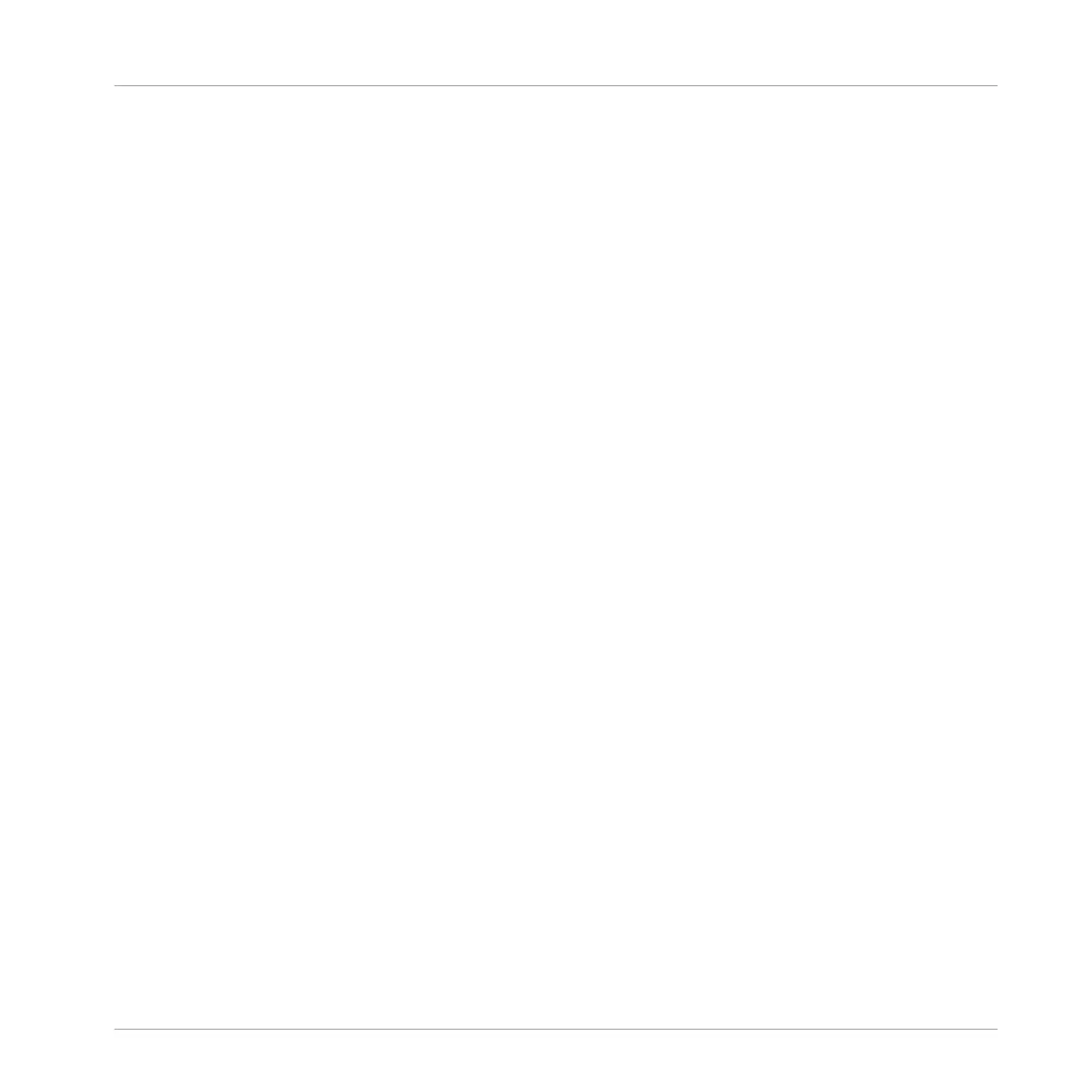▪ Sound Lane Height zoom option has been added to the Pattern Editor to double the height
of Sound Slots and Note lanes in the Pattern Editor. Click the vertical scroll bar in the Pat-
tern Editor, or use Knob 7 in the Navigate page of the MASCHINE STUDIO and MA-
SCHINE MK3 controllers to zoom in or out of your Pattern. The zoom feature is independ-
ent between the software and hardware, for example, you could zoom into the first eight
Sounds on the controller while maintaining an overview of all Sounds from the software.
▪ Sound Lane Height Preference. The Default page in the Preferences contains an option that
allows you to set the default zoom value for the Pattern Editor. For more information on the
Default page of the Preferences, refer to the following section: ↑2.6.4, Preferences – De-
fault Page.
▪ Export Audio dialog has been refined. The Export Audio panel is now available from both the
Ideas view and Arrangement view. In the Ideas view the Export Audio panel can be used to
export individual Scenes or all Scenes at once. In Arrangement view, the Export Audio pan-
el can be used to export the complete Project arrangement or individual Sections of the ar-
rangement depending on the Loop range. For more information on Exporting Audio from
MASCHINE, refer to the following section: ↑4.4.3, Exporting Audio.
The following two new features are specifically aimed at MASCHINE MK3 users:
▪ Hardware Preferences on MASCHINE MK3. Introduction of the General, Audio, MIDI and
Hardware Preferences direct from the MASCHINE MK3 controller using the SETTINGS but-
ton. For more information on using the Preferences from the hardware, refer to each sec-
tion of the following chapter: ↑2.6, Preferences.
▪ Route the Line Outputs to the Phones on MASCHINE MK3. This feature allows you to listen to
the same audio via the line outputs and headphone output simultaneously, for example,
use this if you want to listen to the MASCHINE software's main out via speakers and listen
to the main out via headphones. For more information on how to route the Line Outputs to
the Phones, refer to the following section: ↑2.6.7, Preferences – Hardware Page.
Welcome to MASCHINE
New Features in MASCHINE 2.7
MASCHINE - Manual - 28