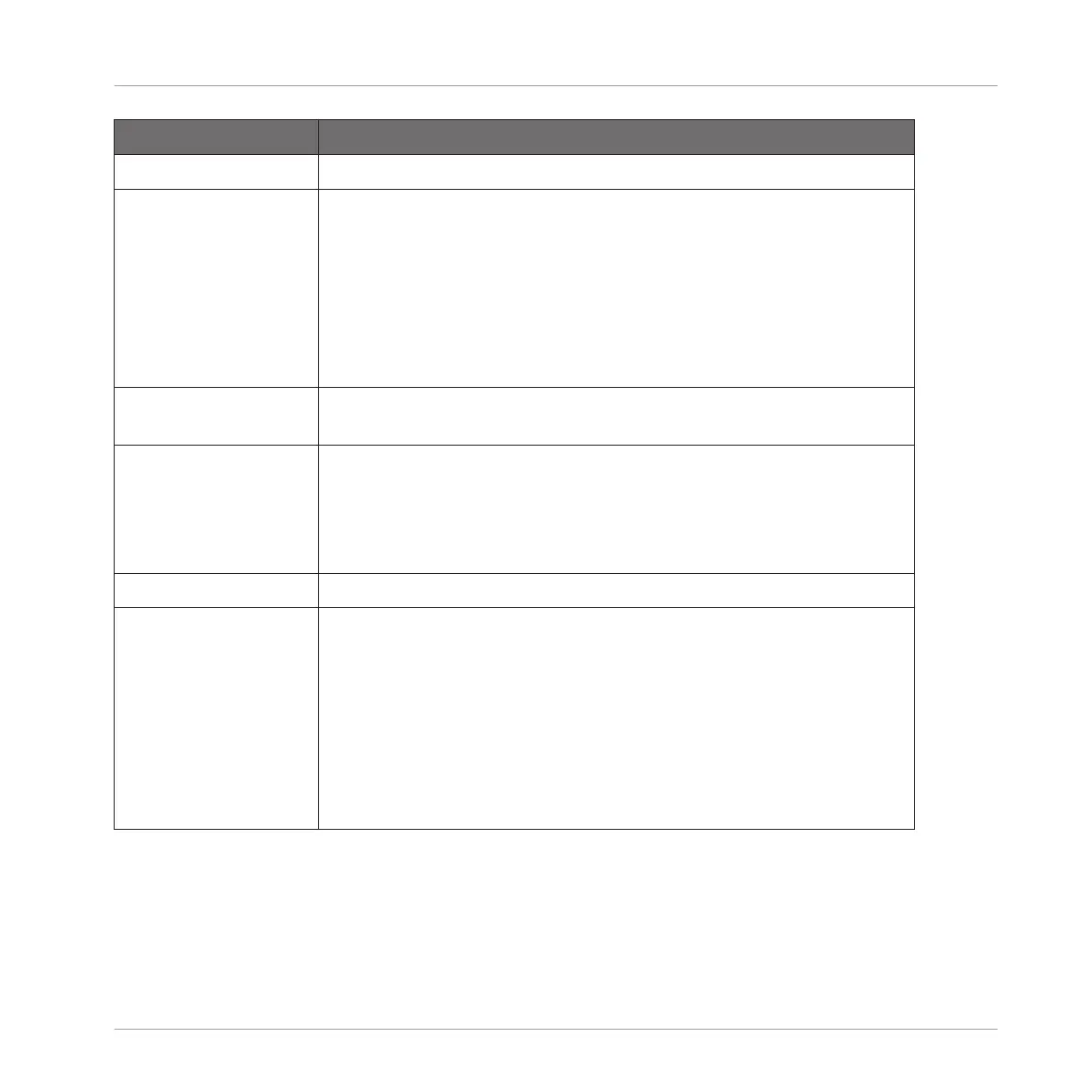Parameter Description
VOICE SETTINGS
Polyphony Here you can define a voice limit for the Sound, that is the maximum
number of voices (notes) the Sampler can play simultaneously. Once
this polyphony has been reached, triggering any additional note will
kill the “oldest” note still playing (i.e. the note that was triggered
first). The available values are 1, 2, 4, 8 (default), 16, 32, and 64.
You can also set this to Legato — in that case the polyphony is set to
1 and the Sampler performs a continuous pitch transition between
consecutive notes.
Glide If Legato is selected for the Polyphony parameter, this allows to
adjust the duration of the transition between consecutive notes.
Pitchbend Here you can adjust how the Sound reacts on incoming MIDI
Pitchbend messages from an external MIDI controller or your host
application. For more information on how to setup your Sounds to
receive MIDI, refer to section ↑11.2.1, Triggering Sounds via MIDI
Notes.
ENGINE
Mode This allows you to select between different models for the sampling
engine. Besides the default Standard setting, the other options
MP60 and S1200 emulate the sound of two legendary Samplers that
are often used in Hip-Hop and similar genres of music. The latter
comes in various flavors offering different filtering: S1200 (no
filtering), S1200 L (for Low, i.e. low-pass filtering), S1200 LM (for
Low-Mid, i.e. low-mid-pass filtering), S1200 HM (for High-Mid, i.e.
mid-high-pass filtering), and S1200 High (for High, i.e. high-pass
filtering).
Working with Plug-ins
The Sampler Plug-in
MASCHINE - Manual - 302