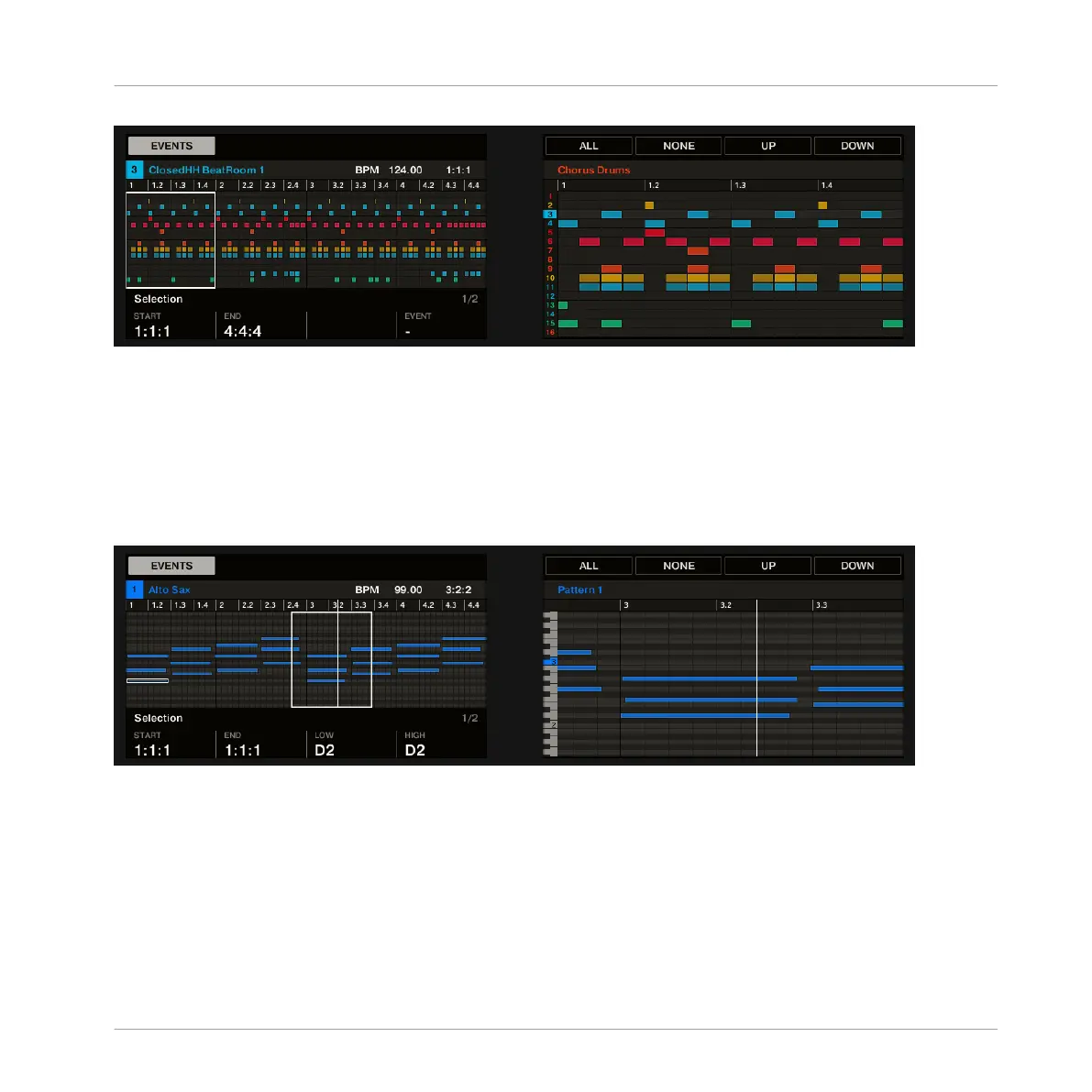The Event Edit mode on the controller with pads in Group mode.
▪ The left display shows an overview of the events in your Pattern for all Sounds in the
Group.
▪ The right display shows a detailed view of a portion of your Pattern with events and their
velocities for the focused Sound.
If your pads are in Keyboard mode the Event Edit mode looks as follows:
The Event Edit mode on the controller with pads in Keyboard mode.
▪ The left display shows an overview of the events in your Pattern for all pitches of the fo-
cused Sound.
▪ The right display shows a detailed view of a portion of your Pattern containing events on
two octaves.
You can adjust the right display as follows:
Working with Patterns
Editing Events
MASCHINE - Manual - 473
