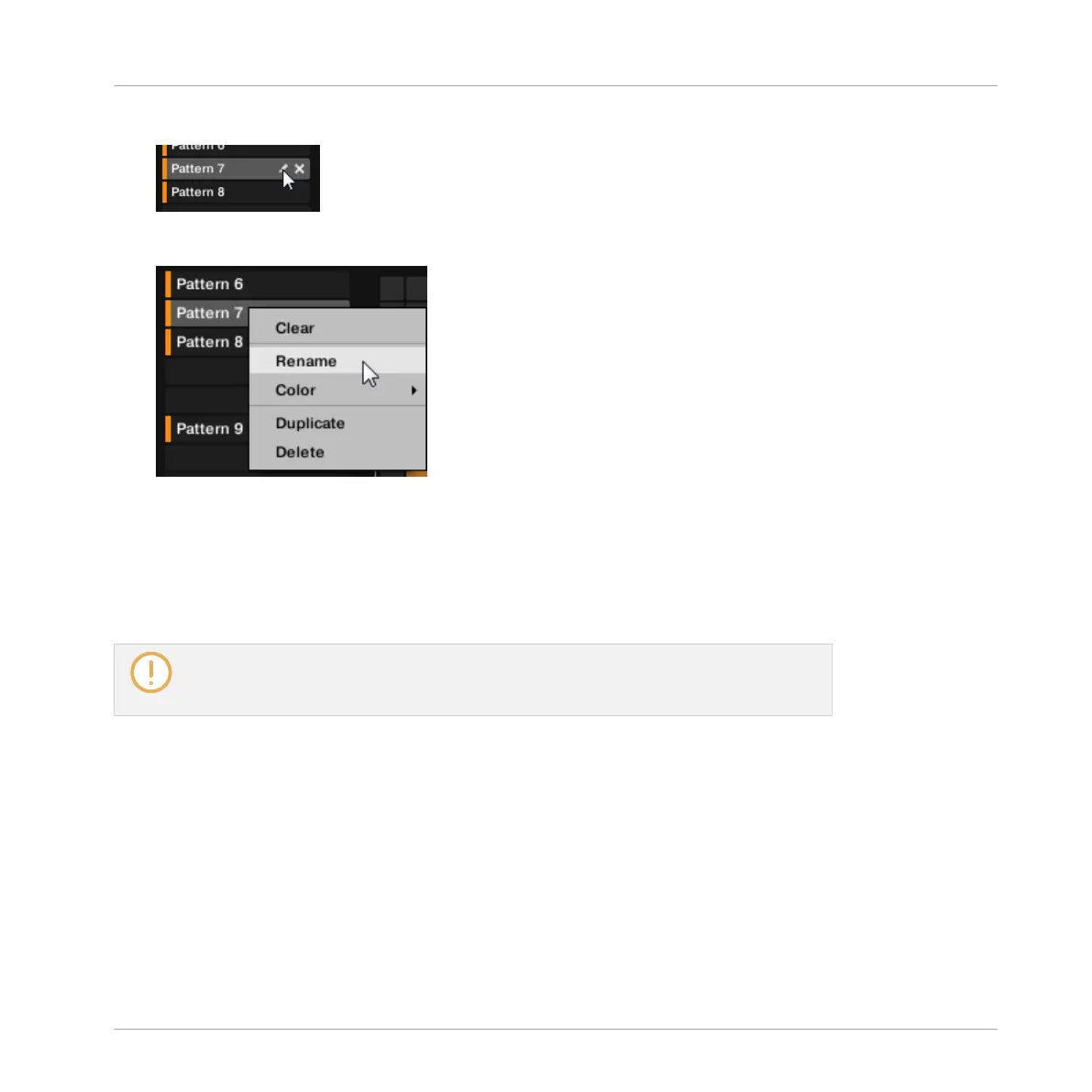3. On the right of the Pattern slot, click the little pen icon:
You can also right-click ([Ctrl]-click on macOS) the Pattern slot or the corresponding cell
in the pad grid and select Rename from the context menu:
The Pattern name gets highlighted and editable.
4. Type a name and press [Enter] on your computer keyboard to confirm (or press [Esc] to
cancel you change).
→ The Pattern is renamed. In the Arranger, all Clips referencing this Pattern will mirror the
new Pattern name.
If you use MASCHINE as a plug-in, some hosts will utilize the [Enter] key, as it is map-
ped to some function of the host software. In this case, click anywhere else in the MA-
SCHINE plug-in window to confirm the name you have entered.
Renaming Patterns in the Arranger
You can also rename a Pattern in the Arranger via any Clip referencing this Pattern:
Working with Patterns
Managing Patterns
MASCHINE - Manual - 512