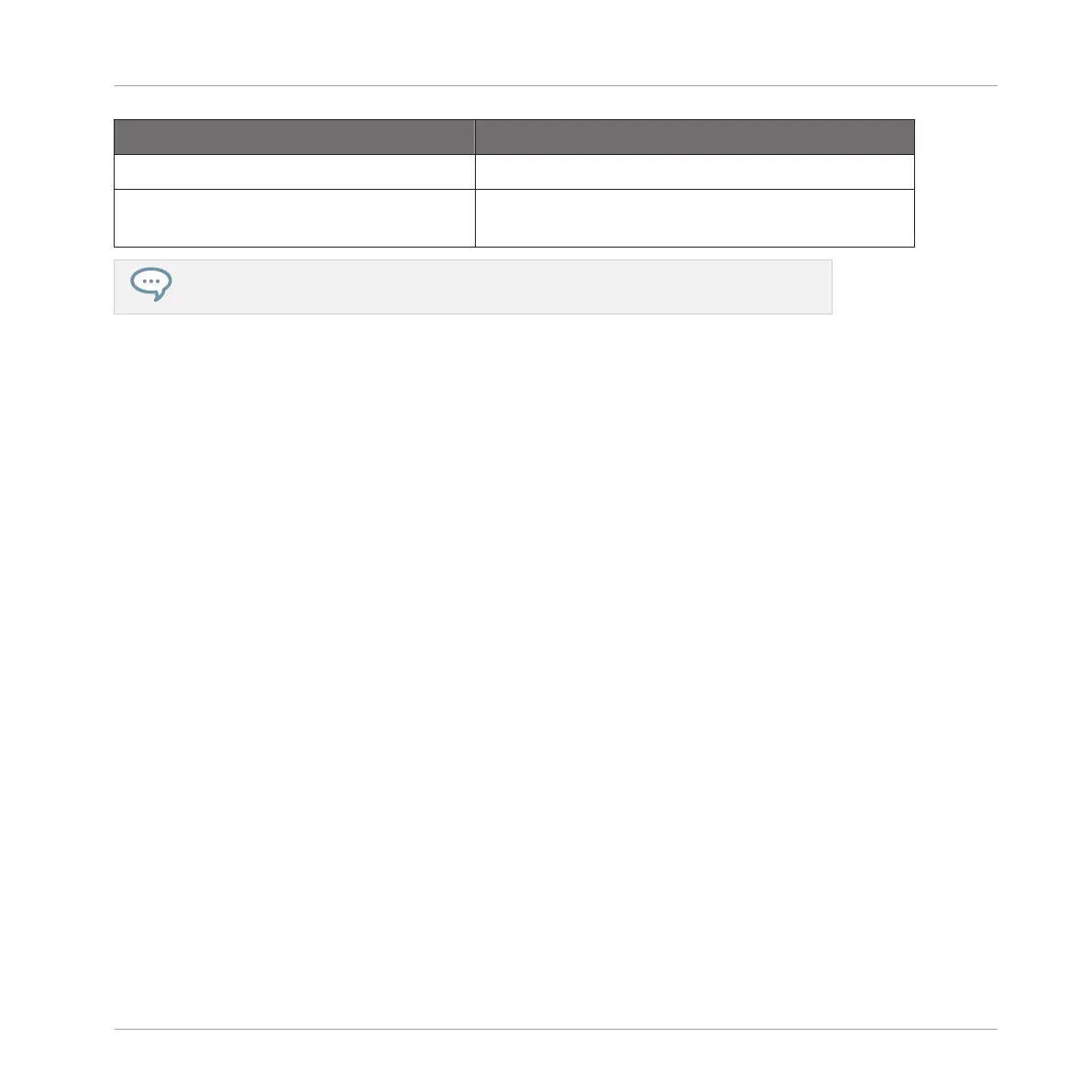Action Shortcut
Sound Lane Height (Pad Mode only) Turn Knob 7
Pattern Editor Scroll up/down (Except
Pad Mode)
Turn Knob 8 or press pad 8/4
You can quickly switch the software between Ideas view and Arranger view by pressing
SHIFT + SCENE on your controller.
The Page Navigation mode allows you to navigate the Parameter pages available in the Channel
properties and Plug-ins of the various channels (Sounds, Groups, and Master) in your Project.
To access Page Navigation mode:
► Hold SHIFT + VARIATION (Navigate), then Button 2 (PAGE NAV) to enter Page Naviga-
tion mode.
→ When Page Navigation mode is enabled, your controller displays the Page Navigation
mode:
The left-hand display provides an overview of the selected Channels or Plug-ins for the select-
ed Sound.
► To access each Channel or Plug-in for the selected Sound, press Buttons 5 and 6.
→ After selecting a Plug-in, the available pages are displayed in the software, and on the
right-hand display of your controller.
The right-hand display provides an overview of the available pages for the selected Channel or
Plug-in.
► To access each page of the selected Channel or Plug-in, press pads 1–16.
→ After pressing a pad the selected page is displayed in the software, and on the controller
when you exit Navigation mode by pressing the PLUG-IN button.
When there are more than sixteen pages for a Channel or Plug-in it is necessary to use the
Page Bank.
► To access another page with the Page Bank press Buttons 7 and 8.
Basic Concepts
Common Operations
MASCHINE - Manual - 55