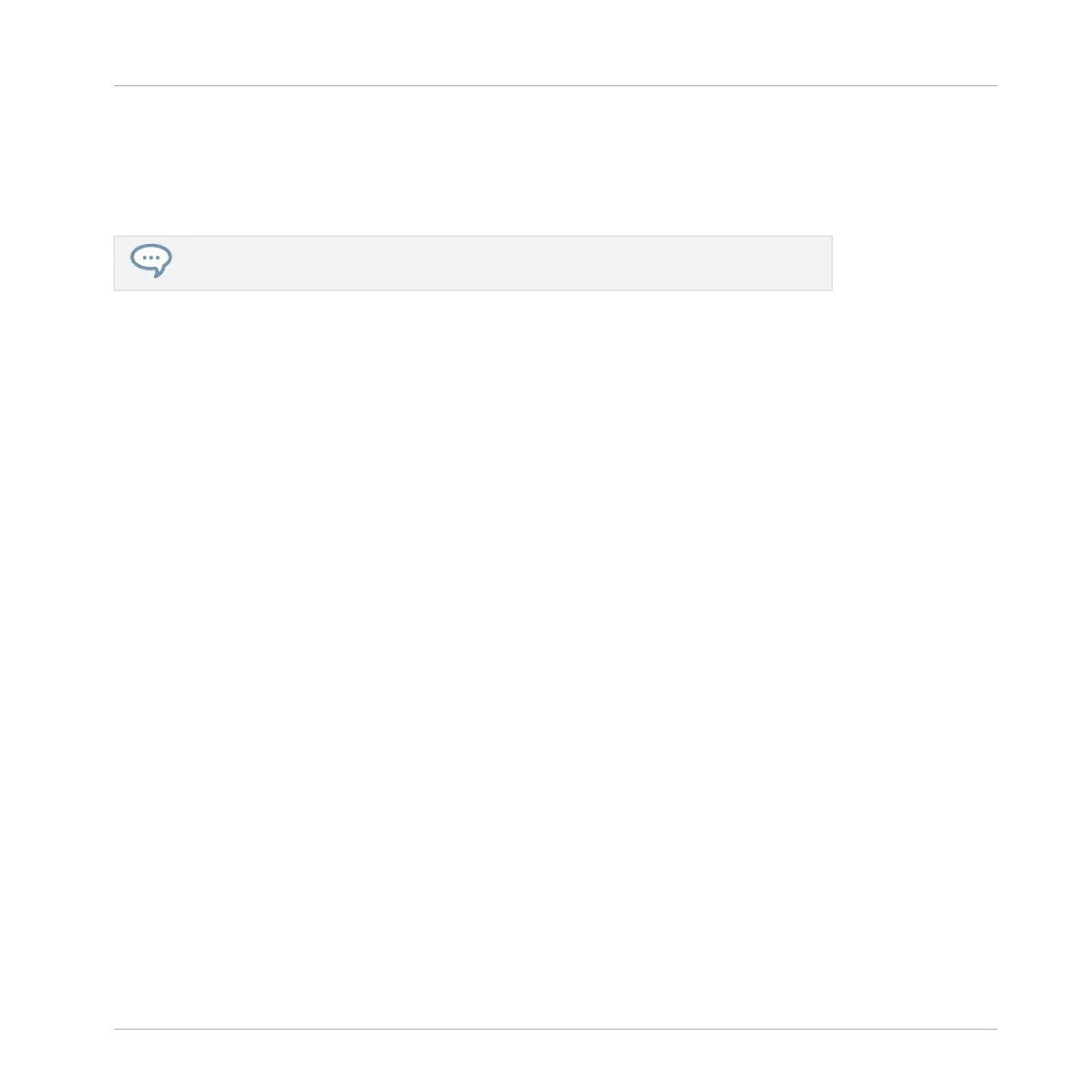→ The parameter is assigned as a Macro and a small icon will appear next to the parameter
name.
You can see the Macro assignments for each level by pressing the MACRO button on your con-
troller and selecting the Macro level (MASTER, GROUP or SOUND).
Macro Controls are saved with a MASCHINE Project, so don’t forget press SHIFT + FILE
(Save) once you have assigned all your Macros.
Unassigning a Macro Using the Controller
To unassign a parameter from the Macro Controls:
1. Select Channel or Plug-in icon depending on where the parameter you want to unassign is
situated.
2. Select the level where the parameter is, this can be on the MASTER, GROUP or SOUND
level.
3. Enter Set Macro mode by pressing SHIFT + MACRO (Set).
4. Simply touch the Knob of the assigned parameter to remove it from the Macro Controls.
→ The icon next to the name of the parameter is removed and the parameter is unassigned.
Audio Routing, Remote Control, and Macro Controls
Creating Custom Sets of Parameters with the Macro Controls
MASCHINE - Manual - 591