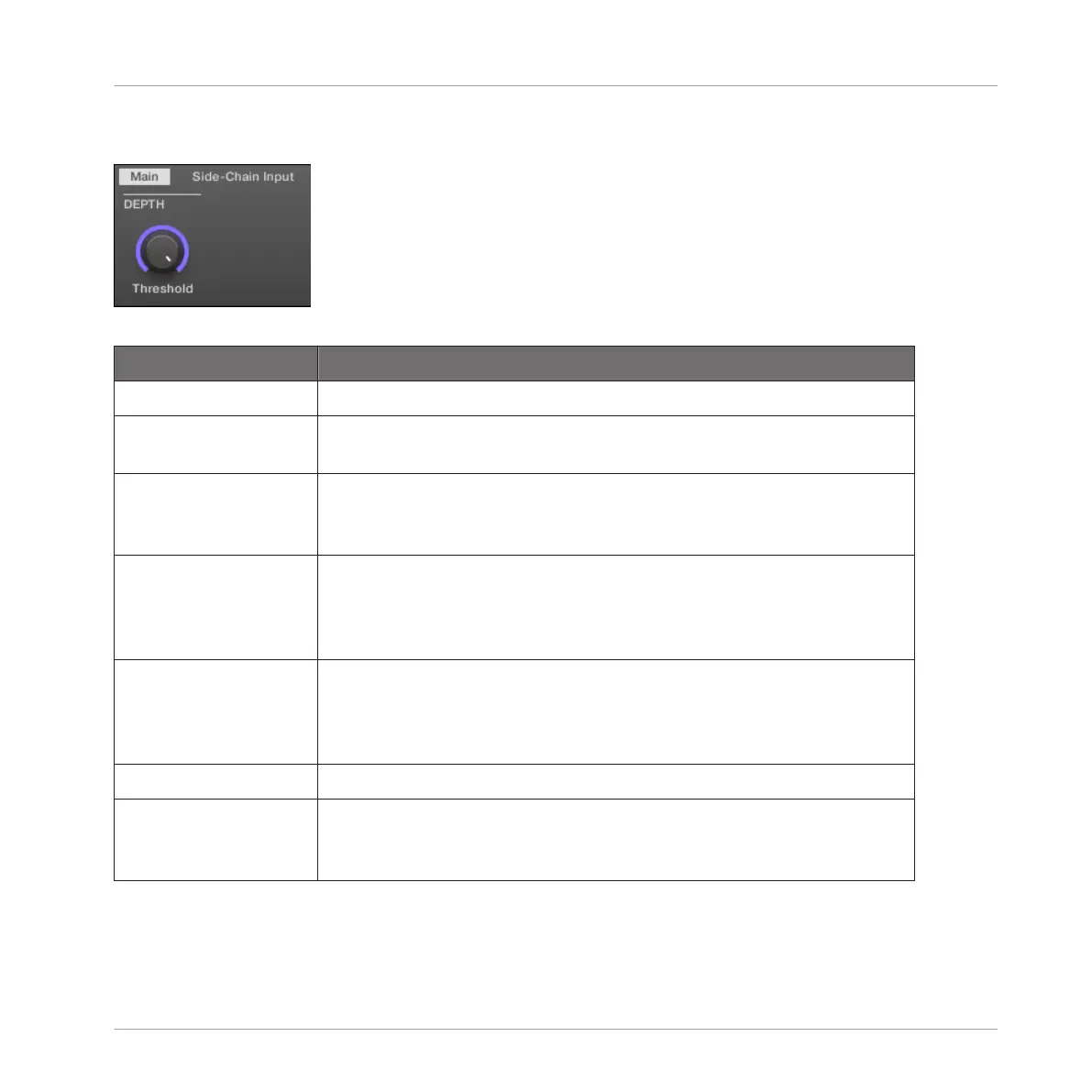Main Page
The Limiter in the Control area: Main page.
Element Description
MODE Section
Mode Selects from two different limiter types. The available modes are
Legacy and Transparent.
DEPTH Section
(Transparent mode
only)
Threshold This value determines the threshold where the Limiter kicks in. If you
use it to prevent your signal from clipping, leave it at 0 dB; if you
want to make your signal louder, dial the Knob to the left. Available
values range in decibels from -40.0 dB to 0.0 dB (default: 0.0 dB).
Release The time the limiter will take to stop limiting after the input signal
falls below the threshold. With longer release times it takes more
time to get back to normal. Available values can be adjusted in
milliseconds from 1.0ms to 500.0ms (default: 1.0ms).
OUTPUT Section
Ceiling Adjusts the maximum output level, or ceiling. The signal will not rise
above this. Available values range in decibels from -40.0 dB to -0.3
dB (default: -0.3 dB).
Effect Reference
Dynamics
MASCHINE - Manual - 671
