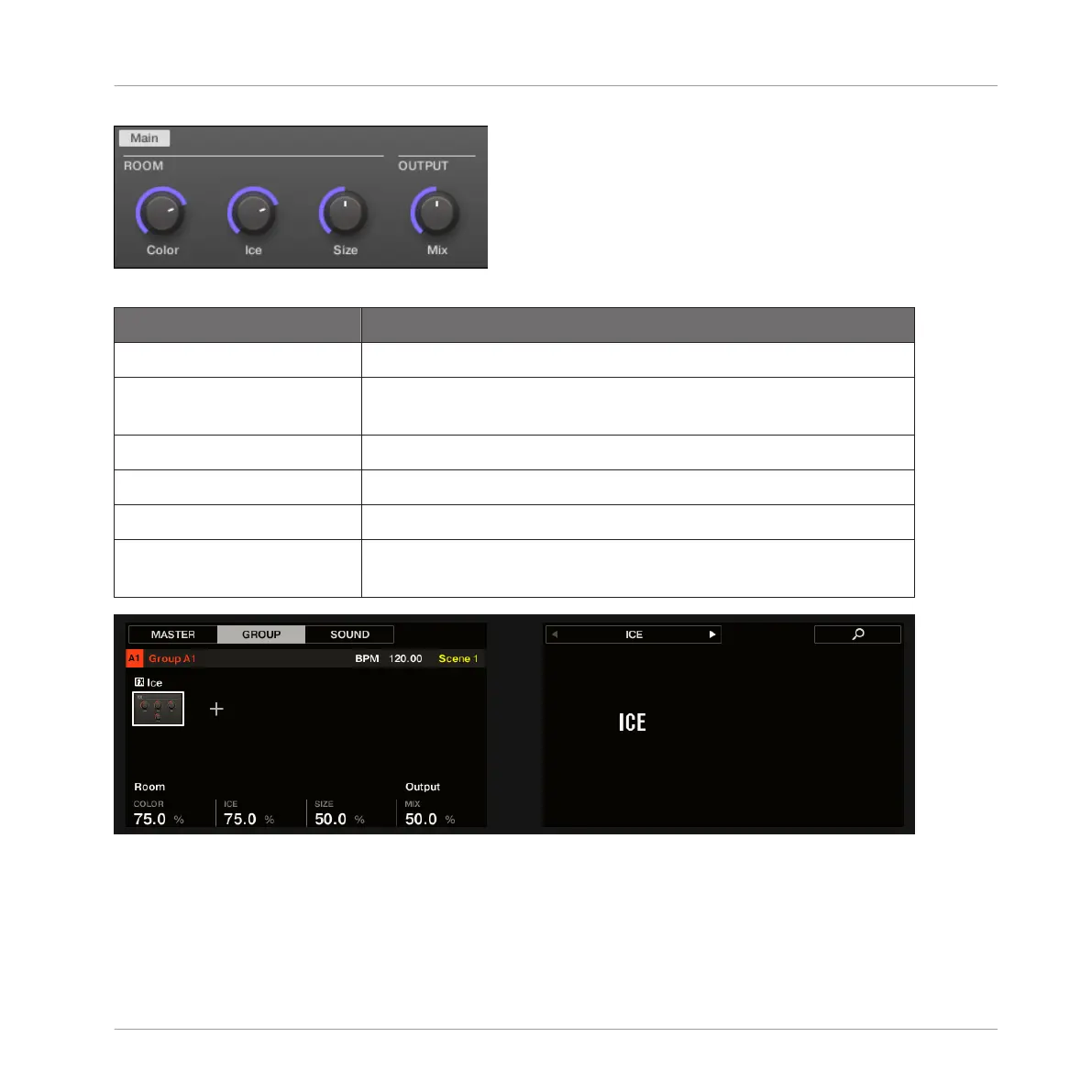The Ice in the Control area.
Parameter Description
ROOM Section
Color With lower settings, the general sound is a bit more muffled.
The higher the Color value, the brighter it sounds.
Ice The “ICE” factor: higher values sound more metallic.
Size Adjust the size of the virtual room here.
OUTPUT Section
Mix Mix lets you adjust the amount of the effect in relation to the
dry original audio signal.
The Ice on the controller.
Effect Reference
Spatial and Reverb Effects
MASCHINE - Manual - 695