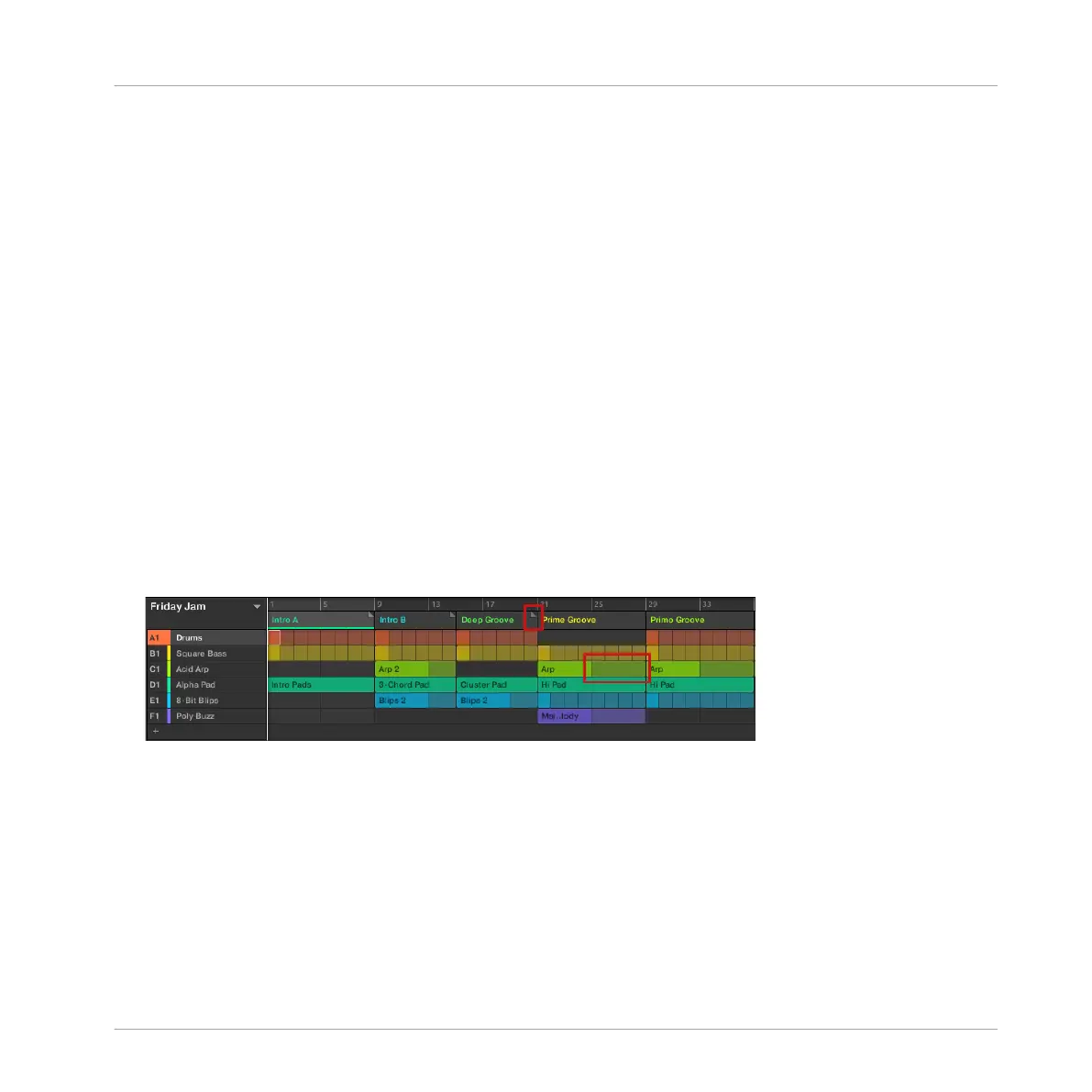By default the length of a Section is automatically set to the longest Pattern used within the
referenced Scene (Auto Length), unless the length of the Section is manually set to a specific
bar range (Manual Length).
▪ Auto Length: By default, the length of a Section corresponds to the longest Pattern used in
the referenced Scene. Inserting a new Pattern that is longer than the Section automatically
extends the Section. Removing the longest Pattern from the Section automatically shrinks
the Section. Extending/shrinking the longest Pattern automatically extends/shrinks the Sec-
tion accordingly.
▪ Manual Length: A Section can be manually adjusted to a set length. This can be shorter or
longer than the Pattern contained within the referenced Scene. Inserting or removing Pat-
terns from the Scene will not alter the length of the Section, however the length of a Sec-
tion can be altered by dragging the mouse directly in the timeline or by using your MA-
SCHINE controller.
▪ If a Pattern is shorter than the Section it is placed in, it is automatically repeated until the
end of the Section (the last repetition might be shortened). These repetitions are automati-
cally generated and cannot be edited. They reference the same Pattern placed at the be-
ginning of the Section. Repetitions of a Pattern are indicated by darker blocks in the Ar-
ranger, and a Truncated Pattern marker will appear on the right-hand side of the Section to
indicate that a section of the Pattern is hidden:
▪ If a Section has been manually shortened, only the visible part of the Pattern within the set
length will be audible.
▪ Scenes always start at the beginning of the Section.
Working with the Arranger
Using Arranger View
MASCHINE - Manual - 789
