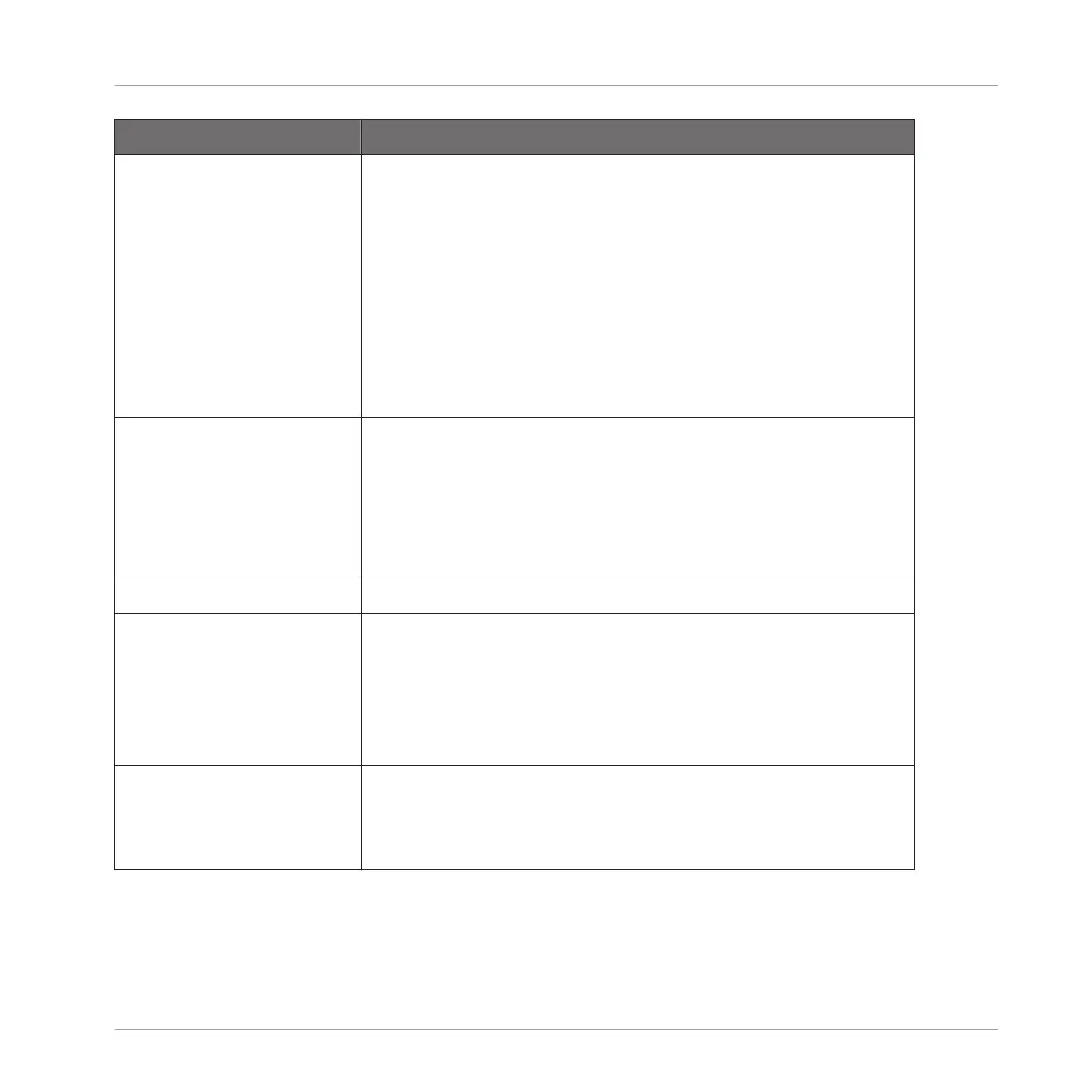Setting Description
Duplicate Select from the drop-down menu how the Duplicate function in
MASCHINE will operate when duplicating Scenes.
Scene Only
Only the Scene is duplicated. The result is a new unlinked
Scene with the same Patterns referenced.
Scene and Patterns
The Scene itself and additionally all Patterns are duplicated.
The new Scene and Patterns are now completely independent
from the originals.
Link when duplicating
Sections
Click the checkbox to enable a linked copy of a Section when
using the Duplicate function. By default this feature is disabled.
When enabled, the Duplicate function will create a linked copy
of a Section. A linked copy will automatically be updated when
any instance of a linked Section is edited. This way, you don’t
need to keep track of which Section is the “original.”
Pattern
Length Enter the default length of new Patterns. The length is
measured in bars, beats, and sixteenths. To adjust the value,
click the desired number (bars, beats or sixteenths) and drag
your mouse vertically. For more information on Pattern Length
refer to: ↑10.1.6, Adjusting the Arrange Grid and the Pattern
Length.
Sound Lane Height Select the default height of the Sound lane in the Pattern Editor
by choosing between normal 1x or 2x zoom from the menu. 1x
displays all sixteen sounds, and 2x displays only the first eight
Sounds of a Group, making it easier to edit events.
Basic Concepts
Preferences
MASCHINE - Manual - 81