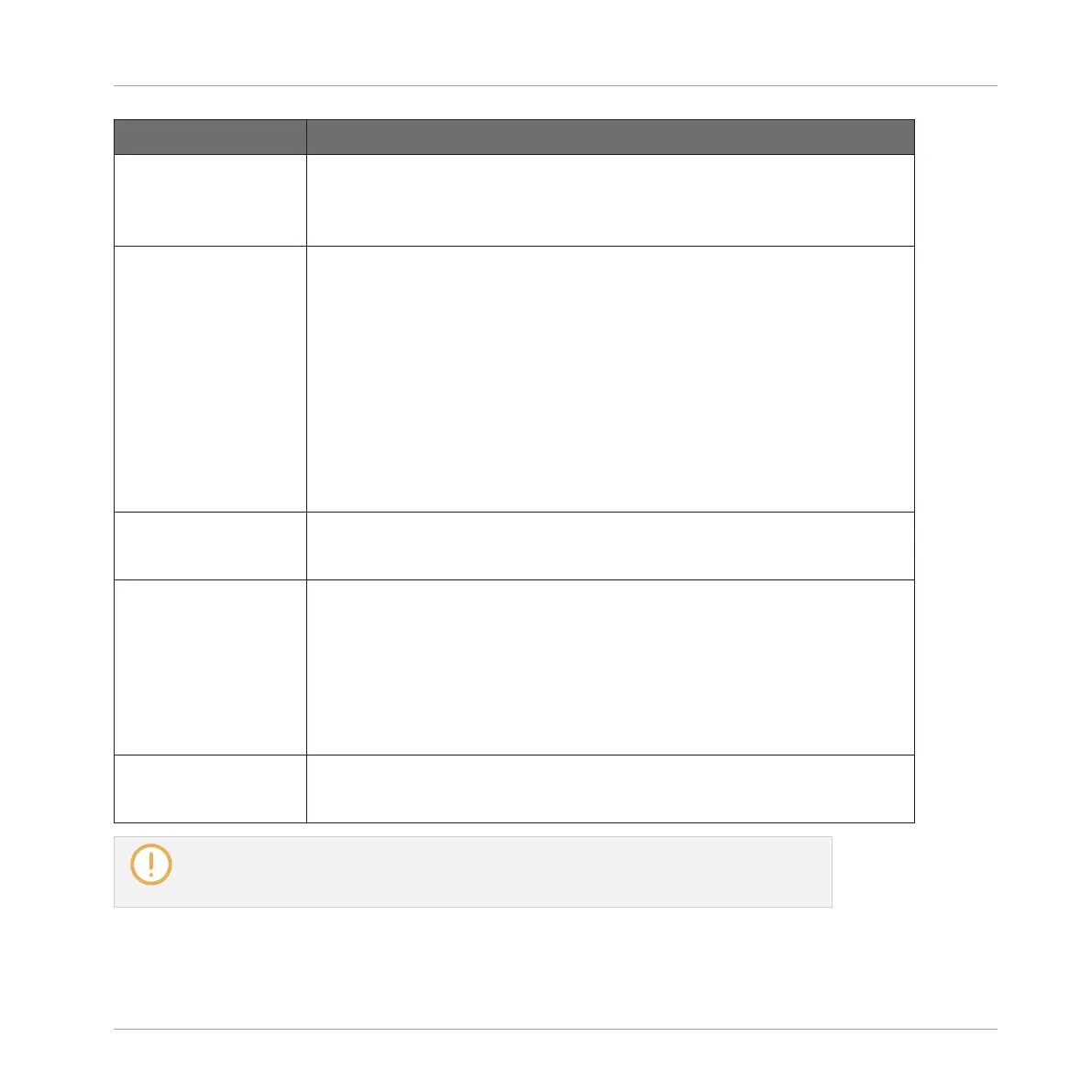Parameter Description
AUTO DTCT
(Auto Detection,
Beat mode only)
If AUTO DTCT (Auto Detection) is enabled, MASCHINE automatically
detects the tempo of the original audio.
SRC BPM
(Source BPM, Beat
mode only)
SRC BPM (Source BPM) allows to define the tempo of the original
audio (in BPM). This tempo is defined in different ways according to
the AUTO DTCT value:
If AUTO DTCT is enabled, you can set the length (in bars) of the
original audio. You can choose between 1/2, 1, and 2 bars. The
number between brackets indicates the resulting tempo (in BPM)
derived from the number of bars you have set and the computed
tempo value.
If AUTO DTCT is disabled, you can directly define the tempo of the
original audio (in BPM).
NEW BPM
(Beat mode only)
Defines the target tempo of the time-shifted audio (in BPM).
LENGTH
(Stretch Length,
Beat mode with Auto
Detection enabled
only)
If AUTO DTCT is enabled, you can define the length of the target
audio (in bars). Please note that any change to the SRC BPM value
(see above) will be automatically mirrored by this LENGTH value. Once
you have set the number of bars in the source audio, you can set here
another number of bars, thereby dividing or multiplying the tempo of
the target audio. Available values are 1/16, 1/8, 1/4, 1/2, 1, 2, 4, and
8 bars, as well as the corresponding triplet values.
SPEED
(Free mode only)
Adjusts the new tempo relative to the original tempo (in percentage).
The minimum value is 10 %.
In Beat mode, if you set a target tempo (NEW BPM) that is smaller than a tenth of the
original tempo (SRC BPM), Button 8 (APPLY) will be grayed out and disabled. Set a
higher target tempo to enable the button again!
Sampling and Sample Mapping
Editing a Sample
MASCHINE - Manual - 836