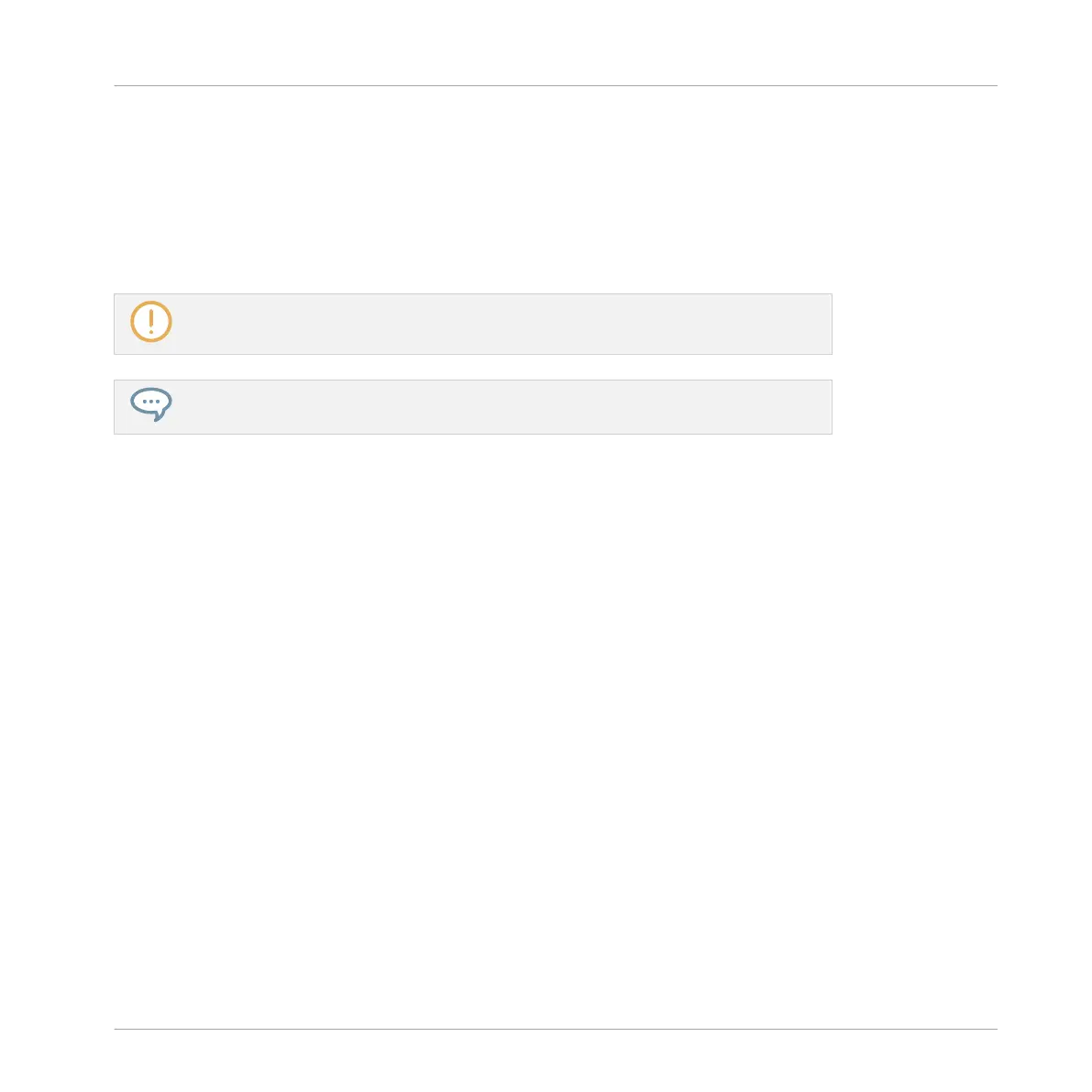◦ Click the start border of a Slice to delete that border and merge the Slice with the pre-
vious one.
◦ Click inside a Slice (i.e. anywhere between its borders) to remove the entire Slice. The
corresponding part of the Sample is grayed out and won’t be exported as Slice.
▪ DELETE ALL: Click the DELETE ALL button to delete all proposed Slices and start slicing
from scratch again.
The SLICE and REMOVE buttons are mutually exclusive.
With SLICE or REMOVE enabled, you can still prelisten to your individual Slices by
pressing the corresponding pads on your controller!
Manually Adjusting Slices Using Your Controller
Your controller provides a dedicated Slice Edit mode that allows you to select and fine-tune
each particular Slice.
After creating slices in Live Slice mode (refer to ↑16.4.3, Live Slicing) use the following steps
to edit them:
1. In SLICE mode:
2. Press the right page button to access Page 2 Edit.
3. Turn Knob 1 to select a slice to edit.
4. Turn Knob 3 to trim the start of the selected slice.
5. Turn Knob 4 to trim the end of the selected slice.
6. Press Button 8 to apply the slice.
Sampling and Sample Mapping
Slicing a Sample
MASCHINE - Manual - 849
