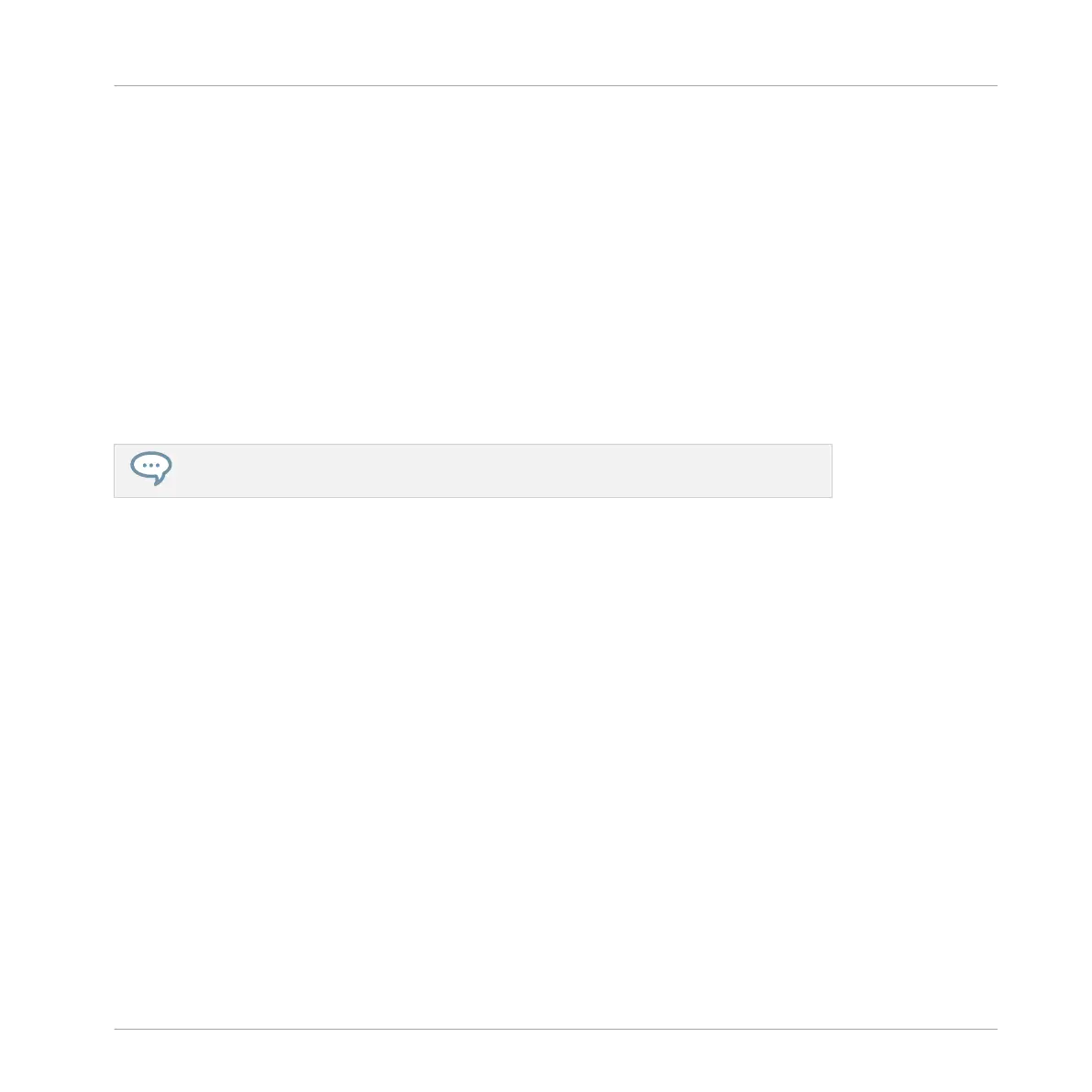▪ Replace Pattern: Upon Slice export a sequence of notes will be created in the current Pat-
tern so that the Pattern reproduces the original, unsliced Sample. If the sequence is short-
er than the current Pattern it will be repeated to fill the Pattern; if the sequence is longer
than the Pattern the Pattern will be extended according to the Pattern Grid and the content
of other Sounds will be repeated.
◦ If Slices are exported to a Sound, the sequence of notes will contain one note for each
pitch. Any existing notes for that Sound will be replaced. Notes for other Sounds in
the Pattern will stay untouched.
◦ If Slices are exported to a Group the sequence of notes will contain one note for each
Sound containing a Slice. Any existing notes for these Sounds will be replaced. Notes
for other Sounds in the Pattern will stay untouched.
▪ No Pattern: No Pattern is created, and the current Pattern is left untouched.
Play around with the slicing feature by removing some of these notes, quantizing or
completely rearranging them!
The notes in the picture above represent the Slices and trigger them in order to play the Sam-
ple with correct timing and pitch. If you change the tempo of your Project, you will hear that
the loop automatically adjusts to the new tempo.
Exporting Single Slices
You can also export an individual Slice to another Sound by drag-and-drop:
Sampling and Sample Mapping
Slicing a Sample
MASCHINE - Manual - 855