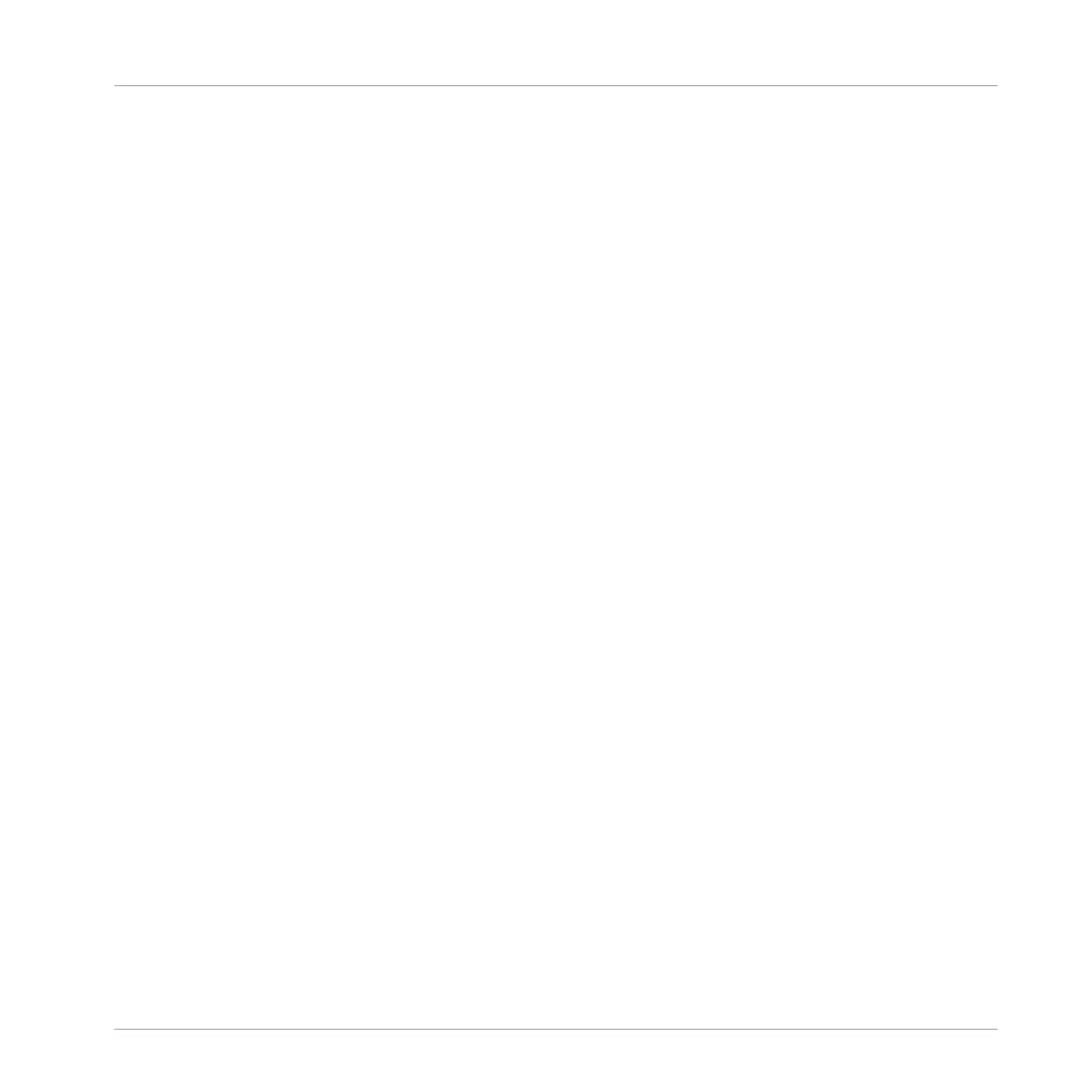their audio. You then only have to set up the desired Sound(s) and Group(s) of your Project to
send some of their audio to this bussing point. This basically is the way to set up send effects
in MASCHINE!
Channel Properties
Channel properties are sets of parameters available at each Project level (i.e. for each Sound,
each Group, and for the Master) that are independent of the Plug-ins loaded in that Sound/
Group/Master. Like the Plug-in parameters, in the software the Channel properties are dis-
played in the Control area. For example, the volume, pan or swing controls are properties of
their respective Sound/Group/Master channel.
Control Area
The Control area is located in the middle of the MASCHINE window, between the Arranger
(above) and the Pattern Editor (below). This area allows you to adjust all Plug-in parameters
and Channel properties for the selected Sound/Group or the Master level: routing, effects, Mac-
ro Controls, etc.
Control Lane
Located at the bottom of the Pattern Editor in the MASCHINE window, the Control Lane shows
and lets you edit the recorded automation in form of automation points for each automated pa-
rameter. You can add, remove, or manipulate existing automation points as well as add new
parameters to automate.
Control Mode
Control mode is the default mode of your controller. In this mode, you can play or record your
actions in real-time. Control mode also allows you to easily adjust any parameter of your
Groups and Sounds via the Control section of your controller.
Effect (FX)
An effect modifies the audio material it receives. MASCHINE already includes many different
effects. You may also use VST/AU plug-in effects. Effects can be loaded as Plug-ins in any
Plug-in slot of the Sound, Group, and Master levels. MASCHINE’s flexible routing allows you
not only to apply insert effects but also to create send effects and multi-effects.
Glossary
MASCHINE - Manual - 891