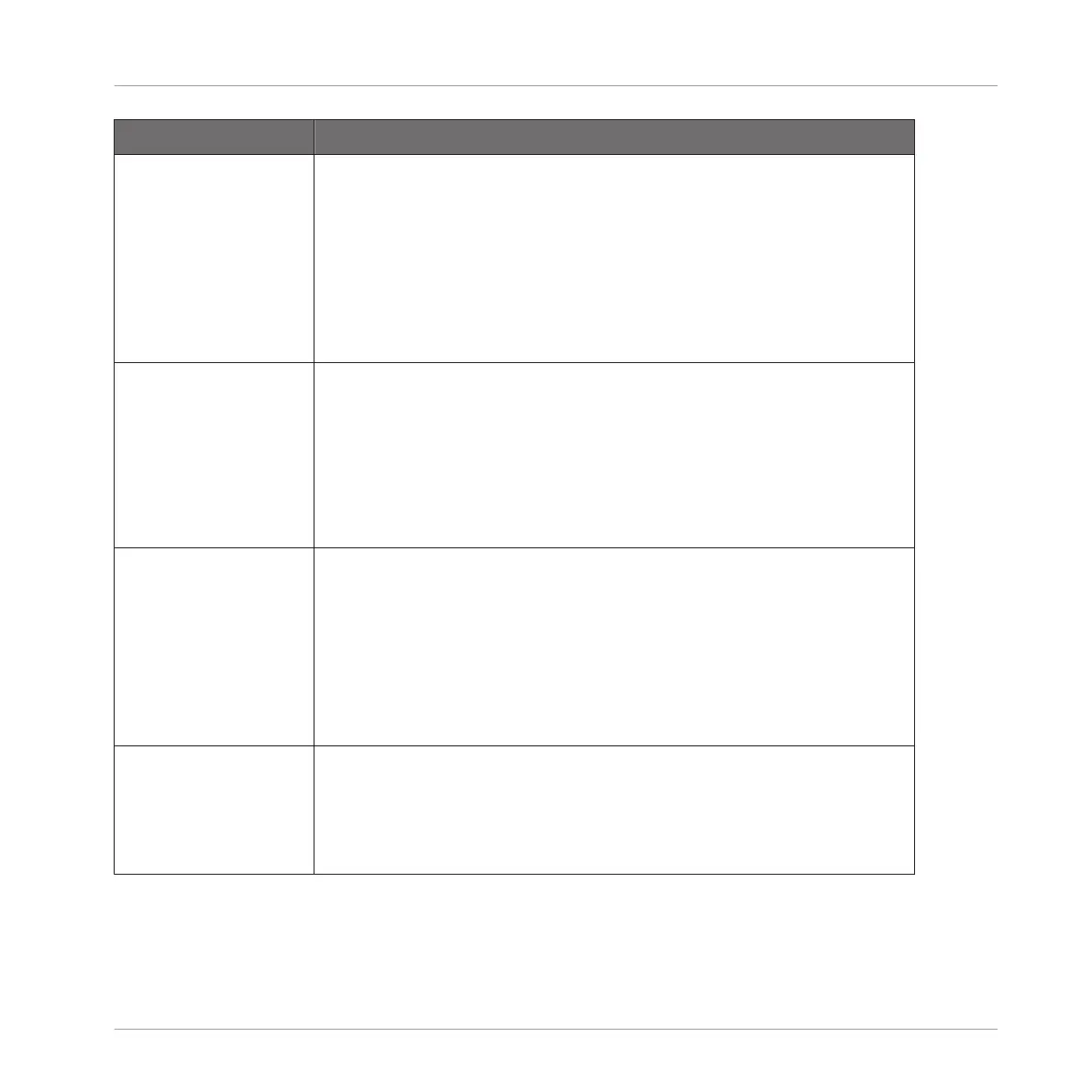Element Description
Plug-in column Lists all available VST/AU plug-ins from the directories specified in
the Locations pane (see below). This includes all enabled or disabled
32-bit VST/AU plug-ins, when MASCHINE is running in 32-bit mode
or otherwise all enabled or disabled VST/AU 64-bit plug-ins, when
MASCHINE is running in 64-bit mode.
On the left of each plug-in in the list, a checkbox allows you to
enable/disable this plug-in in MASCHINE. When a plug-in is disabled,
it will not be available for loading in MASCHINE.
Default Config column For each plug-in you can set a default preset that will be loaded with
this plug-in when you load it. Click the folder icon on the left to
choose a default plug-in preset. You can also save a preset as default
for the plug-in via the Save As Default… entry in the Plug-in menu. If
no default is set here, the parameters of this plug-in will be auto-
mapped when loading it into a plug-in slot.
To remove a default plug-in preset, click the little cross on the right.
Rescan button If you have changed the content of any directory specified in the
Locations pane (see below), you should rescan your plug-in
directories in order to keep the list of available external plug-ins up to
date. Clicking Rescan will check the integrity of your plug-ins and
allow you to automatically detect plug-ins that were added or
removed, or deselect any plug-ins that are not working correctly for
any reason. Note that the scan will ignore the plug-ins that are
disabled in the list above.
Always Use Latest
Version of NI Plug-Ins
checkbox
The option to Always Use Latest Version of NI Plug-Ins selects
whether or not your Library content is always loaded with the latest
version of the associated plug-in. If this option is disabled, your
Library content is loaded with the lowest required version of the
associated plug-in found on the computer.
Basic Concepts
Preferences
MASCHINE - Manual - 92