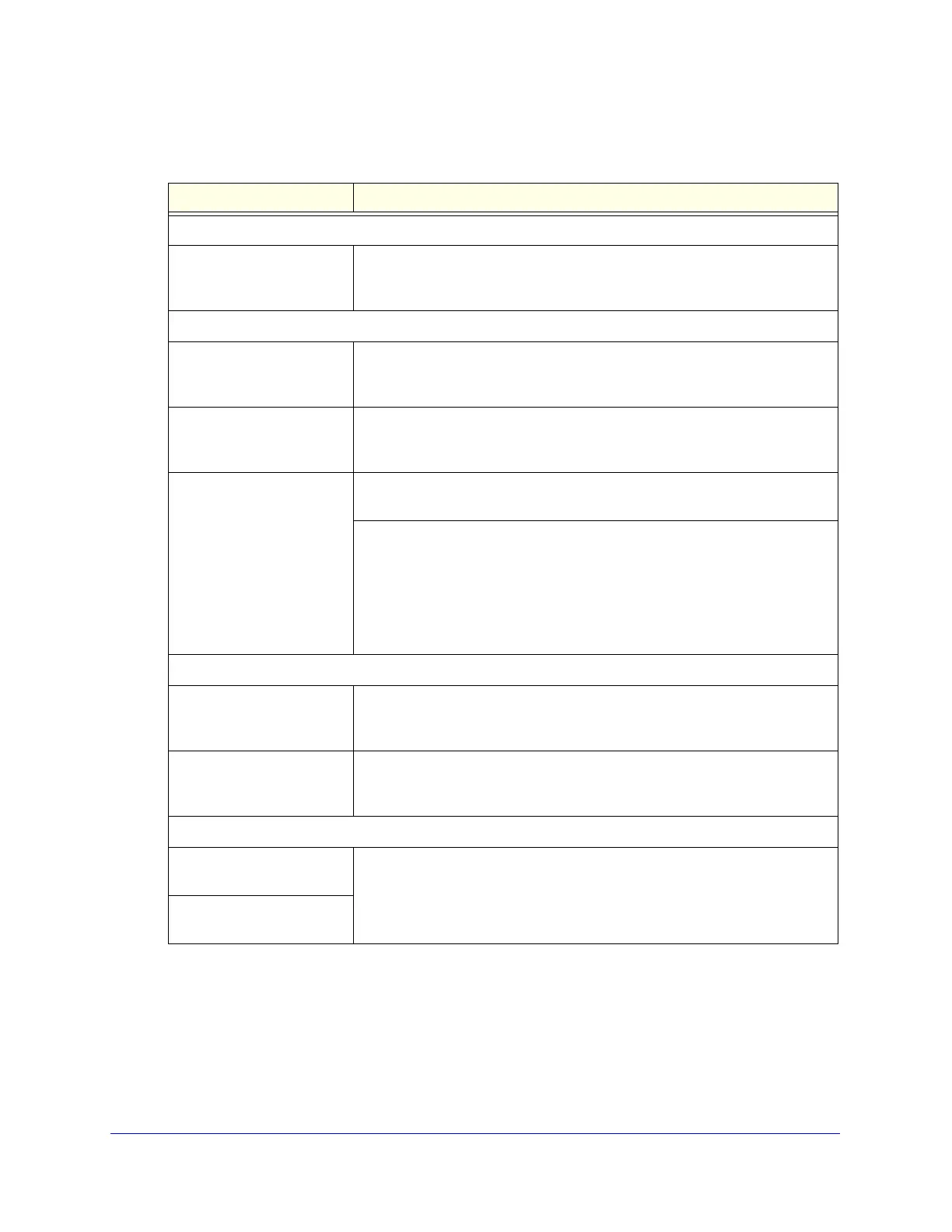Virtual Private Networking Using IPSec Connections
257
ProSecure Unified Threat Management (UTM) Appliance
2. Select the radio buttons and complete the fields and as explained in the following table:
3. Click Apply to save your settings. The IPSec VPN policy is now added to the List of VPN
Policies table on the VPN Policies screen. By default, the VPN policy is enabled.
Table 59. IPSec VPN Wizard settings for a client-to-gateway tunnel
Setting Description
About VPN Wizard
This VPN tunnel will connect
to the following peers
Select the VPN Client radio button. The default remote FQDN
(utm_remote.com) and the default local FQDN (utm_local.com) display in the
End Point Information section of the screen.
Connection Name and Remote IP Type
What is the new Connection
Name?
Enter a descriptive name for the connection. This name is used to help you to
manage the VPN settings; the name is not supplied to the remote VPN
endpoint.
What is the pre-shared key? Enter a pre-shared key. The key needs to be entered both here and on the
remote VPN gateway, or the remote VPN client. This key needs to have a
minimum length of 8 characters and cannot exceed 49 characters.
This VPN tunnel will use
following local WAN
Interface (multiple WAN port
models only)
Select a WAN interface from the drop-down list to specify which local WAN
interface the VPN tunnel uses as the local endpoint.
Select the Enable RollOver? check box to enable VPN rollover, and then
select a WAN interface from the drop-down list to the right of the check box to
specify the interface to which the VPN rollover should occur.
Note: If the multiple WAN port model is configured to function in WAN
auto-rollover mode, you can use the VPN Wizard to configure VPN rollover
and do not need to configure this manually.
End Point Information
a
a. Both local and remote endpoints should be defined as either FQDNs or IP addresses. A combination of
an IP address and an FQDN is not supported.
What is the Remote
Identifier Information?
When you select the Client radio button in the About VPN Wizard section of
the screen, the default remote FQDN (utm_remote.com) is automatically
entered. Use the default remote FQDN, or enter another FQDN.
What is the Local Identifier
Information?
When you select the Client radio button in the About VPN Wizard section of
the screen, the default local FQDN (utm_local.com) is automatically entered.
Use the default local FQDN, or enter another FQDN.
Secure Connection Remote Accessibility
What is the remote LAN IP
Address?
These fields are masked out for VPN client connections.
What is the remote LAN
Subnet Mask?