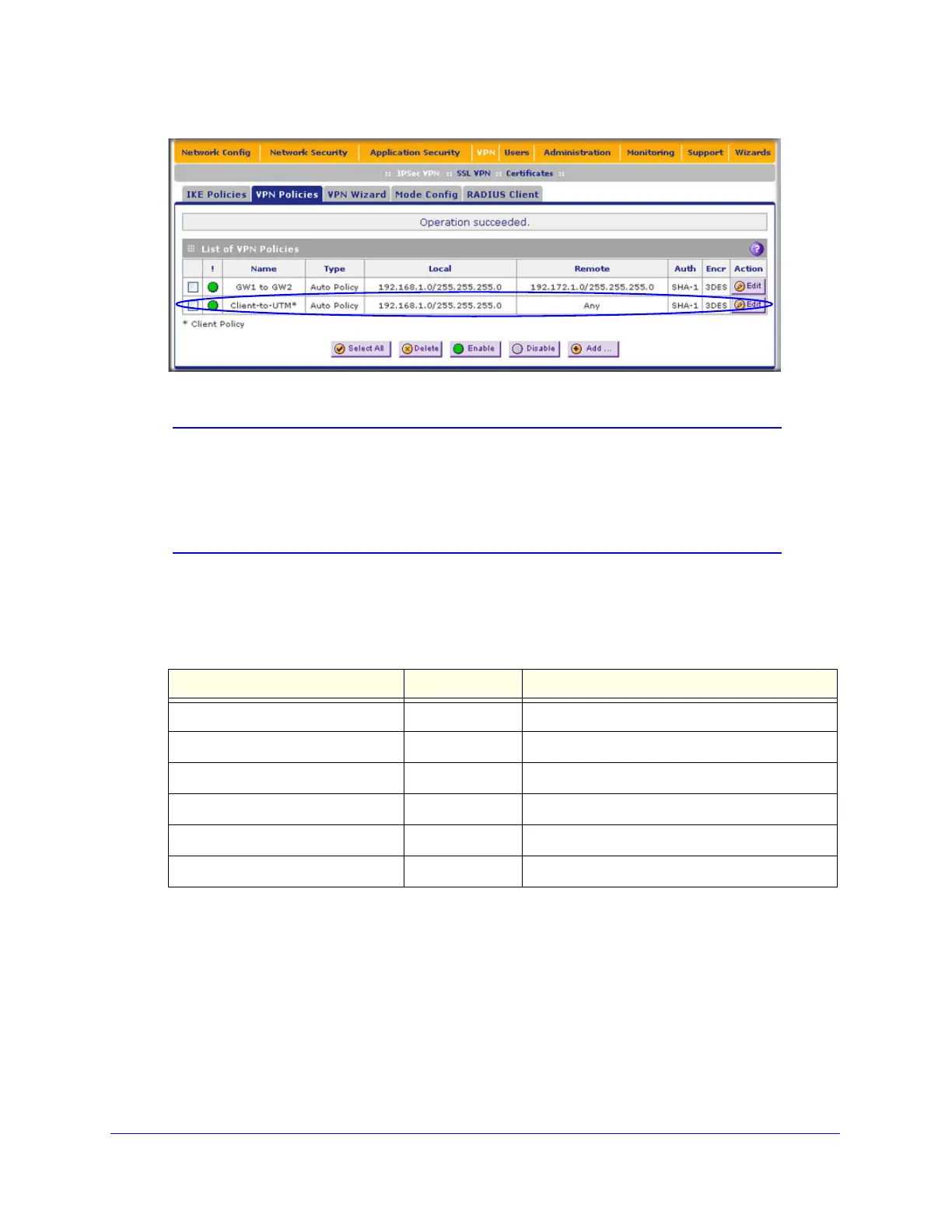Virtual Private Networking Using IPSec Connections
258
ProSecure Unified Threat Management (UTM) Appliance
Figure 150.
Note: When you are using FQDNs, if the Dynamic DNS service is slow to
update its servers when your DHCP WAN address changes, the
VPN tunnel will fail because the FQDNs do not resolve to your new
address. If you have the option to configure the update interval, set it
to an appropriately short time.
4. Optional step: Collect the information that you need to configure the VPN client. You can
print the following table to help you keep track of this information.
Use the NETGEAR VPN Client Wizard to Create a Secure Connection
The VPN client lets you set up the VPN connection manually (see Manually Create a Secure
Connection Using the NETGEAR VPN Client on page 263) or with the integrated
Configuration Wizard, which is the easier and preferred method. The Configuration Wizard
configures the default settings and provides basic interoperability so that the VPN client can
easily communicate with the UTM (or third-party VPN devices). The Configuration Wizard
does not let you enter the local and remote IDs, so you need to manually enter this
information.
Table 60. Information required to configure the VPN client
Component Example Information to be collected
Pre-shared key I7!KL39dFG_8
Remote identifier information utm_remote.com
Local identifier information utm_local.com
Router’s LAN network IP address 192.168.1.0
Router’s LAN network mask 255.255.255.0
Router’s WAN IP address 10.34.116.22