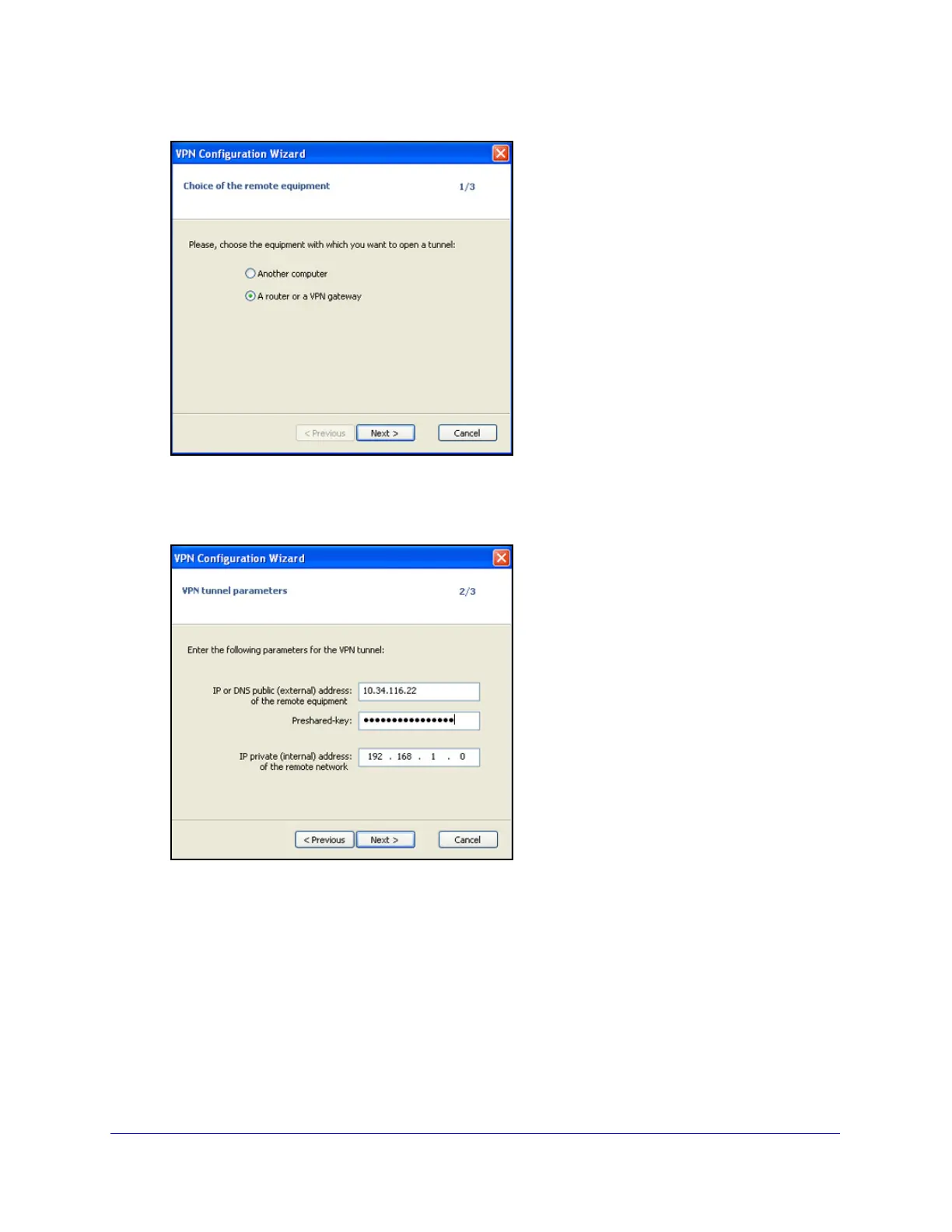Virtual Private Networking Using IPSec Connections
260
ProSecure Unified Threat Management (UTM) Appliance
Figure 152.
3. Select the A router or a VPN gateway radio button, and click Next. The VPN tunnel
parameters wizard screen (screen 2 of 3) displays.
Figure 153.
4. Specify the following VPN tunnel parameters:
• IP or DNS public (external) address of the remote equipment. Enter the remote IP
address or DNS name of the UTM. For example, enter 10.34.116.22.
• Preshared key. Enter the pre-shared key that you already specified on the UTM. For
example, enter I7!KL39dFG_8.
• IP private (internal) address of the remote network. Enter the remote private IP
address of the UTM. For example, enter 192.168.1.0. This IP address enables
communication with the entire 192.168.1.x subnet.