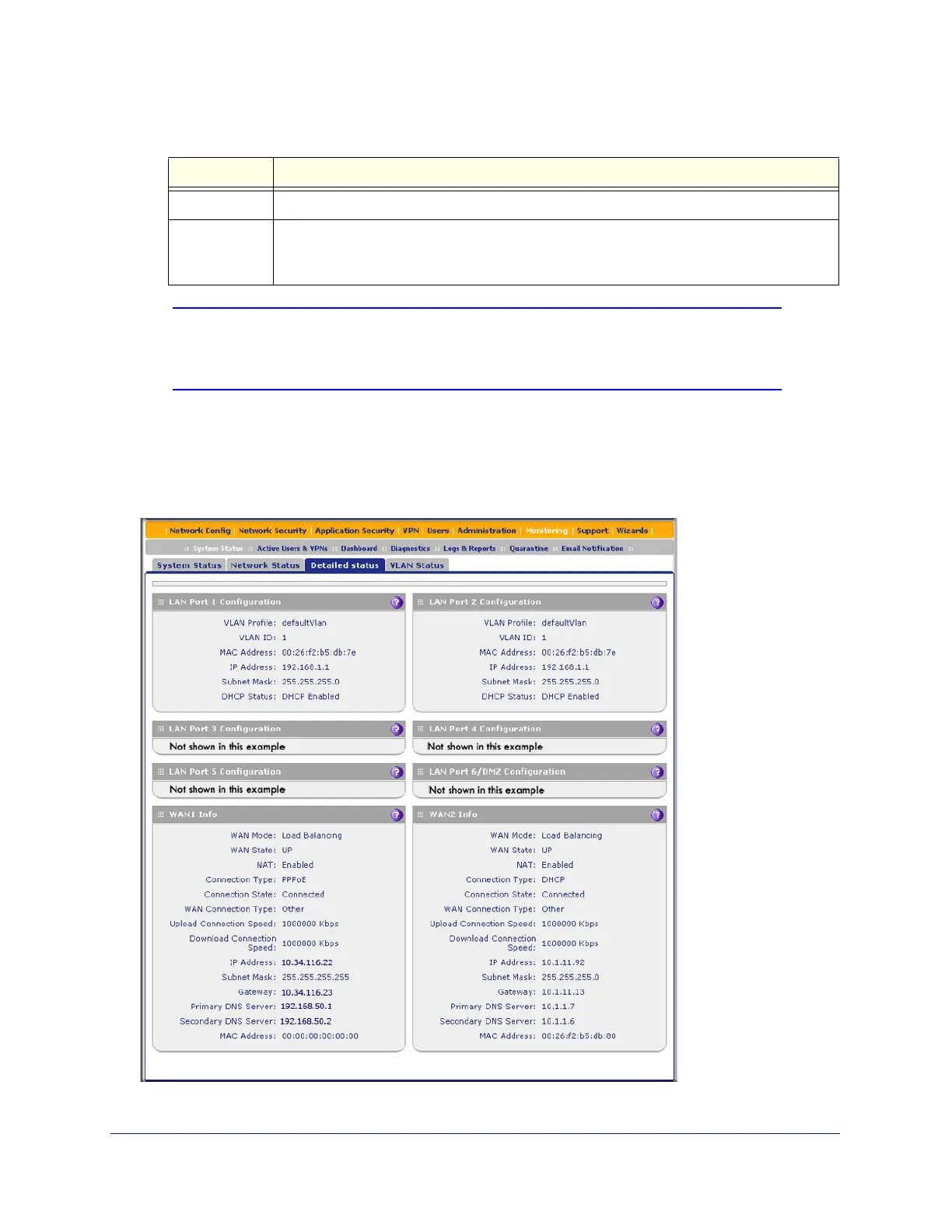Monitoring System Access and Performance
464
ProSecure Unified Threat Management (UTM) Appliance
Note: For information about clients that are connected to the access point,
see View the Access Point Status and Connected Clients on
page 561.
View the Detailed Status Screen
To view the Detailed Status screen, select Monitoring > System Status > Detailed Status.
The Detailed Status screen displays. (The following figure shows the Detailed Status screen
of the UTM50.)
Figure 274.
Multicast The number of received (Rx) and transmitted (Tx) multicast packets on the access point.
Collisions The number of signal collisions that have occurred on the access point. A collision occurs
when the access point attempts to send data at the same time as a wireless station that is
connected to the access point.
Table 120. Wireless Statistics screen fields (continued)
Item Description