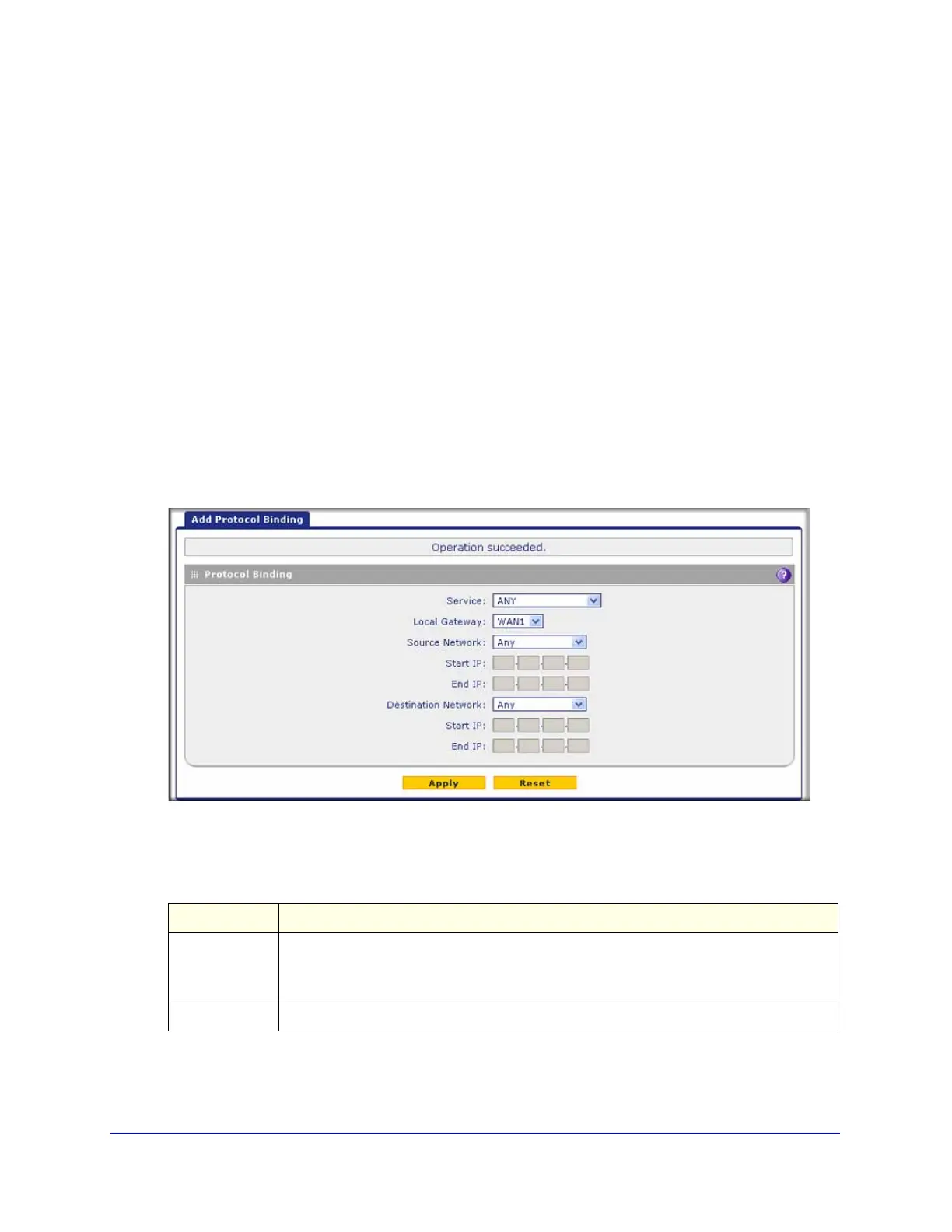Manually Configuring Internet and WAN Settings
82
ProSecure Unified Threat Management (UTM) Appliance
The Protocol Bindings table displays the following fields:
• Check box. Allows you to select the protocol binding rule in the table.
• Status icon. Indicates the status of the protocol binding rule:
- Green circle. The protocol binding rule is enabled.
- Gray circle. The protocol binding rule is disabled.
• Service. The service or protocol for which the protocol binding rule is set up.
• Local Gateway. The WAN interface to which the service or protocol is bound.
• Source Network. The computers on your network that are affected by the protocol
binding rule.
• Destination Network. The Internet locations (based on their IP address) that are
covered by the protocol binding rule.
• Action. The Edit button provides access to the Edit Protocol Binding screen for the
corresponding service.
2. Click the Add table button below the Protocol Bindings table. The Add Protocol Binding
screen displays:
Figure 47.
3. Configure the protocol binding settings as explained in the following table:
Table 18. Add Protocol Binding screen settings
Setting Description
Service From the drop-down list, select a service or application to be covered by this rule. If the
service or application does not appear in the list, you need to define it using the Services
screen (see Service-Based Rules on page 122).
Local Gateway From the drop-down list, select one of the WAN interfaces.