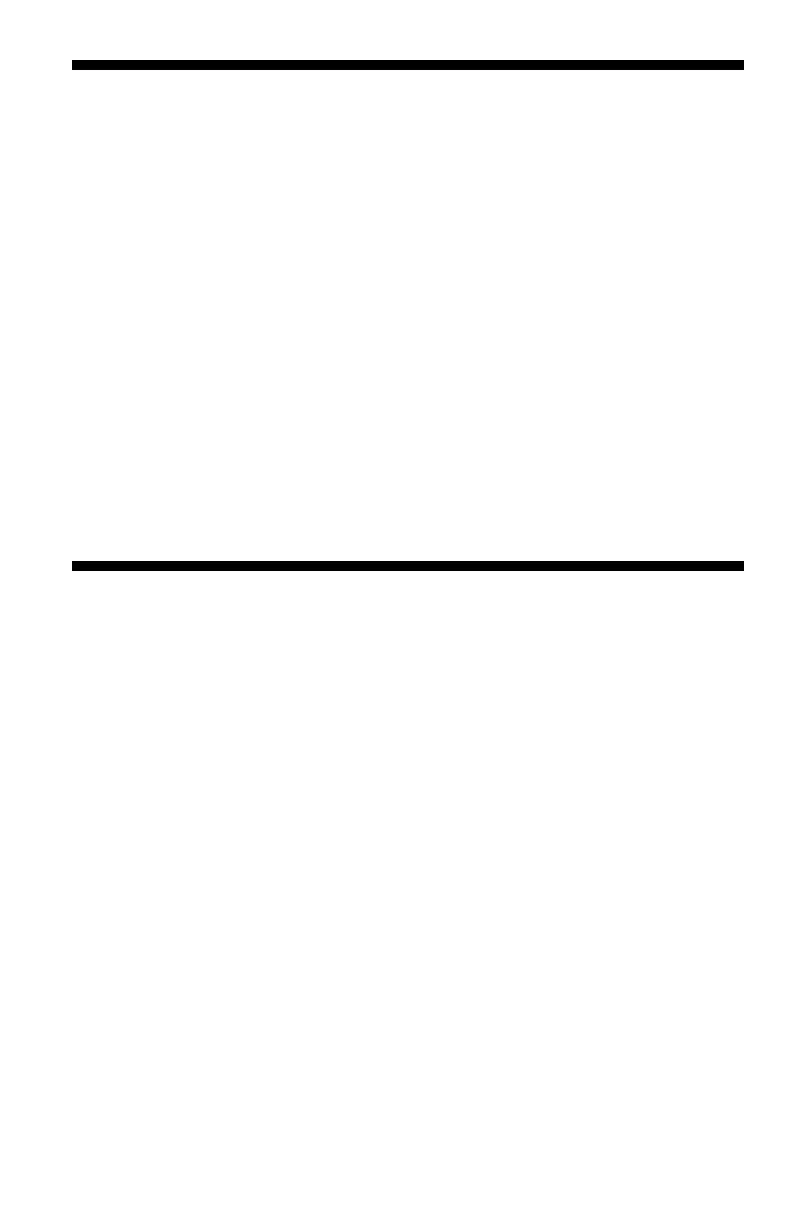129
– Printing: Encrypted Secure Print
MC361/MC561/CX2731 MFP Advanced User’s Guide
Important!
• If there is not enough space on the SD memory card for
the spooled data, a message indicating the file system is
full appears and the print job does not start.
• This function is not available with printer drivers for the
64-bit editions of Windows 7, Windows Server 2008,
Windows Vista, Windows Server 2003, and Windows XP.
• This function is not available with the Windows PCL XPS or
Mac OS X printer driver.
• You cannot use this function with the poster printing
mode and the booklet mode with the Windows PCL printer
driver if you share the MFP with a print server.
• When you use this function, clear the "Job Spool" check
box. For details, see“Using a Print Buffer” on page 139.
• "Start" > "Devices and Printers" > the OKI MC561 icon >
"Printer properties" > "OKI MC561(PS)" > "Device
Settings" > "Print only Encrypted print data" can not be
enabled with Windows Server 2008 and Windows Vista.
Windows PCL/PS Printer Driver
1 Open the file you want to print.
2 From the "File" menu, select "Print".
3 Click “Preferences” (or “Properties”, depending on the version of
Windows you are using).
4 Select the "Job Options" tab.
5 Select "Encrypted Secure Print".
6 Enter a password in the "Password" box and configure other
options if necessary.
7 Click "OK".
8 Configure other settings if necessary and then start printing.
The print job is sent to the MFP, but is not printed.
9 Press the <PRINT> key on the MFP control panel.
10 Press the down arrow key to select [Print Job], then press <OK>.