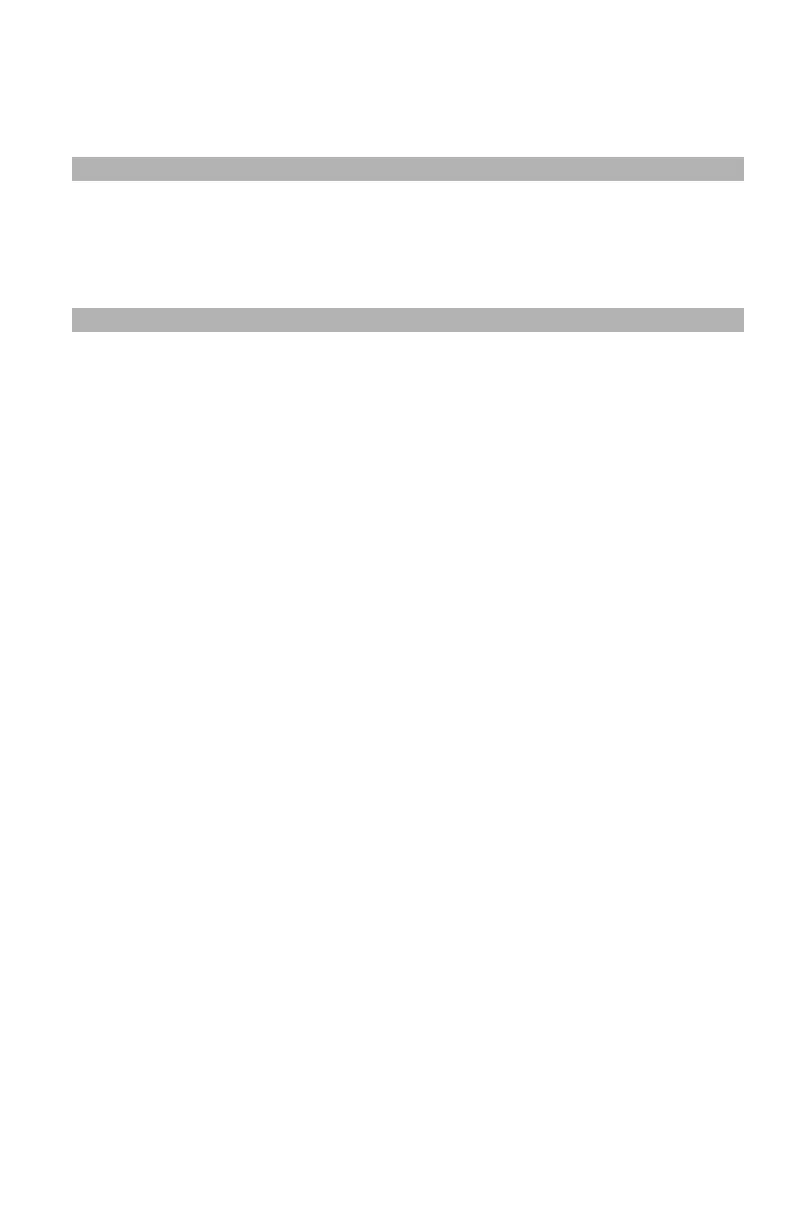31
– Faxing: Sender Name (TTI)
MC361/MC561/CX2731 MFP Advanced User’s Guide
Registering a Sender Name
You can register up to three sender names.
Note
In the initial fax settings described in the Setup Guide, you
specify [Sender ID], which is automatically registered to [Sender
name 1].
1 Press the <SETTING> key.
2 Press the down arrow key to select [Admin Setup], then press
<OK>.
3 Enter the administrator password.
4 Use the arrow keys to select [Enter], then press <OK>.
5 Press the down arrow key to select [User Install], then press
<OK>.
6 Press the down arrow key to select [TTI Register/Edit], then
press <OK>.
7 Press the down arrow key to select a sender’s number, then press
<OK>.
8 Enter a name containing up to 22 characters.
9 Use the arrow keys to select [Enter], then press <OK>.
10 Press the left arrow key to go back to the start screen.
Changing the Sender Name (TTI) Printed
on a Fax
By default, the standard sender name is printed on faxes when you
enable [Sender Name]. To use a sender name other than the
standard one:
1 Press the <FAX> key.
2 Make sure that [Fax] is selected, then press <OK> to open the
fax start screen.
