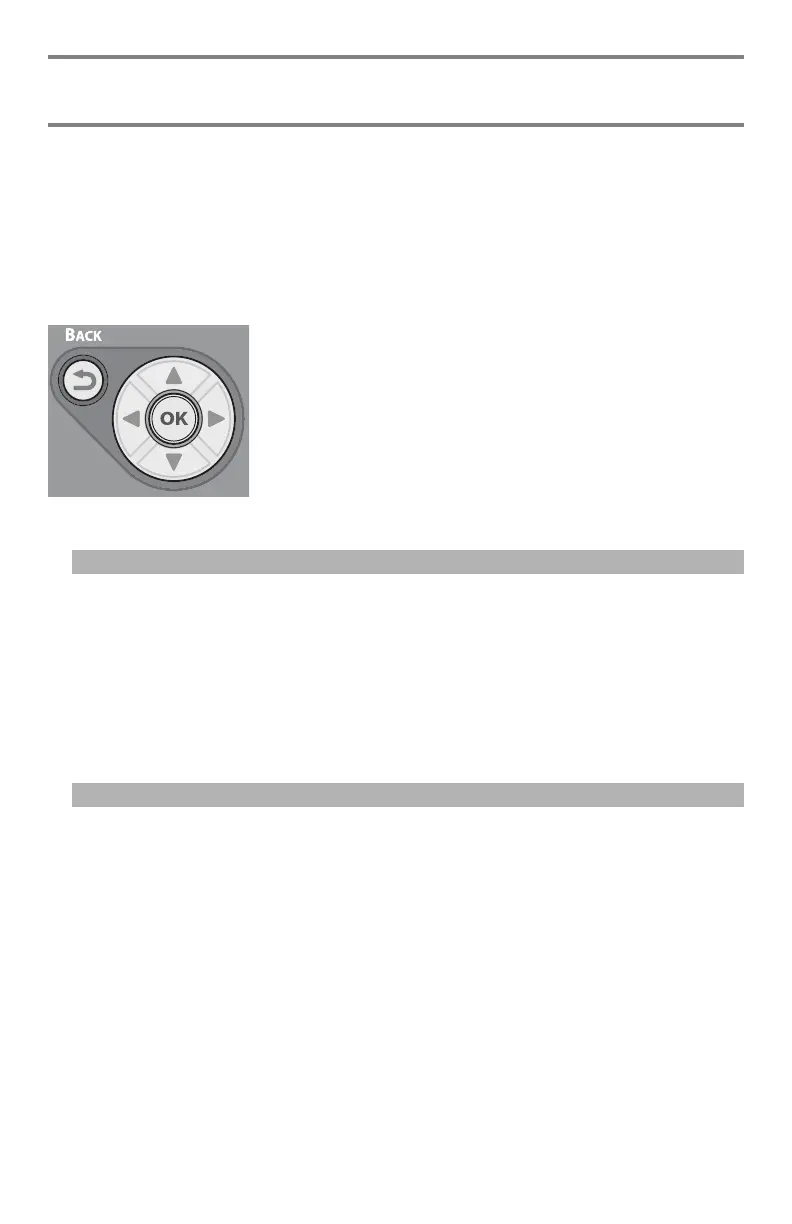215
– Adjusting Color: Control Panel
MC361/MC561/CX2731 MFP Advanced User’s Guide
Adjusting Color
This chapter explains various color adjustment methods.
Control Panel ________________
Using the Control Panel Arrow Keys
When using the arrow keys, press the key
repetitively to go to the selection.
Note
• The following procedures assume that [Continuous Scan] is
disabled. For the basic procedures when [Continuous Scan] is
enabled, see the Basic User’s Guide on the DVD supplied with
your MFP.
• To enter the [Admin Setup] menu, an administrator password is
necessary. The default password is “aaaaaa”.
Adjusting Color Registration
The MFP automatically adjusts the color registration when it is turned
on, when the top cover is opened or closed, and every time 400
pages are printed continuously.
You can also adjust the color registration manually if you are not
satisfied with the quality of the color on the printouts.
1 Press the <SETTING> key.
