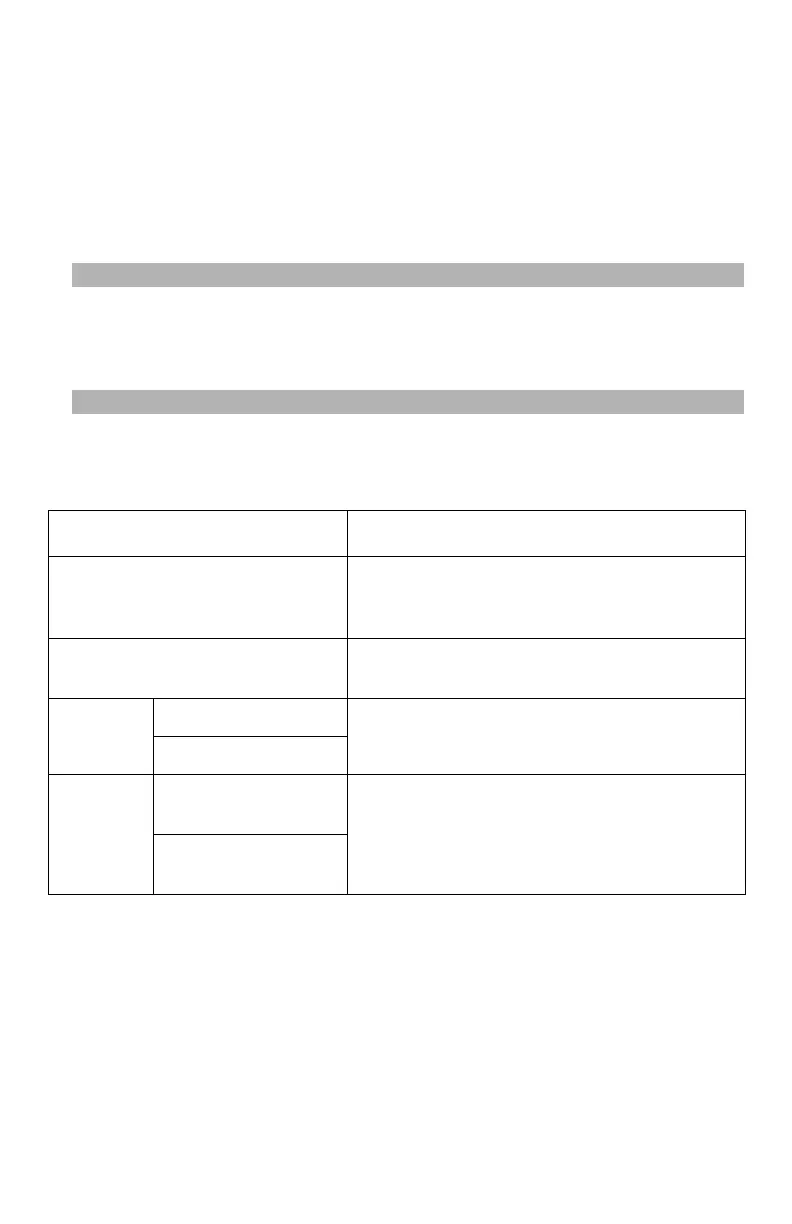168
– MFP Menu: Easy Setup
MC361/MC561/CX2731 MFP Advanced User’s Guide
Easy Setup __________________
— Date/Time Setting: see below
— FAX Setting (MC561 and CX2731 MFP only): see below
— Network Setting: see page 169
— Email Setting: see page 170
Note
To enter the [Easy Setup] menu, an administrator password is
necessary. The default password is "aaaaaa".
Easy Setup: Date/Time
Item Description
Time Zone Sets the time zone in relation to GMT.
Range: -12:00 to +13:00. (15 minutes/
increment)
Daylight Saving Time Sets whether to enable daylight saving
time.
Manual Date Sets the current date and time manually.
Time
Server SNTP Server
(Primary)
Sets the SNTP server to use for setting the
current date and time.
Maximum 64 characters.
SNTP Server
(Secondary)