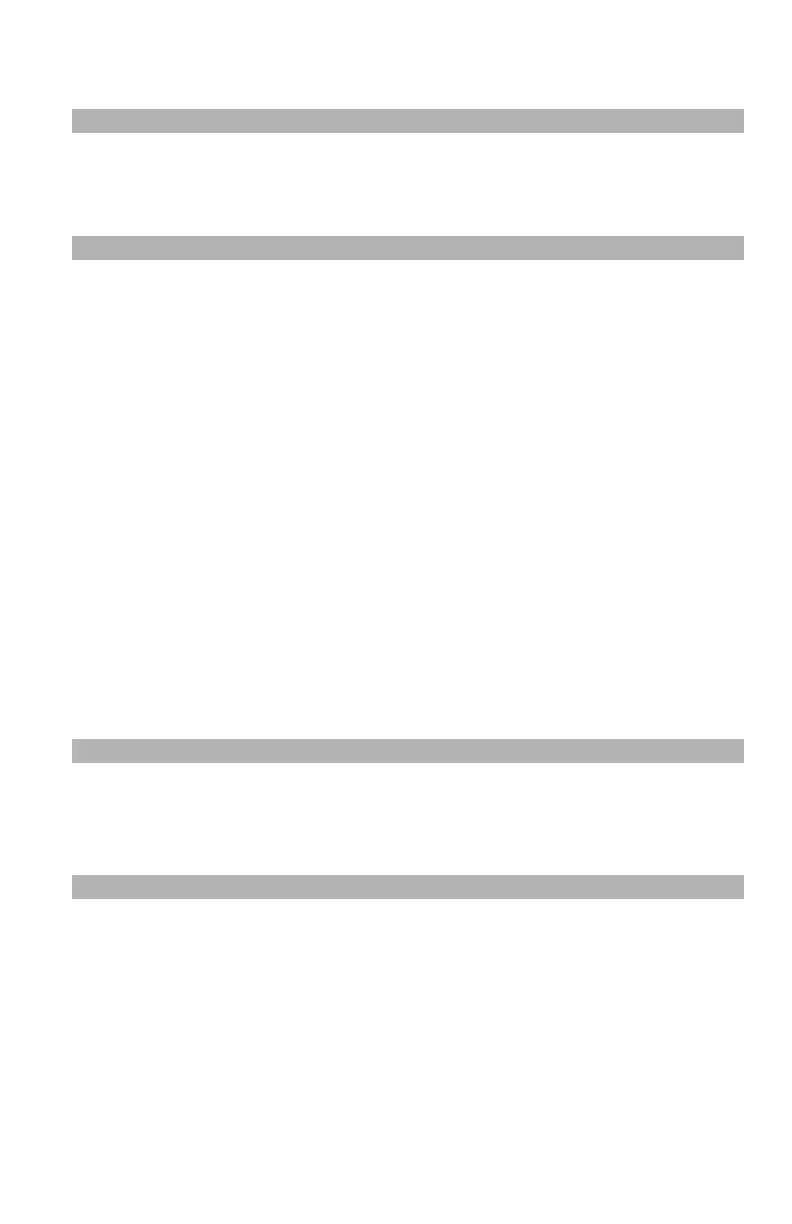224
– Adjusting Color: Using the Printer Driver
MC361/MC561/CX2731 MFP Advanced User’s Guide
5 Click “OK”.
Note
You can also set grayscale on the “Setup” tab if you are using the
PCL/PCL XPS printer driver.
For Macintosh OS X
1 Open the file you want to print.
2 From the “File” menu, select “Print”.
3 Select “Color” from the panel menu.
4 Select “Grayscale Print”.
5 Click “Print”.
Overprinting Black
When you are printing black text on a printed color background,
there are often small gaps of white between the text and the
background. You can use this overprinting feature to eliminate the
white gaps.
Note
• Overprinting cannot be used with some applications.
• If the toner layer is thick, the toner may not be fused properly.
For Windows PCL/PCL XPS Printer Drivers
1 Open the file you want to print.
2 From the “File” menu, select “Print”.
3 Click “Preferences” or “Properties”, depending on the version of
Windows you are using.