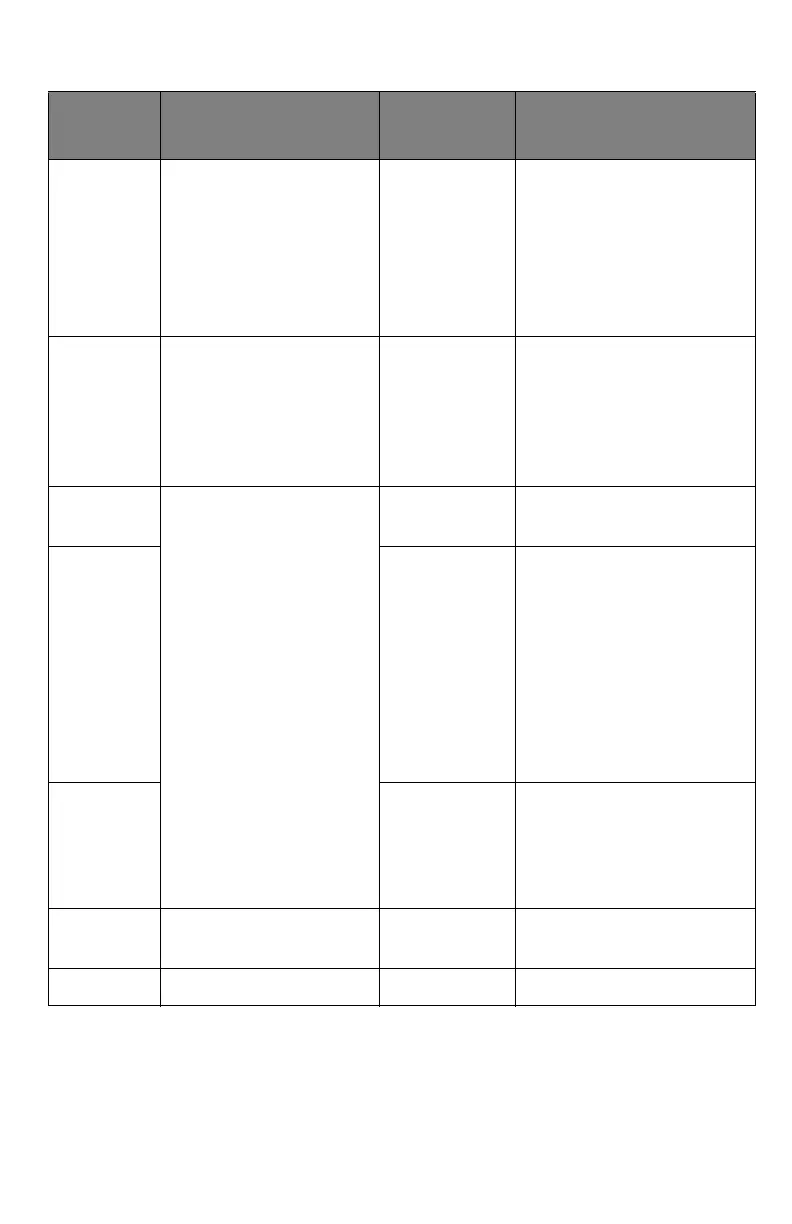263
– Issues: Error Messages
MC361/MC561/CX2731 MFP Advanced User’s Guide
Error Messages: Printing
Code Message
<STATUS>
key
Cause/Remedy
Off Line Mode Lights up The MFP is off line and
cannot start a print job.
Press the <PRINT> key
on the control panel
and then select
[Online/Offline] on the
print menu screen.
Error Postscript
\356\200\204Close
Lights up A Postscript error
occurred.
This message is cleared
by pressing the
<STOP> key.
Deleting data Lights up Cancelling received
data.
Lights up If a paper jam occurs
while the <SETTING>
key > [Admin Setup] >
[Print Setup] > [Print
menu] > [Printer
Adjust] > [Jam
Recovery] is set to
[Disable], the
remaining print job is
cancelled.
Lights up Cancelling data sent by
a user who is not
authorized by Job
Accounting (optional)
to print.
Deleting encrypted
job
Lights up Deleting an encrypted
job.
File Erasing Lights up Erasing a secret file.