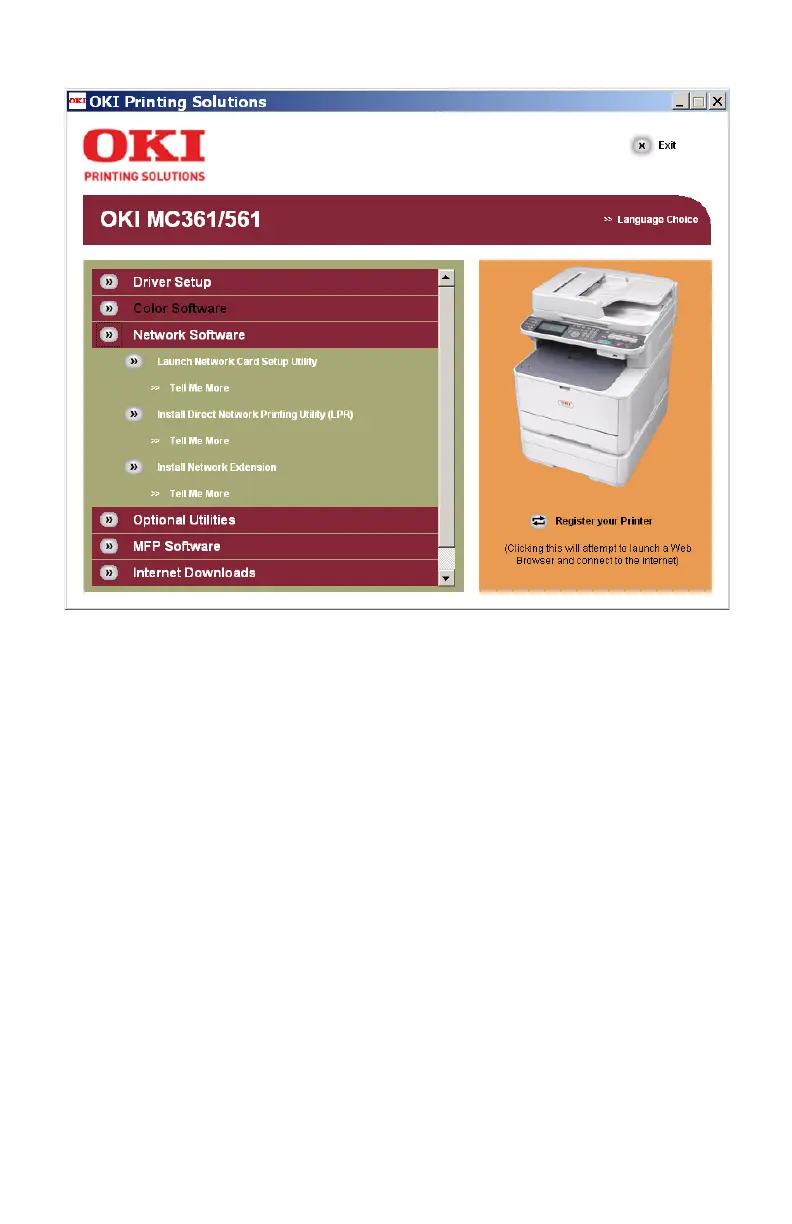208
– Software Utilities: Summary of Utilities
MC361/MC561/CX2731 MFP Advanced User’s Guide
Network Software
• Network Card Setup
Use to configure settings for the network.
•OKI LPR
You can print a document via the network connection, manage the
print jobs, and check the MFP status.
• Network Extension
You can check the settings of the MFP from the printer driver, as
well as its options. This utility is installed automatically when you
install the printer driver through a network connection.