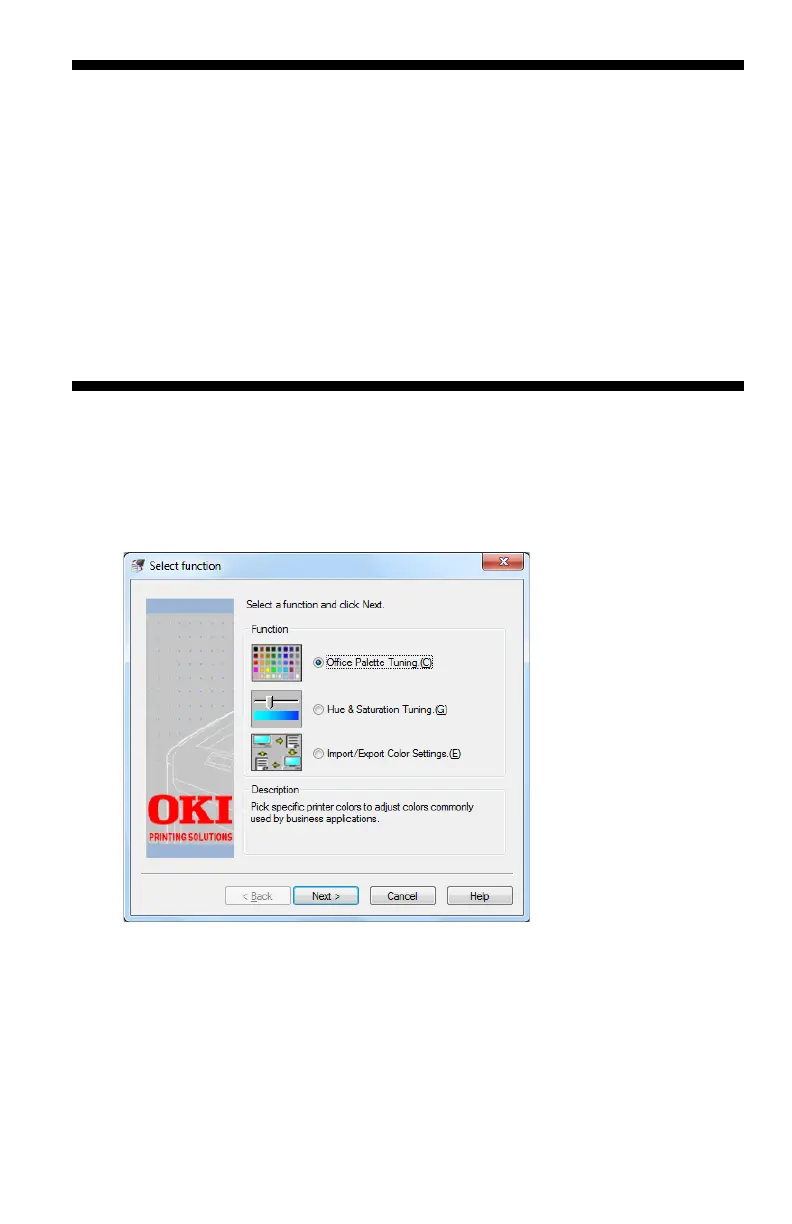229
– Adjusting Color: Color Correct Utility
MC361/MC561/CX2731 MFP Advanced User’s Guide
Important!
• Apply settings for each printer driver.
• You must be logged on as an administrator to do color
matching using the color correct utility.
• The test printing and sample printing cannot be used
when the <SETTING> key > [Admin Setup] >
[Management] > [Encryption Setup] > [Job Limitation] is
set.
• For details on how to install the color correct utility,
seethe Technical Reference Guide t http://
my.okidata.com).
Changing Palette Color
For Windows
1 Click “Start” > “All Programs” > “Okidata” > “Color Correct
Utility” > “Color Correct Utility”.
2 Select “Office Palette Tuning”, then click “Next”.
3 Select the MFP and then click “Next”.