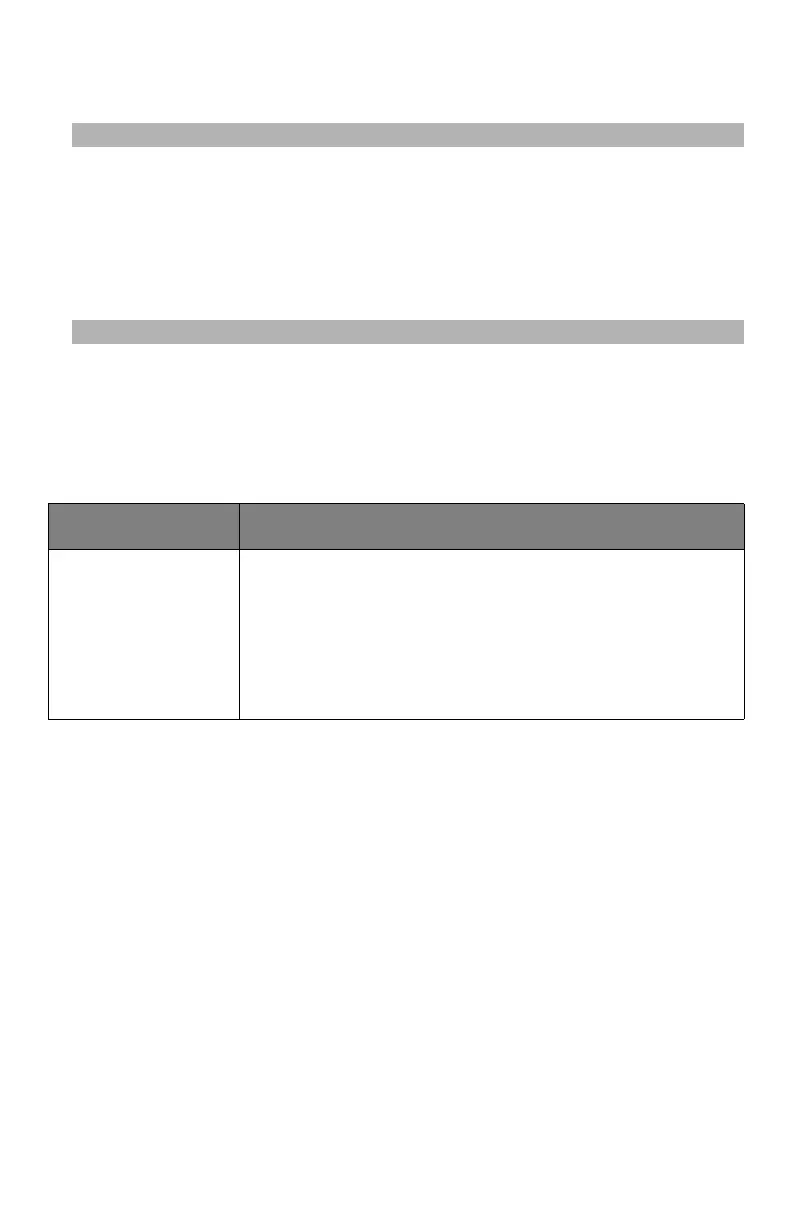271
– Issues: Unable to Install Driver
MC361/MC561/CX2731 MFP Advanced User’s Guide
Unable to Install Driver ________
Note
• If the following information does not solve the problem, call your
local service dealer.
• For problems caused by an application, contact the
manufacturer of the application.
USB
For Windows
Symptom Remedy
An icon of the MFP
is not created on
the [Devices and
Printers] (or
[Printers]/
[Printers and
Faxes]) folder.
The printer driver is not installed correctly.
Reinstall the printer driver correctly.