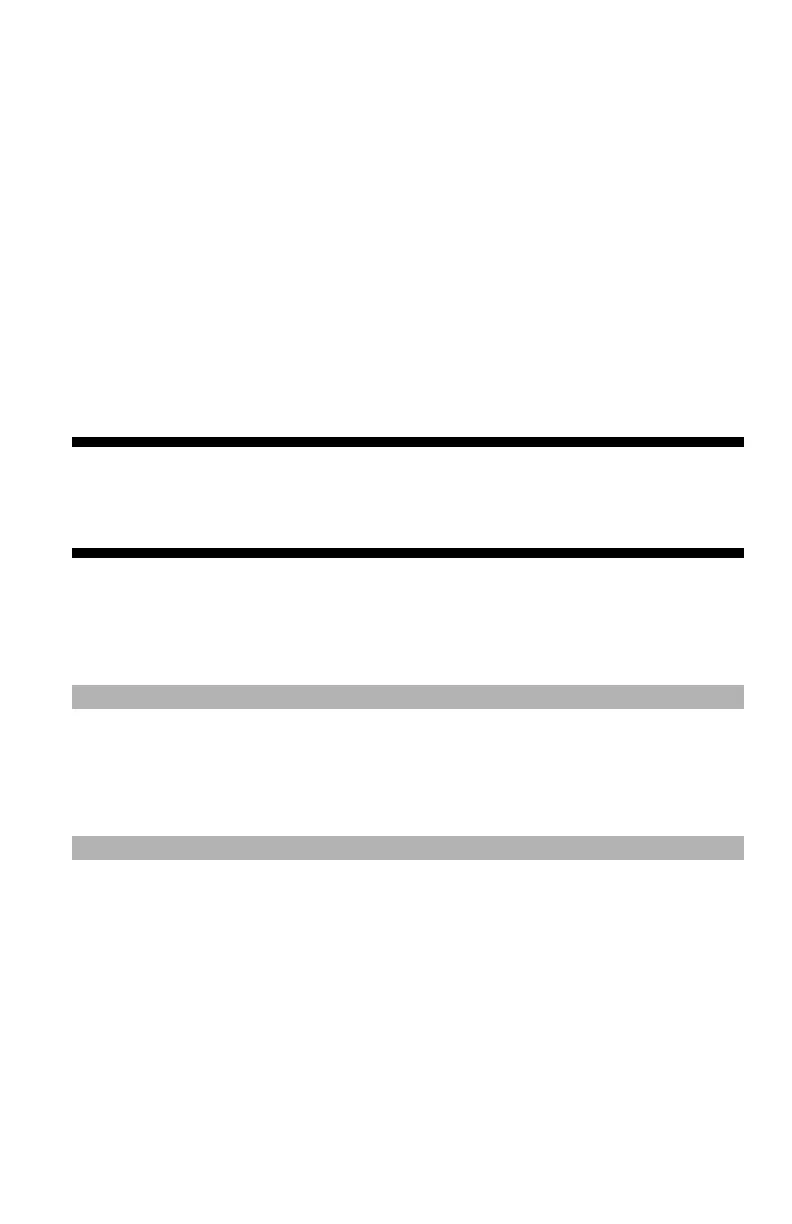58
– Faxing: Faxing from a Computer
MC361/MC561/CX2731 MFP Advanced User’s Guide
Faxing from a Computer________
The fax driver allows you to send faxes directly from your computer
to a destination via the MFP without printing the document.
This function is available only on the following Windows operating
systems:
• Windows 7
• Windows Vista
• Windows Server 2008 R2
• Windows Server 2008
• Windows XP
• Windows Server 2003
• W i n d o w s 2 0 0 0
Important!
Be sure the MFP fax driver is installed before performing the
following procedure.
Sending a Fax from a Computer
Note
The following procedure uses the MC561 and Notepad as an
example. The procedure may differ somewhat depending on the
operating system and application you use.
1 Open the file you want to fax.
2 From the File drop-down menu, select Print.
3 Under Select Printer, select OKI MC561 (FAX).
4 To attach a cover sheet:
a) Click Preferences and select the Cover Sheet tab.
b) Select the “Add the same sheet to all addresses” or “Add a
different sheet to each address” check box.