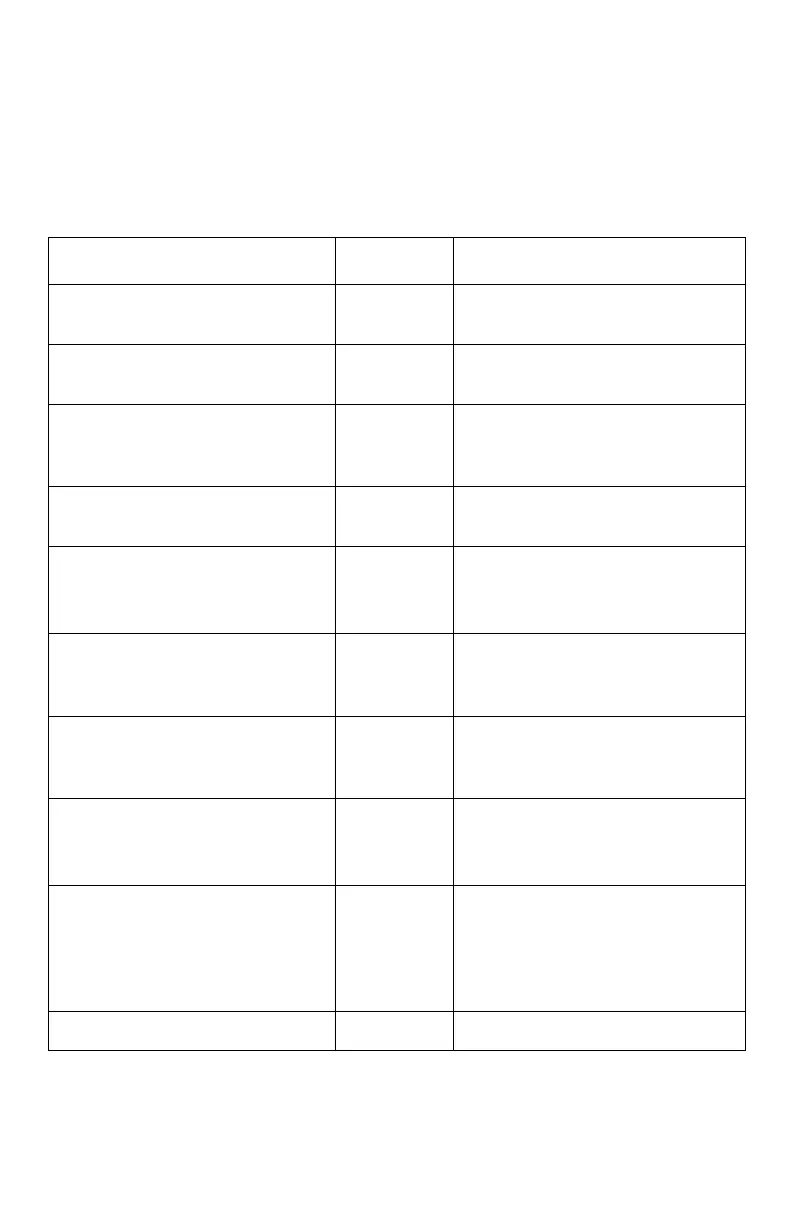159
– MFP Menu: Profile
MC361/MC561/CX2731 MFP Advanced User’s Guide
Profile _____________________
— Register/Edit: see below
— Delete: see page 162
Profile: Register/Edit
Item Default Description
Profile Name (NULL) Sets profile name.
Maximum 16 characters.
Protocol CIFS Selects protocol to use for stor-
ing files.
Target URL (NULL) Sets server address and direc-
tory to store the scanned data.
Maximum 144 characters.
Port No. 445 Sets a port number.
Range: 1 to 65535.
FTP Passive Mode OFF Sets whether to use the FTP
Passive mode.
FTP must be set as a protocol.
User Name (NULL) Sets a user name to use for
logging onto the server.
Maximum 32 characters.
Password (NULL) Sets a password to use when
logging onto the server.
Maximum 32 characters.
CIFS Character Set UTF-16 Selects a character set to use in
CIFS.
CIFS must be set as a protocol.
Encode Communication None Selects an encryption method
for communication. Not avail-
able when using CIFS protocol.
Choices differ depending on the
protocol selected.
Scan Size Letter Selects a scan size.