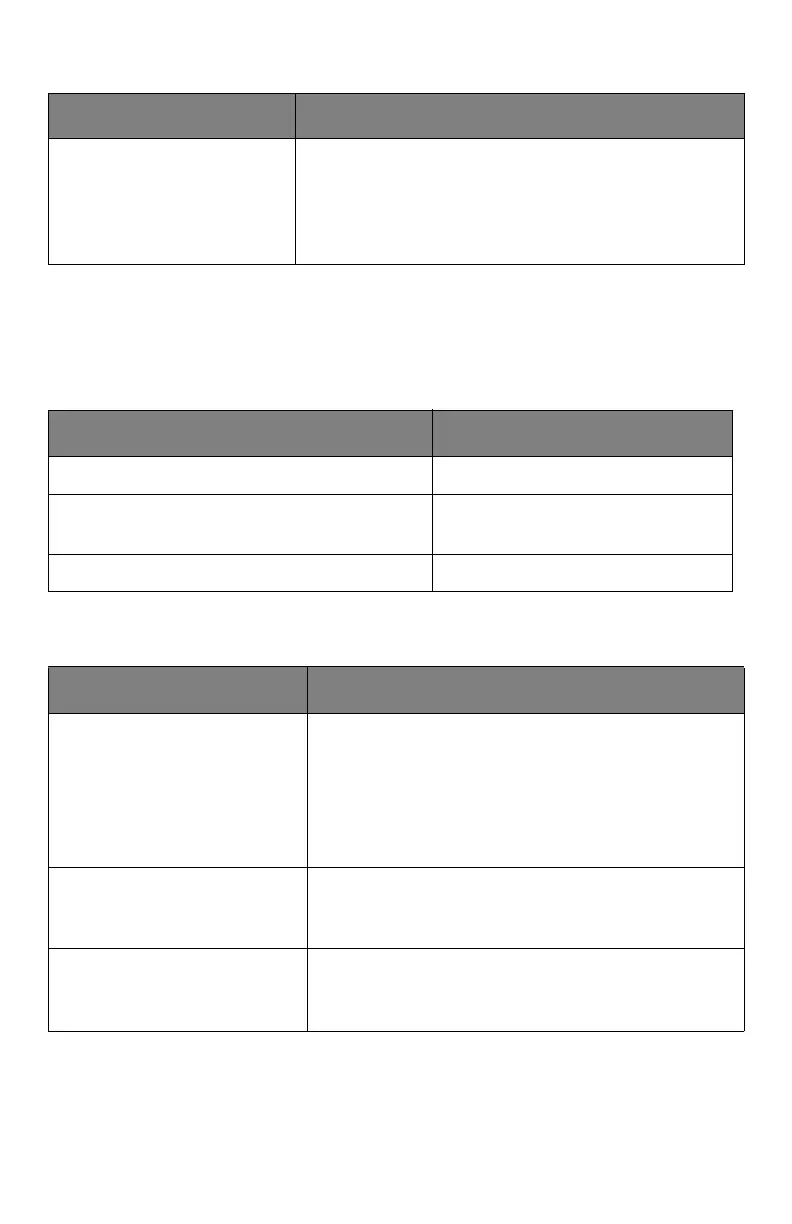270
– Issues: Unable to Print
MC361/MC561/CX2731 MFP Advanced User’s Guide
For Windows
USB Connection Problems
Common to Windows and Macintosh
For Windows
Cause Remedy
IP address is incorrect. • Check that the same IP address is set for the
MFP and the MFP’s port setting on the com-
puter.
• If using Oki LPR Utility, check the IP address
setting in Oki LPR Utility.
Cause Remedy
Unsupported USB cable is being used. Use a USB2.0 cable.
An USB hub is being used. Directly connect the MFP to
the computer.
Printer driver is not installed correctly. Reinstall printer driver.
Cause Remedy
The MFP is off line. Right-click the OKI MC561 icon and then
select [See what’s printing] (> [OKI MC561
(*)] when multiple drivers are installed). In
the dialog box, select the [Printer] menu and
then clear the check of [Use Printer Offline].
*Select the type of driver you want.
A switch, buffer,
extension cable or USB
hub is being used.
Directly connect the MFP to the computer.
A printer driver which
uses a USB connection is
installed.
Remove the other printer driver from the
computer.