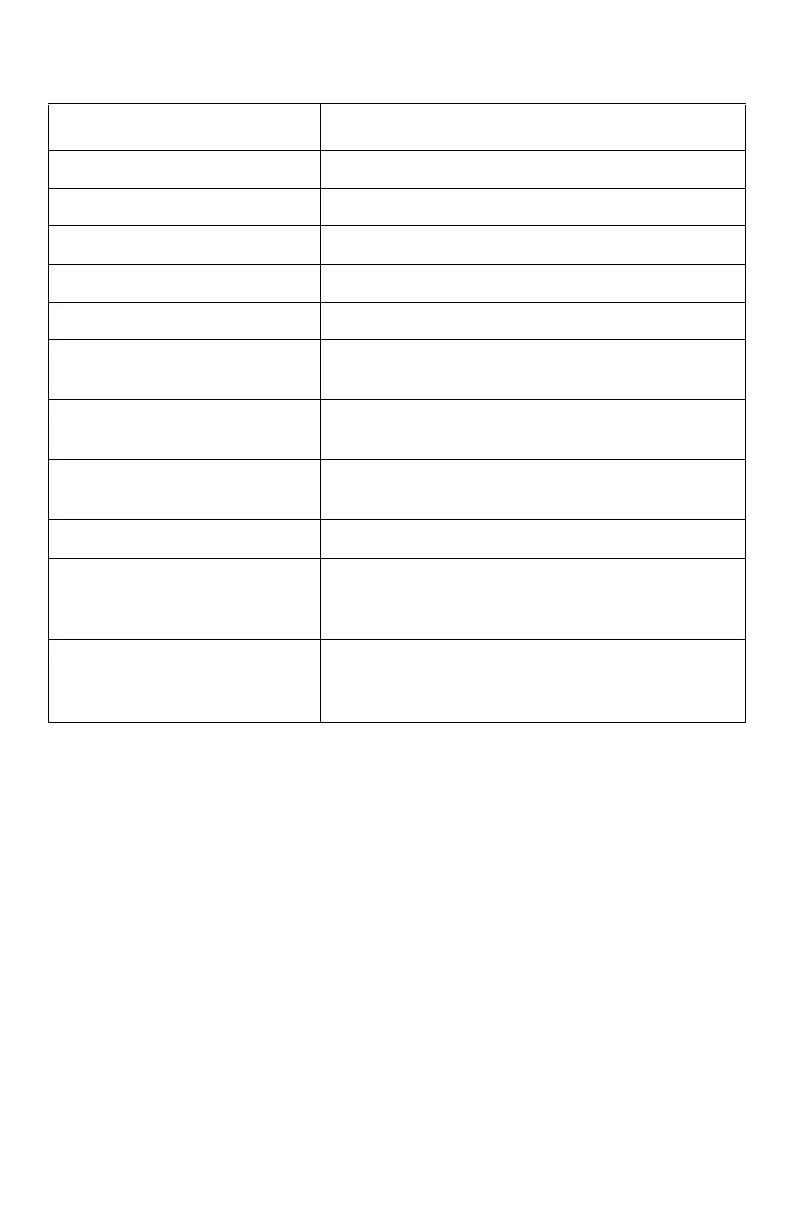152
– MFP Menu: Basic Menu
MC361/MC561/CX2731 MFP Advanced User’s Guide
Basic Menu __________________
Menu Description
Reports (see below) Print reports.
Paper Setup (see page 155) Accesses the paper settings.
Address Book (see page 157) Create or edit the address book.
Phone Book (see page 158) Create or edit the phone book.
Profile (see page 159) Create or edit a profile.
Network Scan Destination
(see page 163)
Sets network scan destination
Store Document Settings
(see page 164)
Create or edit the document storing settings.
View Information (see page
165)
Accesses the MFP information.
Shutdown (see page 167) Initiates a controlled shutdown of the MFP.
Easy Setup (see page 168) Accesses the easy setup menu. To enter this
menu, the administrator password is neces-
sary.
Admin Setup (see page 171) Accesses the administrator setup menu. To
enter this menu, the administrator password is
necessary.