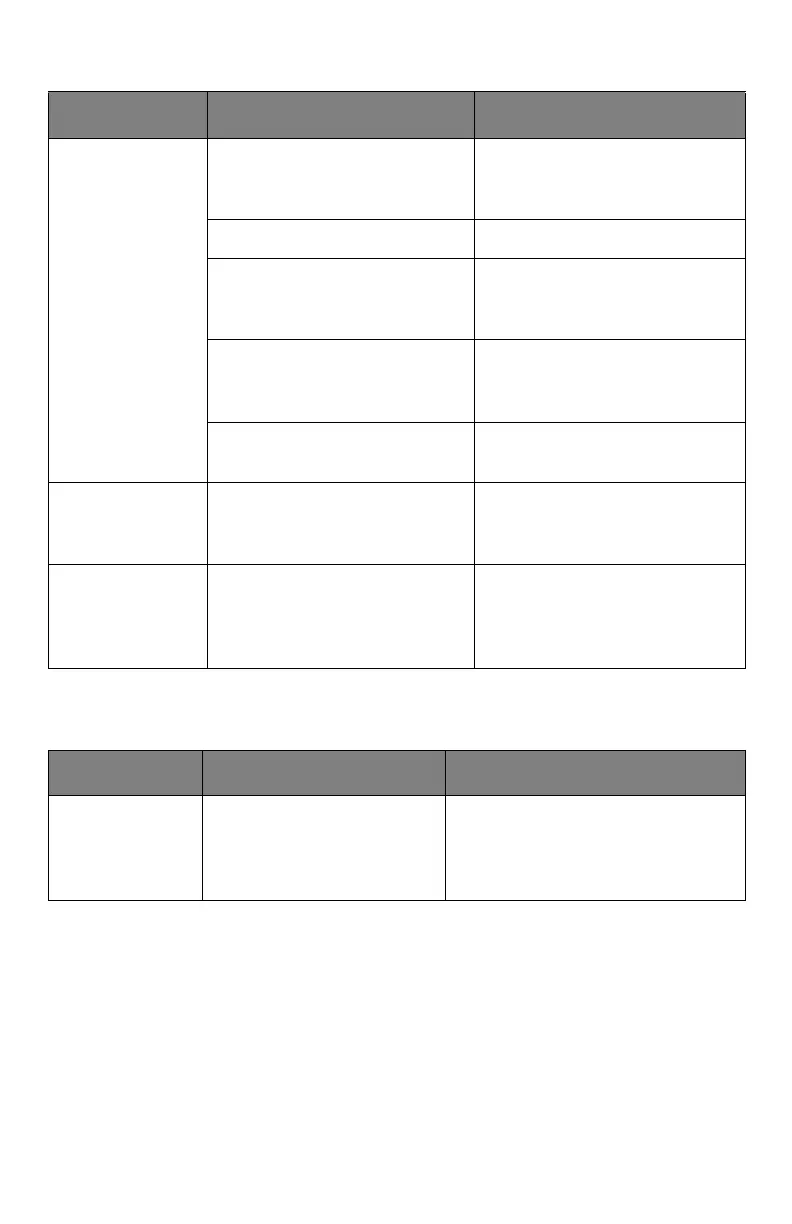285
– Issues: Fax Issues
MC361/MC561/CX2731 MFP Advanced User’s Guide
Unable to Receive a Fax
Unable to Send or Receive a Fax
Symptom Point to check Remedy
Unable to
receive a fax.
Did you specify the
appropriate reception
mode?
Check the reception mode
Is there paper in the tray? Load the paper.
Is there a paper jam? Check the error message
and remove the jammed
paper.
Is the telephone cable
correctly connected to the
MFP?
Connect the telephone
cable correctly.
Is there enough memory? Check the available
memory.
Unable to
receive a fax
manually.
Did you put down the
handset before pressing
<Mono Start>?
Press <Mono Start> first
and then put down the
handset.
F code polling
fails and an
error message
is printed out.
Did the sender store a
document in a bulletin
box?
Contact the sender and ask
him to store the polling
document.
Symptom Point to check Remedy
Unable to
send or
receive a fax.
Did you install an IP
phone on the MFP in a
broadband
environment?
Press the <SETTING> key and
select [Admin Setup] > [User
Install] > [Super G3] > [OFF].