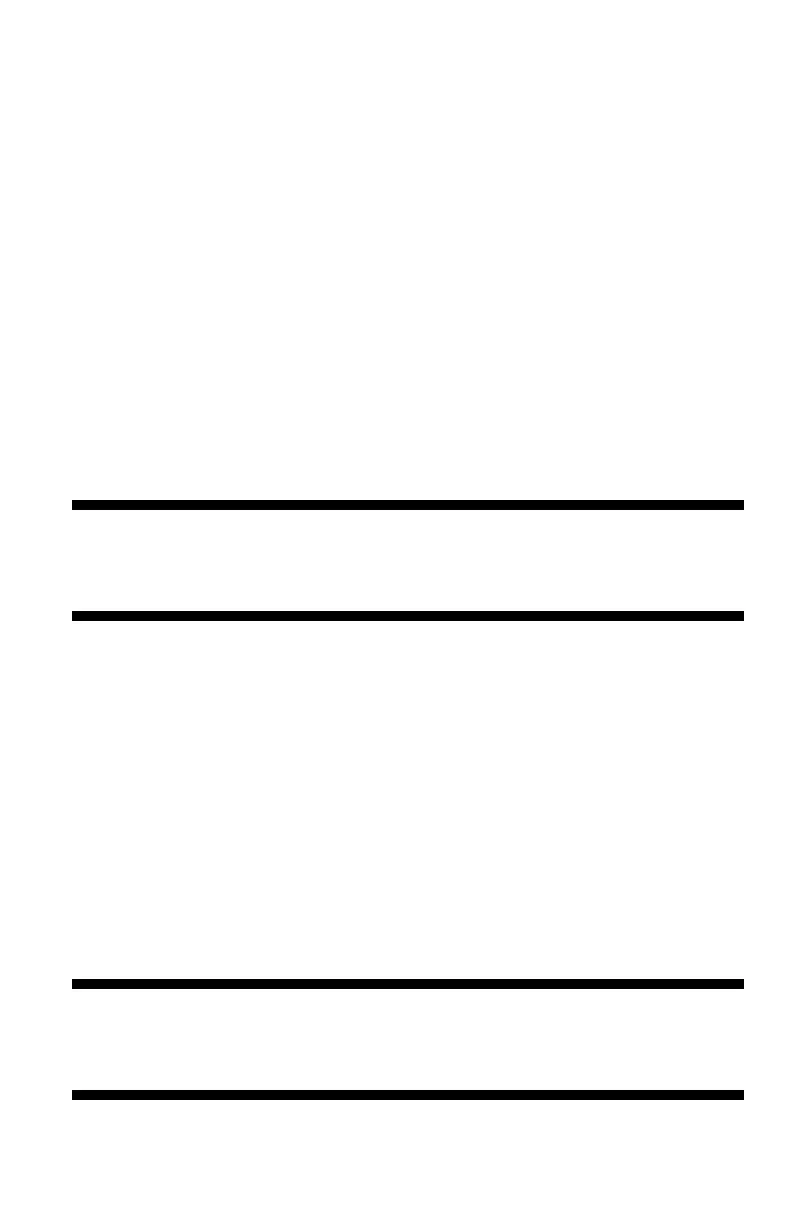142
– Printing: Downloading PS Files
MC361/MC561/CX2731 MFP Advanced User’s Guide
5 Start printing on the print dialog.
6 Enter the name for a file and then click "OK".
Mac OS X Printer Driver
1 Open the file you want to print.
2 From the "File" menu, select "Print".
3 Click "PDF" on the print dialog and select a file format.
4 Enter the name for a file and select where to save it.
5 Click "Save".
Downloading PS Files__________
You can download PostScript files to the MFP and print them.
Important!
This function is available only when you are using a TCP/IP
network.
OKI LPR Utility
1 Launch the OKI LPR Utility.
2 Select “Download” from the "Remote Print" menu.
3 Select the file to download and click "Open".
After finishing the download, the PostScript file is printed.
Printing Out PS Errors _________
You can print out a PostScript error when it occurs.
Important!
This function is not available with the Windows PCL or PCL
XPS printer driver.
