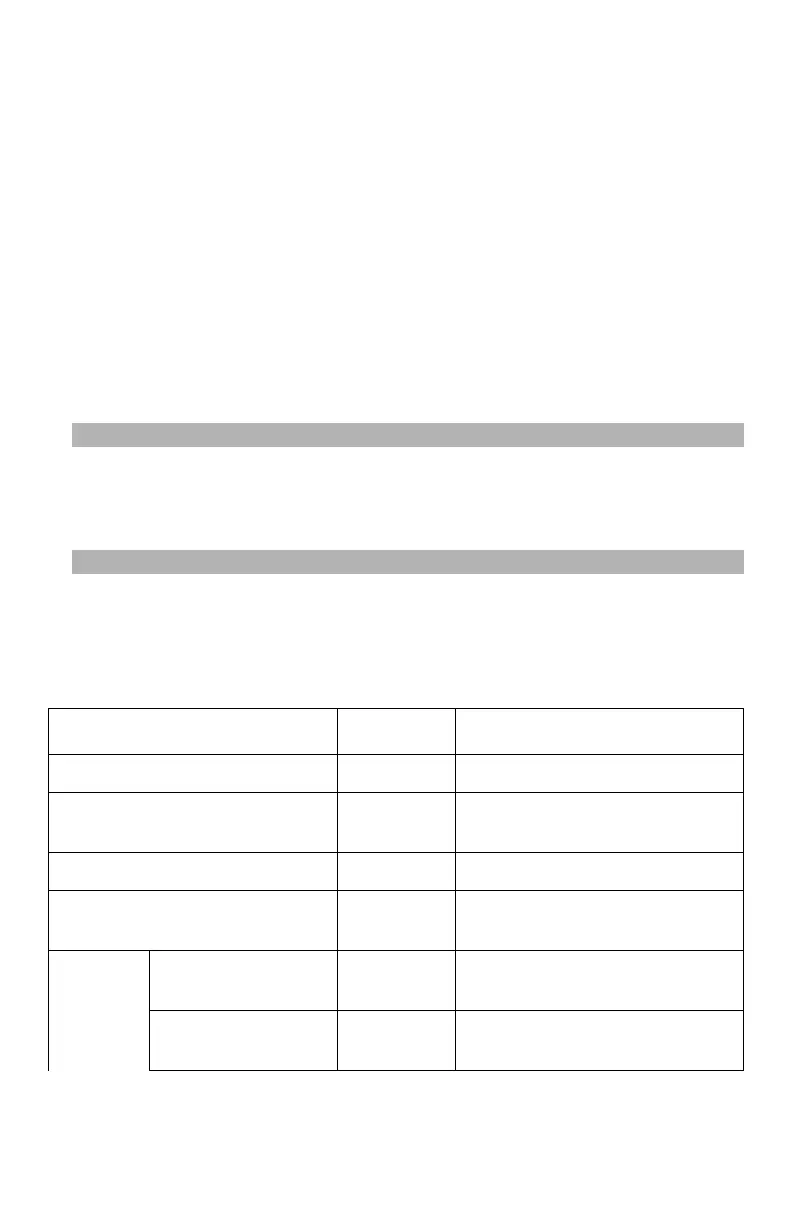171
– MFP Menu: Admin Setup
MC361/MC561/CX2731 MFP Advanced User’s Guide
Admin Setup_________________
— Copy Setup: see below
— Fax Setup: see page 173
— Internet Fax Setup: see page 176
— Scanner Setup: see page 177
— Print from USB Memory: see page 181
— Print Setup: see page 181
— Network Setup: see page 191
— Management: see page 198
— User Install: see page 203
Note
To enter the [Admin Setup] menu, an administrator password is
necessary. The default password is "aaaaaa".
Admin Setup: Copy Setup > Default
Settings
Item Default Description
Scan Size Letter Sets the default scan size.
Duplex Copy OFF Sets the duplex (2-sided) func-
tion off or on.
Zoom 100% Sets the default zoom ratio.
Sort ON Sets the default for collating
copies.
Image
Settings
Density 0 Sets the default density of
images.
Document Type Text&Photo Sets the default print quality
when scanning documents.
