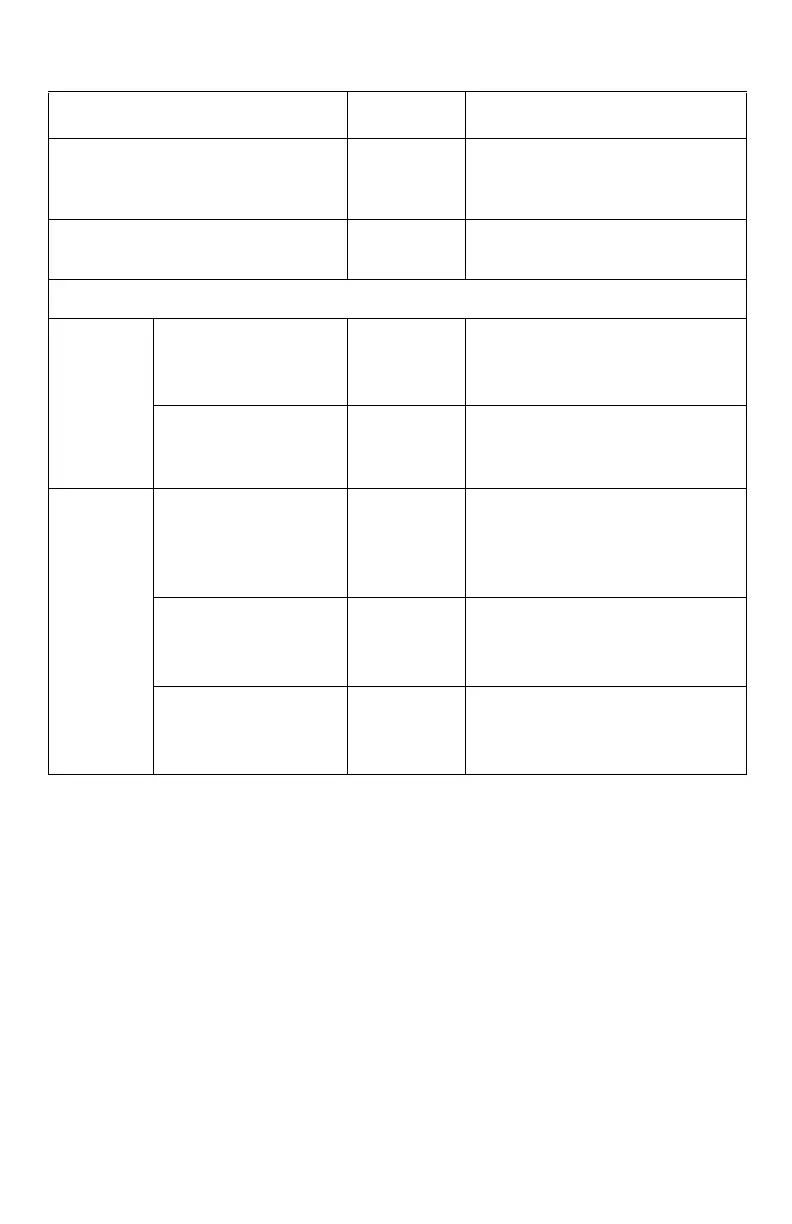170
– MFP Menu: Easy Setup
MC361/MC561/CX2731 MFP Advanced User’s Guide
Easy Setup: E-mail
Item Default Description
Mail Server Address (NULL) Sets the IP address or host
name for the STMP server.
Maximum 64 characters.
Set Sender's Address (from) (NULL) Sets an e-mail address for the
MFP.
Authentication method
SMTP
Auth
User Name (NULL) Sets the user ID for the SMTP
authentication.
Maximum 64 characters.
Password (NULL) Sets the password for the
SMTP authentication.
Maximum 64 characters.
POP
before
SMTP
POP3 Server (NULL) Sets the IP address or the
host name for the POP3
server.
Maximum 64 characters.
User Name (NULL) Sets a user ID for the POP
authentication.
Maximum 64 characters.
Password (NULL) Sets a password for the POP3
authentication.
Maximum 16 characters.